Loading ...
Loading ...
Loading ...
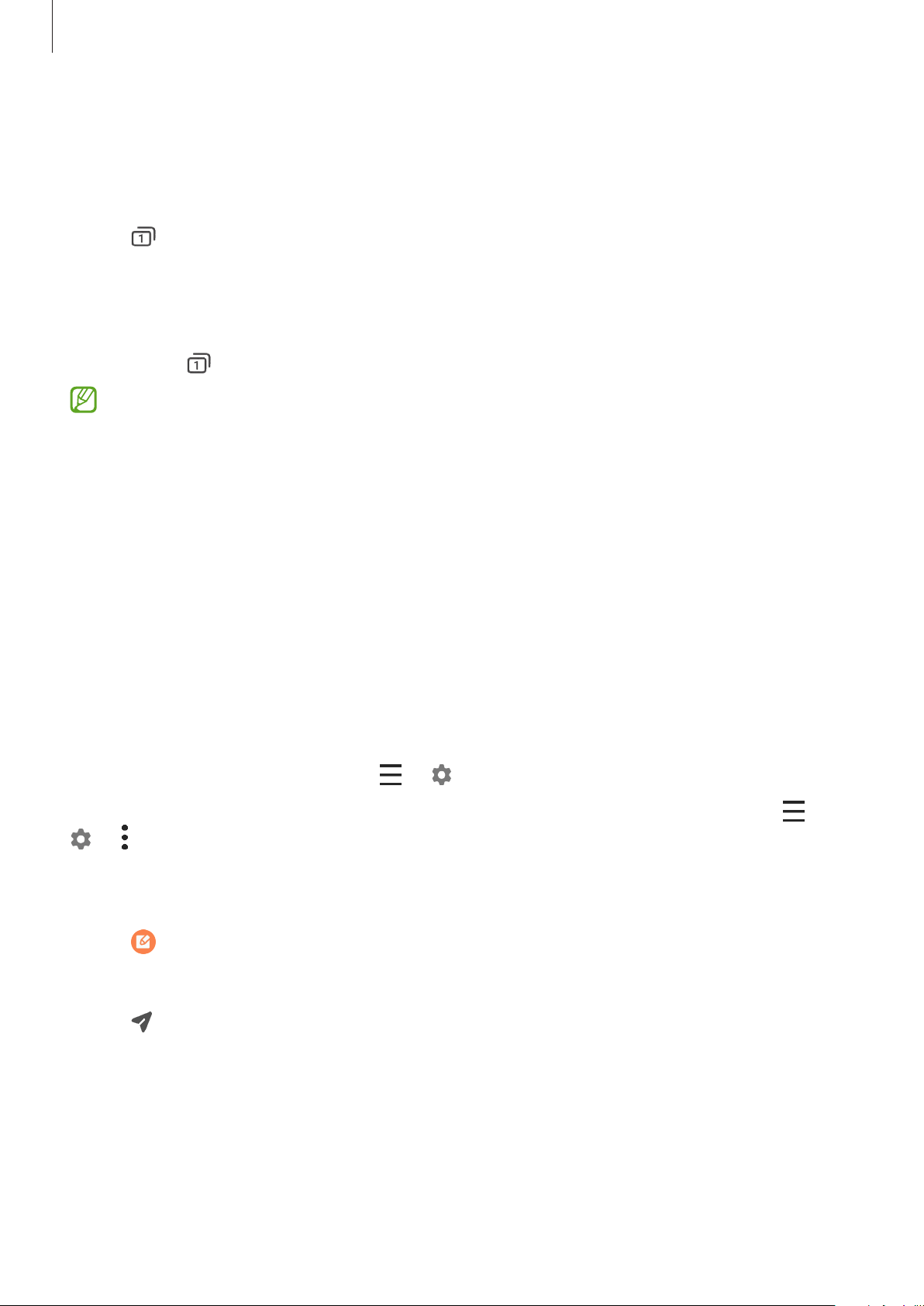
Apps and features
54
Using secret mode
If you set a password for secret mode, you can prevent others from viewing your search
history, browsing history, bookmarks, and saved pages.
1 Tap
→
Turn on Secret mode
.
2 Tap the
Lock Secret mode
switch to activate it, tap
Start
, and then set a password for
secret mode.
In secret mode, the device will change the colour of the toolbars. To deactivate secret
mode, tap
→
Turn off Secret mode
.
In secret mode, you cannot use some features, such as screen capture.
Email
Setting up email accounts
Set up an email account when opening
Email
for the first time.
1 Launch the
Email
app.
2 On the list, select an email service or tap
Other
.
3 Follow the on-screen instructions to complete the setup.
To set up another email account, tap
→
→
Add account
.
If you have more than one email account, you can set one as the default account. Tap
→
→
→
Set default account
.
Sending emails
1 Tap to compose an email.
2 Add recipients and enter a subject line and text.
3 Tap to send the email.
Loading ...
Loading ...
Loading ...