Loading ...
Loading ...
Loading ...
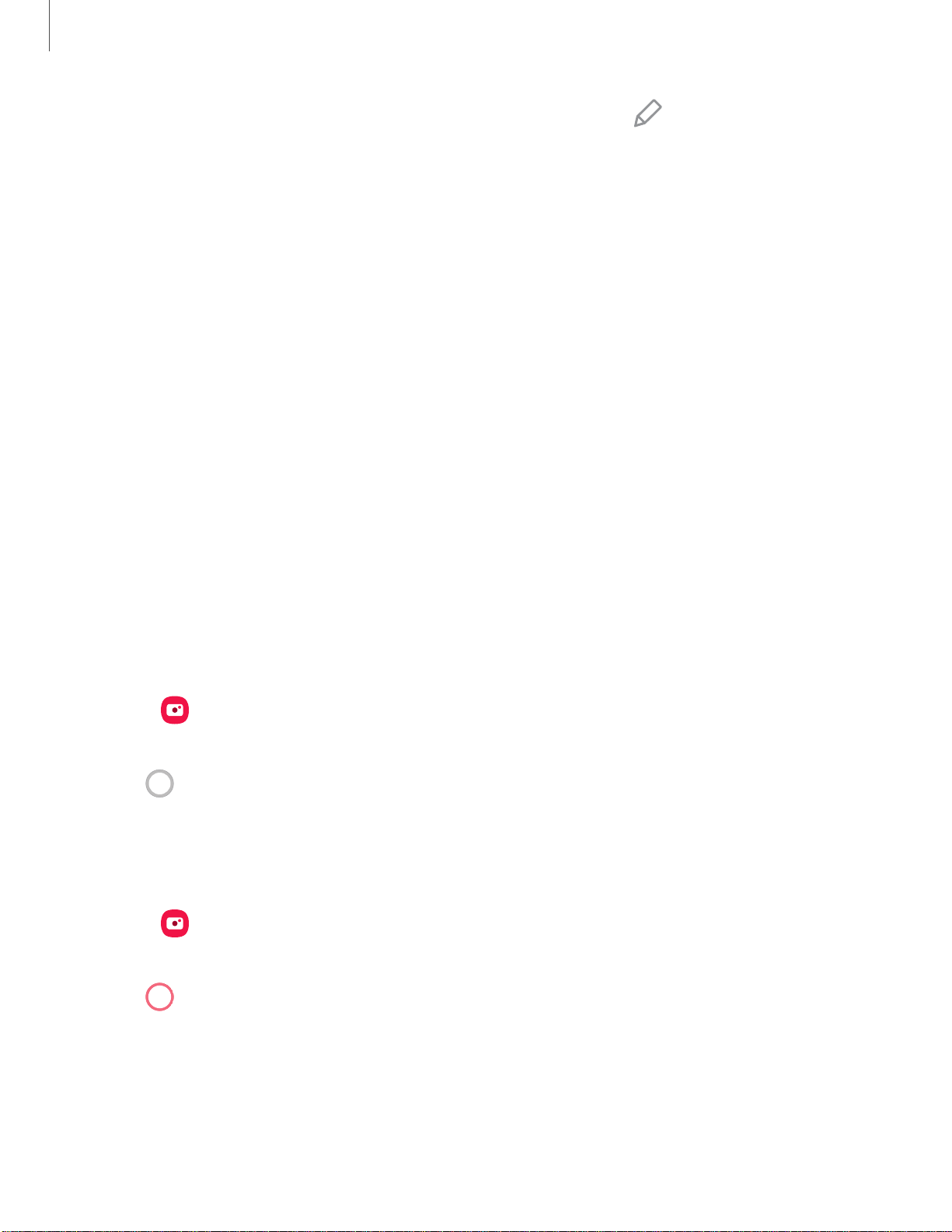
Apps
45
•
More
: Choose other available shooting modes. Tap
Edit
to drag modes into
or out of the shooting modes tray at the bottom of the Camera screen.
– Night: Use this to take photos in low-light conditions, without using the
flash.
– Pro: Manually adjust the ISO sensitivity, exposure value, white balance, and
color tone while taking pictures.
– Panorama: Create a linear image by taking pictures in either a horizontal
or vertical direction.
– Continuous shot: Touch and hold the Camera button pictures to take
continuously.
– Sports: Take clearer pictures of fast moving subjects.
–
H
DR: Enables the light sensitivity and color depth features of the device to
produce a brighter and richer picture.
–
W
ide selfie: Take wide-angle selfie shots to fit more people into your
pictures.
Live focus
Add interactive focus effects to your pictures.
1.
From
Camera, swipe to Live focus.
2. Drag the slider to fine-tune the effect.
3.
Tap
Capture.
AR Emoji
Turn yourself into an emoji that you can add to text messages.
1.
From
Camera, swipe to More.
2. Tap AR Emoji.
3.
Tap
Capture, and follow the prompts to create your emoji.
Loading ...
Loading ...
Loading ...
