Loading ...
Loading ...
Loading ...
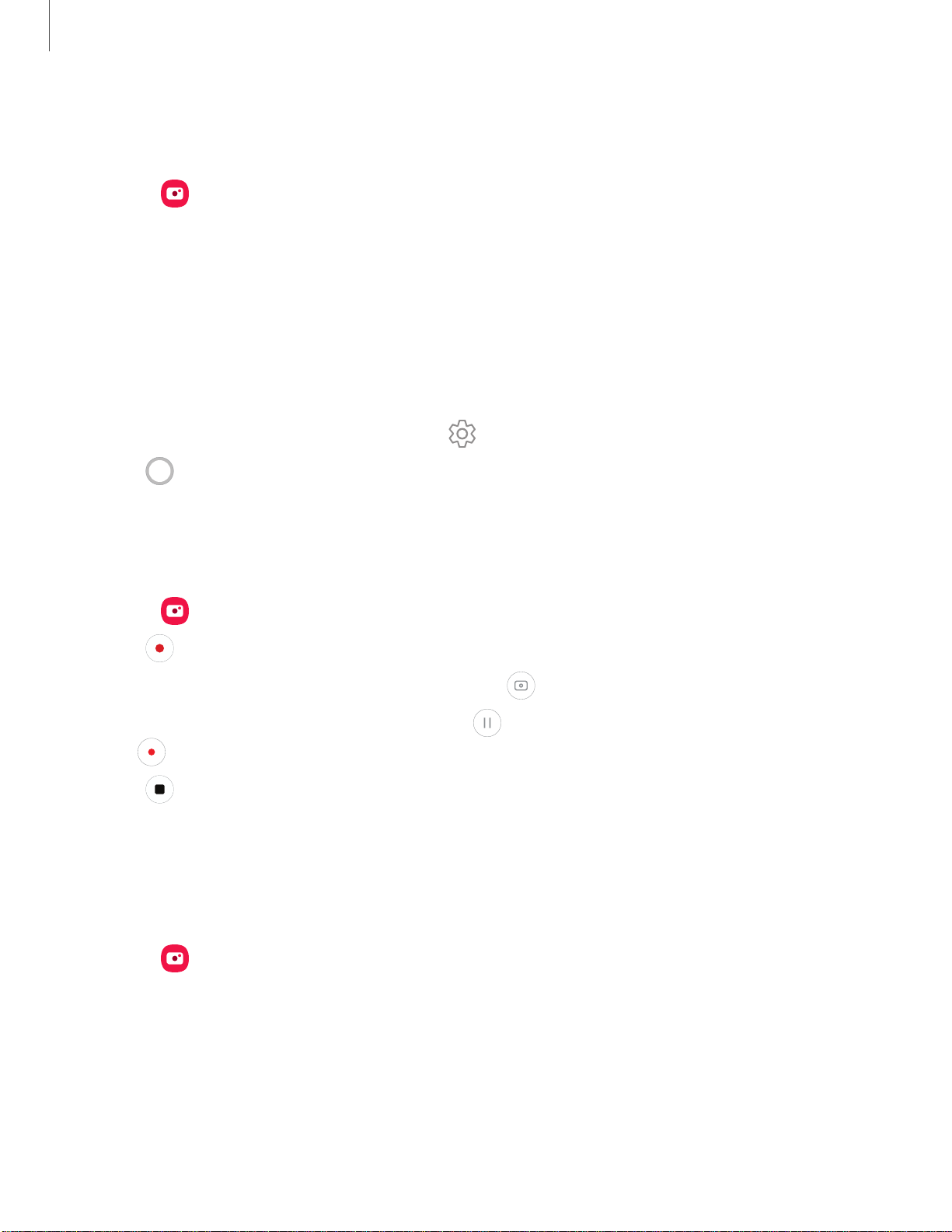
Apps
44
Navigate the camera screen
Take stunning pictures with your device’s front and rear cameras.
1.
From
Camera, set up your shot with the following features:
• Tap the screen where you want the camera to focus.
– When you tap the screen, a brightness scale appears. Drag the slider to
adjust the brightness.
• To quickly switch between the front and rear cameras, swipe the screen up or
down.
• To change to a different shooting mode, swipe the screen right or left.
•
To change camera settings, tap
Settings.
2.
Tap
Capture.
Record videos
Record high-quality videos using your device.
1.
From
Camera, swipe right or left to change the shooting mode to Video.
2.
Tap
Capture to begin recording a video.
•
To take a picture while recording, tap
Capture.
•
To temporarily stop recording, tap
Pause. To continue recording, tap
Resume.
3.
Tap
Stop when you are finished recording.
Configure shooting mode
Allow the camera to determine the ideal mode for your pictures or choose from
several shooting modes.
◌
From Camera, swipe the screen right and left to change shooting modes.
•
Live focus: Take artistic pictures by adjusting the depth of field..
•
Photo: Allow the camera to determine the ideal settings for pictures.
•
Video: Allow the camera to determine the ideal settings for videos.
Loading ...
Loading ...
Loading ...
