Loading ...
Loading ...
Loading ...
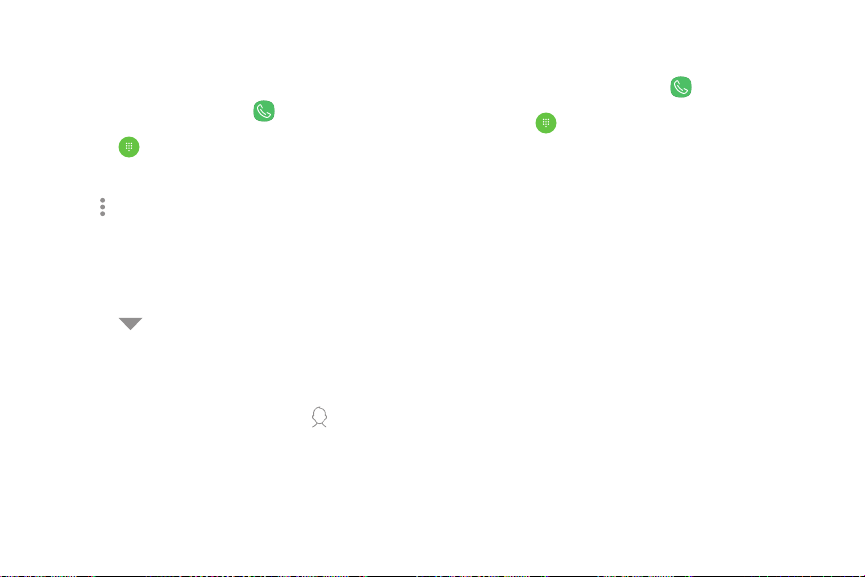
Speed dial
You can assign a shortcut number to a contact for
speed dialing their default number.
1.
From a Home screen, tap
Phone.
•
T
ap
Keypad if the keypad is not
d
isplayed.
2.
Tap
More options > S
peed dial numbers. The
Speed dial screen displays the reserved speed
dial numbers.
3.
Tap an unassigned number.
•
Tap
Menu to select a different Speed dial
n
umber than the next one in sequence.
• N
umber 1 is reserved for Voicemail.
4.
Type in a name or number, or tap
Add from
C
ontacts to assign a contact to the number.
• T
he selected contact is displayed in the
Speed dial number box.
Make a call with Speed dial
You can make a call using Speed dial.
1.
From a Home screen, tap
Phone.
•
T
ap
Keypad if the keypad is not
d
isplayed.
2. T
ouch and hold the Speed dial number.
• If the Speed dial number is more than one
digit long, enter the first digits, and then
hold the last digit.
Apps 81
Loading ...
Loading ...
Loading ...
