Loading ...
Loading ...
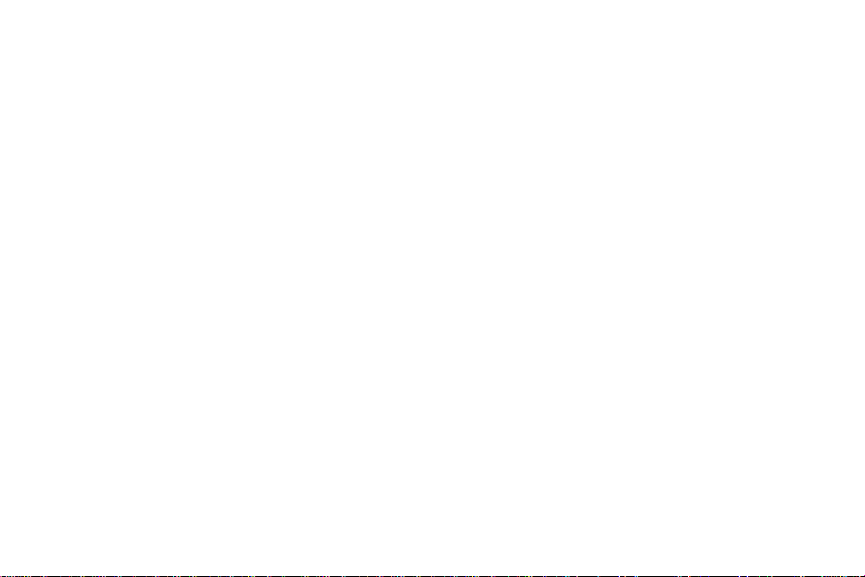
Table of contents
Special features
Getting started
Front view
Back view
Assemble your device
Remove the back cover
Install a SIM card and memory card
Install the battery
Replace the back cover
Charge the battery
Start using your device
10
Use the Setup Wizard
10
1
Lock or unlock your device
11
2
Add a Google account
11
3
Add a Samsung account
12
4
Add an email account
12
5
Transfer data from your old device
12
5
Set up your voicemail
13
5
Navigation
14
7
Common options
15
Home screen
16
7
8
Customize your Home screen
17
Status bar
23
Notification panel
25
i
VZW_J727V_EN_UM_TN_RH1_092818_FINAL
Loading ...
Loading ...
Loading ...
