Loading ...
Loading ...
Loading ...
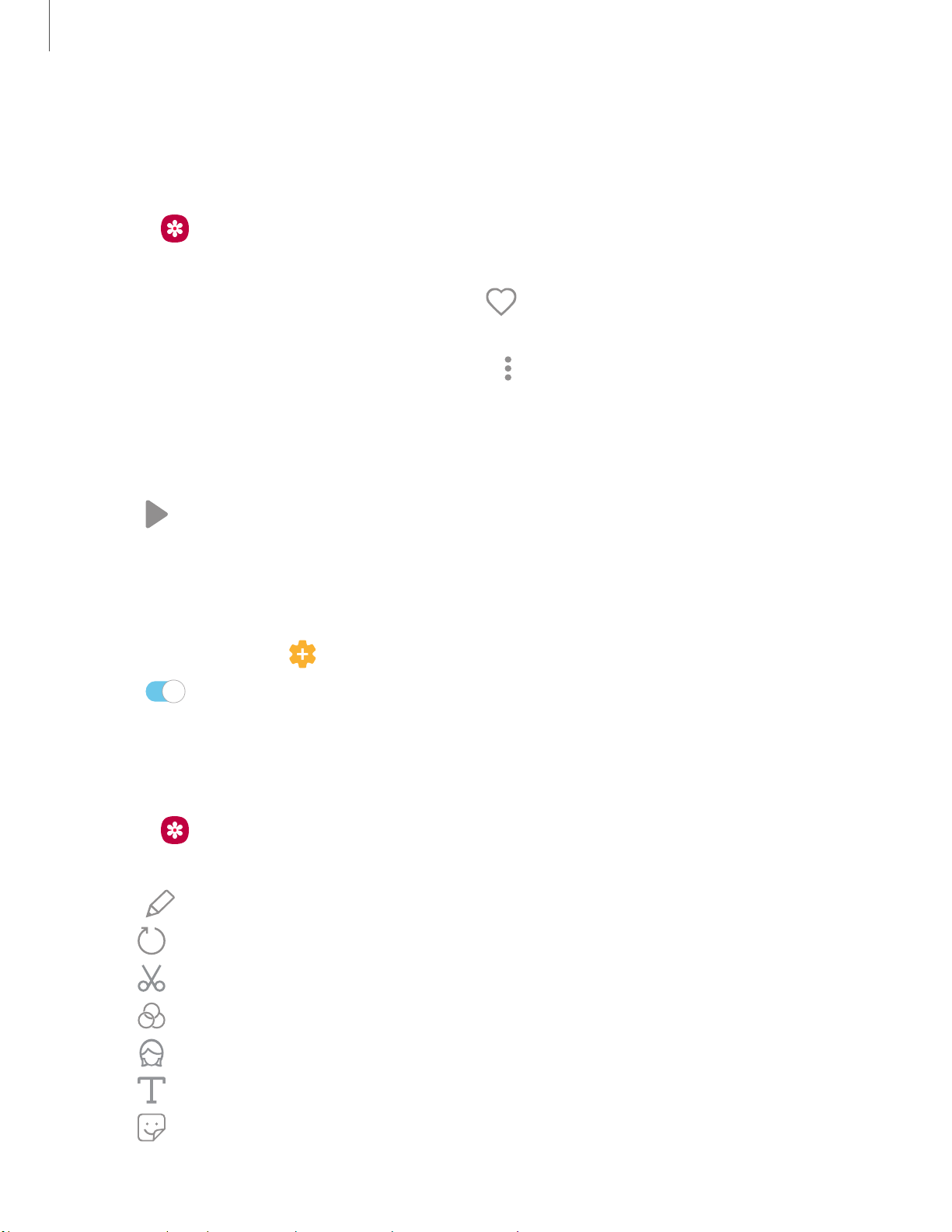
►
0
Q
•
•
•
Camera and Gallery
55
Play video
View the videos stored on your device. You can save videos as favorites, and view video
details.
1.
From Gallery,
tap Pictures.
2. Tap a video to view it. Swipe left or right to view other pictures or videos.
•
To m
ark the video as a favorite, tap Favorite.
The video is added to
Favorites under the Albums tab.
•
To a
ccess the following features, tap More o
ptions:
– Details: View and edit information about the video.
– Set as wallpaper: Set the video as wallpaper on the Lock screen.
– Move to Secure Folder: Add this video to your Secure Folder.
3.
Tap
Play v
ideo to play the video.
Video enhancer
Enhance the image quality of your videos to enjoy brighter and more vivid colors.
1.
From S
ettings, tap Advanced f
eatures > Video enhancer.
2. Tap
to enable this feature.
Edit video
Edit videos stored on your device.
1.
From Gallery,
tap Pictures.
2. Tap a video to view it.
3.
Tap Edit t
o use the following tools:
•
Rotate:
Rotate the video clockwise.
•
Trim: Cut segments of the video.
•
Filters: Add visual effects to the video.
•
Portrait: Enhance skin tones, eyes, and other facial features.
•
Text: Add text to your videos.
•
Sticker: Overlay illustrated or animated stickers.
Loading ...
Loading ...
Loading ...