Loading ...
Loading ...
Loading ...
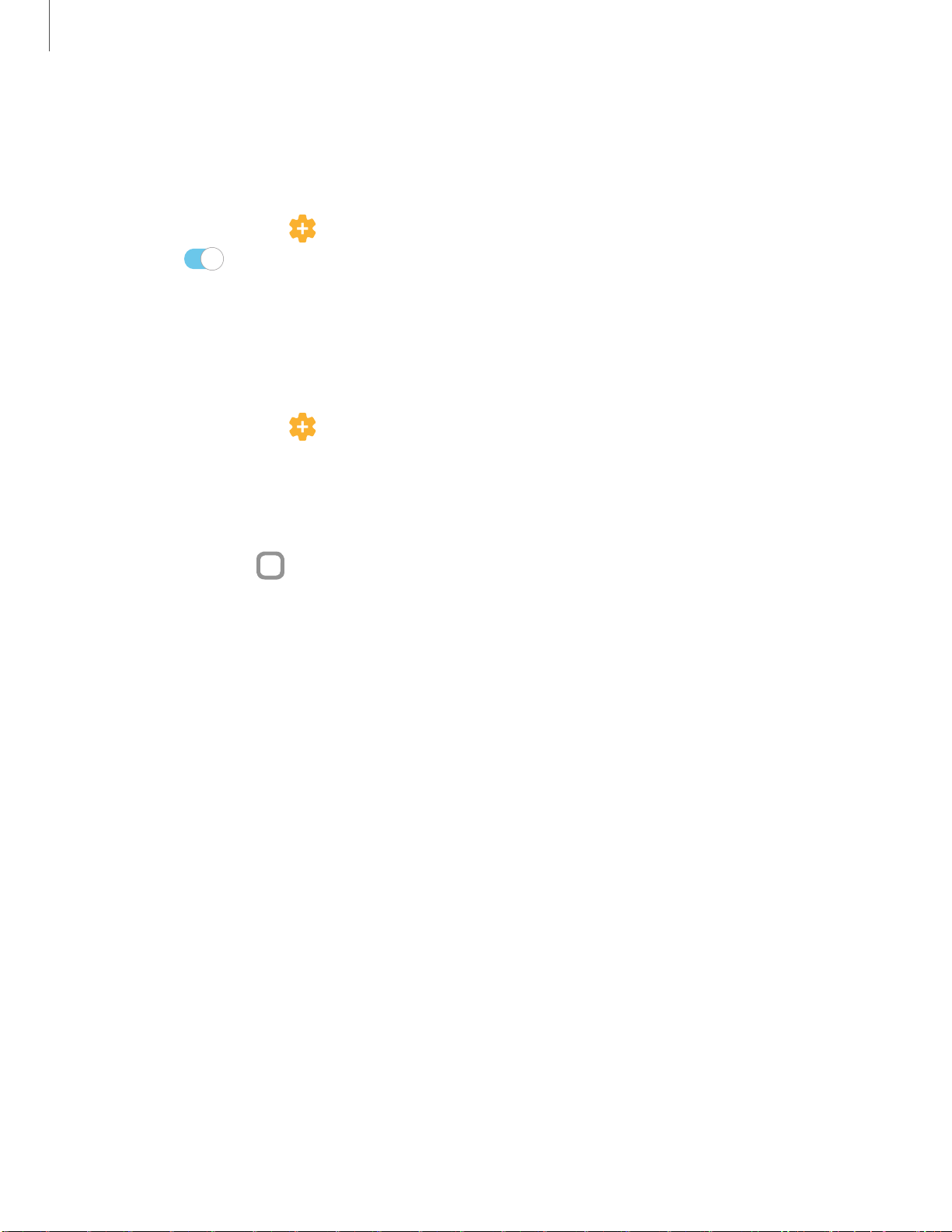
0
0
Settings
1
29
Smart stay
Smart stay uses the front camera to detect your face so that the screen stays on while
you are looking at it.
◌
From Settings, tap Advanced features > Motions and gestures > Smart stay,
and tap
to enable the feature.
One-handed mode
You can change the screen layout to accommodate operating your device with one
hand.
1.
From S
ettings, tap Advanced f
eatures > One-handed mode.
2. Tap Use One-handed mode to enable the feature and select one of the following
options:
• Gesture: Swipe down in the center of the bottom edge of the screen.
•
Button:
Tap
Home t
wo times in quick succession to reduce the display size.
Loading ...
Loading ...
Loading ...