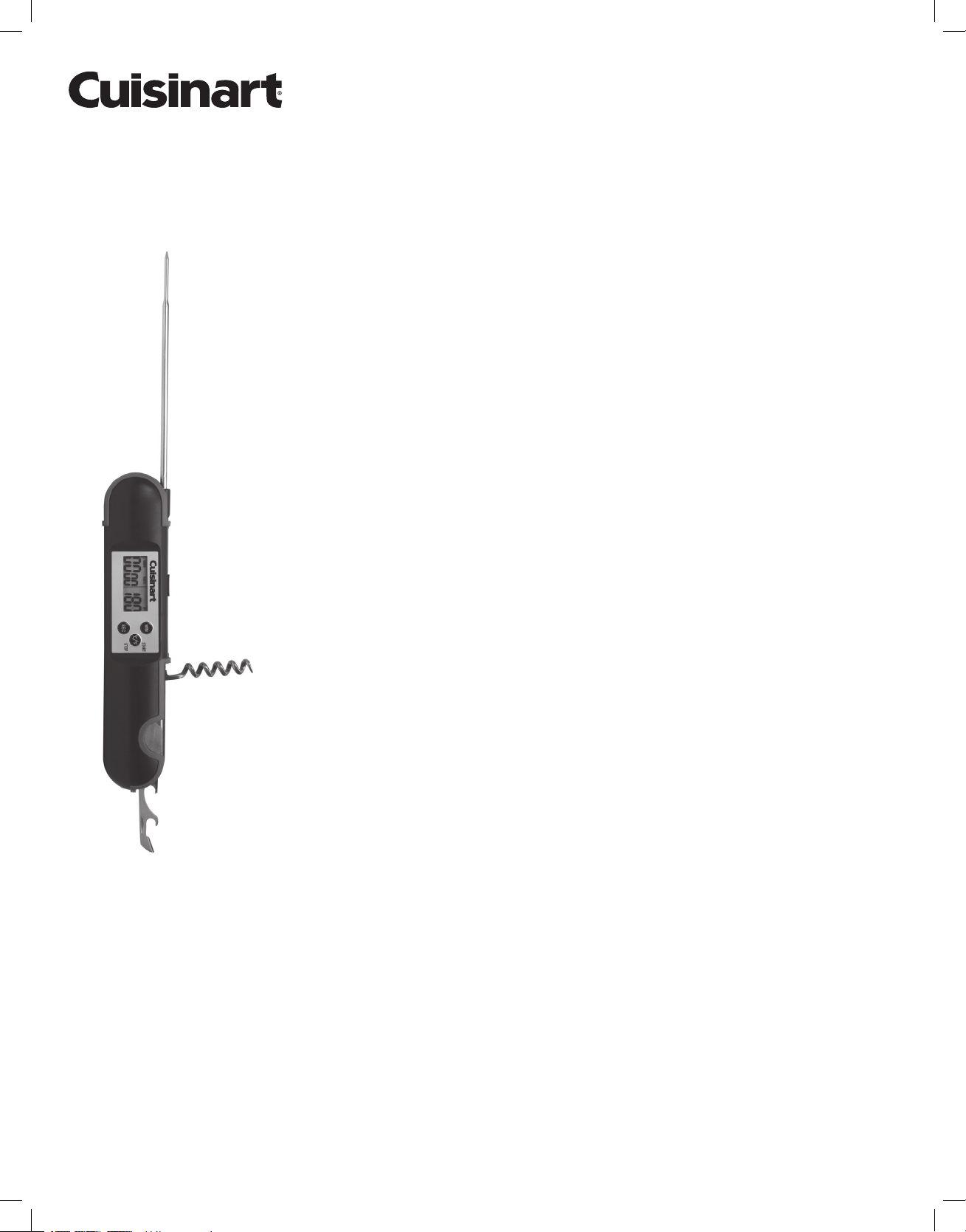
Multi-Tool Instant
Read Thermometer
CSG-499
INSTRUCTIONS
MAIN FUNCTIONS:
• 3 function buttons: °C/°F / START / STOP,
SEC, MIN
• LED Light
• Temperature detection range -58°F - 572°F
(-50 ° C - 300 ° C)
• Temperature detection cycle 0.5 seconds
• Temperature below the detection range will
display LO
• Temperature above the detection range will
display HI
• LED Backlight
START AND RESET
• Remove battery cover from back by placing a
coin in the slot and turning counter-clockwise.
• Place one CR2032 battery in battery compartment,
place battery cover back on the thermometer and
twist clockwise to lock in place. Thermometer will
automatically turn on. NOTE: Auto-shut off after
5 minutes without operation, extending your
battery life (Battery Included)
OPERATIONS
• To use the thermometer, ip out probe and place
in meat to measure the temperature
• Flip open the bottle opener or cork screw to use
• Backlight function - Each time you press a key, the
backlight will display for 5 seconds.
• LED lighting - To use, make sure the thermometer
probe is in an open position. Slide switch toward
the probe to turn on, slide away from probe to
shut-off.
• Automatic shutdown function - At power-on status,
the temperature display will be off if the button
is not pressed for 5 minutes, then go into sleep
mode. At this point, press and hold “MIN”
button or “SEC” button for 3 seconds to turn on.
BUTTON DESCRIPTIONS
1. °C/°F / START / STOP button
• The default temperature display format ° F.
• Press and hold the START / STOP / °C/°F
button for 3 seconds to change the tempera-
ture display mode to ° C and press and hold
again for 3 seconds to change the temperature
display mode to ° F again.
2. MIN button
• The MIN button is used to set the minutes for
your timer.
o Press this button once to increase your time
by one minute increments. Hold the button
down for 2 full seconds to increase increments
quickly.
• To clear the timer settings, make sure the timer
is stopped, hold this button and the SEC button
at the same time. This will set your timer back
to 00:00.
3. SEC button
• The SEC button is used to set the seconds for
your timer.
o Press this button once to increase your
time by one second increments. Hold the
button down for 2 full seconds to increase
increments quickly.
• To clear the timer settings, make sure the timer
is stopped, hold this button and the MIN button
at the same time. This will set your timer back
to 00:00.
4. LED Light Switch
• To use, make sure the thermometer probe is
in an open position. Slide switch toward the
probe to turn on, slide away from probe to
shut-off.
NOTE: Switch needs to be turned off even if the
probe is folded.
TIMER FUNCTIONS
The maximum timing range of 99 minutes and
59 seconds.
1. Count-Down Function
• Use the MIN and SEC buttons to set your
desired count down time.
• Once you have your time set, press the °C/°F /
START / STOP” button to start the count down.
• At any time, you can pause the timer by
pressing the “°C/°F / START / STOP” button,
and resume by pressing the same button again.
• When the time is up, an alarm will go off for
1 minute. Press any of the buttons to stop the
alarm.
• If more time is needed, reset the timer back to
00:00 and add the additional time.
2. Count-Up Function
• To clear the timer settings, make sure the timer
is stopped, hold the MIN button and the SEC
button at the same time. This will set your timer
back to 00:00.
• To start and stop the timer, simply press the
°C/°F / START / STOP button.
CARE AND MAINTENANCE
Hand wash the meat probe ONLY using mild soap
and hot water. Rinse thoroughly. Dry completely
with a soft cloth. Spot clean body of thermometer.
IMPORTANT: Do not leave outside over night or
through inclement weather. Never submerge. Ther-
mometer is not waterproof.
DO NOT touch hot probe or wire with bare hands
during or just after cooking. Always wear a heat-
resistant glove.
TROUBLESHOOTING
If you have any questions regarding the
product, please contact Customer Service at
HELPFUL HINTS:
1. For best results, make sure probe tip is inserted
into the thickest part of the meat at least 1 inch.
2. When inserting the probe into meat, avoid fatty
part and bones.
3. Do not allow the probe to come in direct contact
with ames.
4. Make sure that probe tip is inserted into the
center of meat (NOT poking through meat).
5. Keep nearby by using the magnetic backing on
leg or side tables of grill or side of smoker.
CAUTION:
1. Always use a heat-resistant glove when handling
meat probe. DO NOT touch with bare hands.
2. DO NOT expose unit to direct heat or hot
surfaces.
3. Keep stainless steel probe, cork screw and bottle
opener away from children.
North American Distributor:
The Fulham Group
Newton, MA 02466
For troubleshooting, FAQs or
customer service, visit us at
www.cuisinartgrilling.com/customerservice
or contact us at 1-866-994-6390