Loading ...
Loading ...
Loading ...
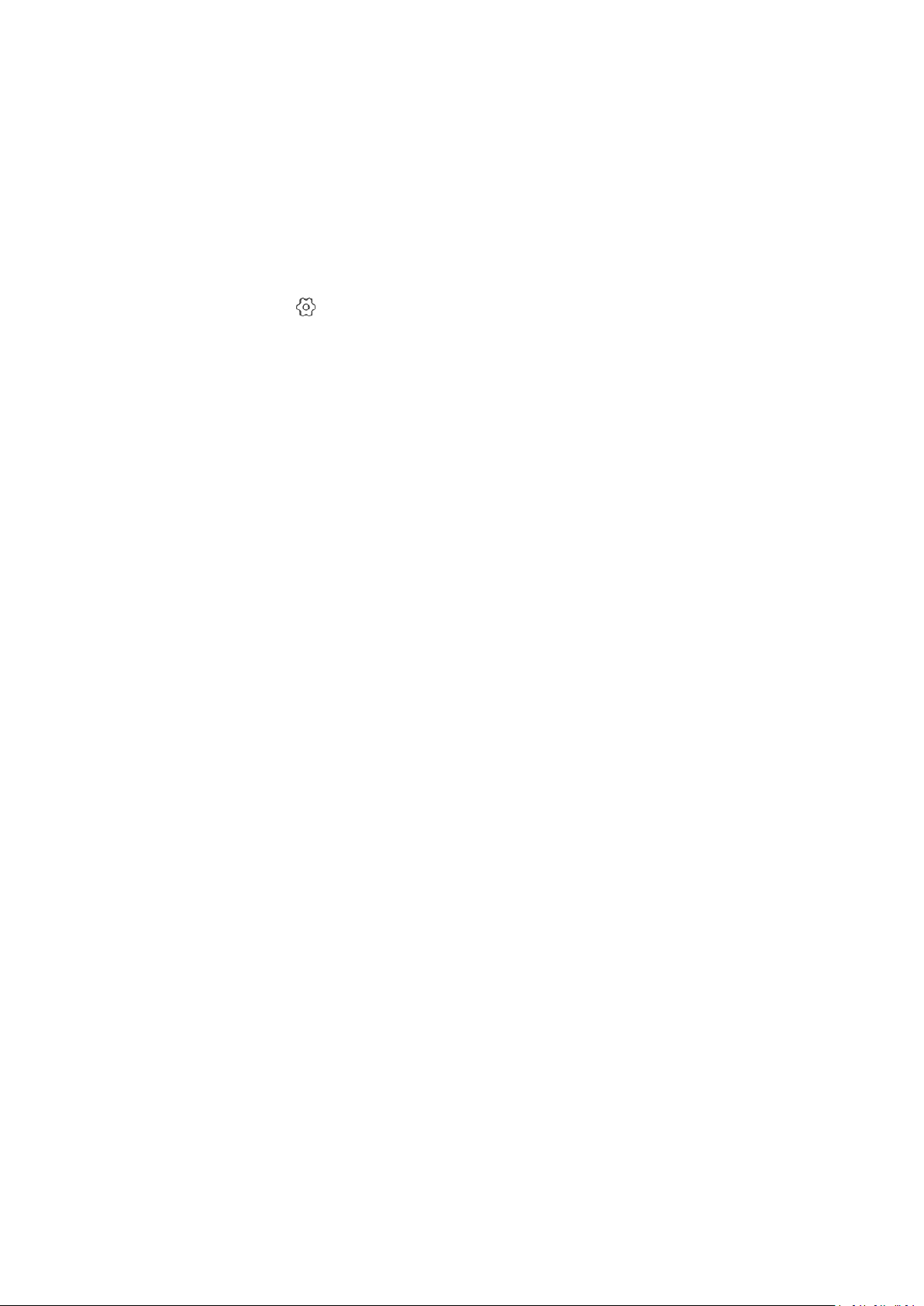
5
You will receive an email with instructions on how to set up a new password. Simply follow the
email’s instructions to set up a new password for the account. If you don’t seem to receive it,
please check your spam, trash and/or junk mail folders.
1.3. How can I change passwords?
If you can login to the app, go to [Me]. Tap the setting icon in the upper right corner of the page
[Preferences/Settings] " ” and tap [Change password].
If you can’t log in, you can reset your account password through the "Forget Password" option on
the login page. You will receive an email with instructions on how to set up a new password.
Simply follow the email’s instructions to set up a new password for the account. If you don’t
seem to receive it, please check your spam, trash and/or junk mail folders.
To ensure the security of your account, the password you choose must meet the following
conditions:
1. The password’s length should be between 6 and 26 characters
2. The password must contain at least one uppercase letter, one lowercase letter and a number.
1.4. How can I share my device(s) with others?
If your family or friends also need access to the device(s) under your account, you can do this the
following ways:
1. Allow them to log in with the same account
Tell your friend or family member to download the
“
blurams
”
app on their phone, and then let
them log in with your account name and password so that they can see your devices.
By logging in this way, their privileges and permissions are the same as yours, including privileges
such as deleting devices, turning off devices, downloading videos, etc. Before sharing your
account with others, please make sure that you trust them with these privileges.
2. Share your device(s) with other accounts
If you don't want to share your account directly with family or friends, then you can share a
specified device with your family or friends through the device sharing option.
Your friend or family member needs to have registered an account on the “blurams” APP. To find
the device sharing option, on your own account, enter the device live page, tap the button in the
upper right corner of the page, and then go to Preferences-> Device Sharing-> Invite Family. Enter
his/her blurams account. The device will be directly displayed in the device list of the account of
your friend/family member.
In this way, your family member or friend only has access to basic functions (the ones you
allowed), such as real-time video, voice intercom, screenshots, historical videos. He (she) cannot
modify device settings.
Loading ...
Loading ...
Loading ...
