Loading ...
Loading ...
Loading ...
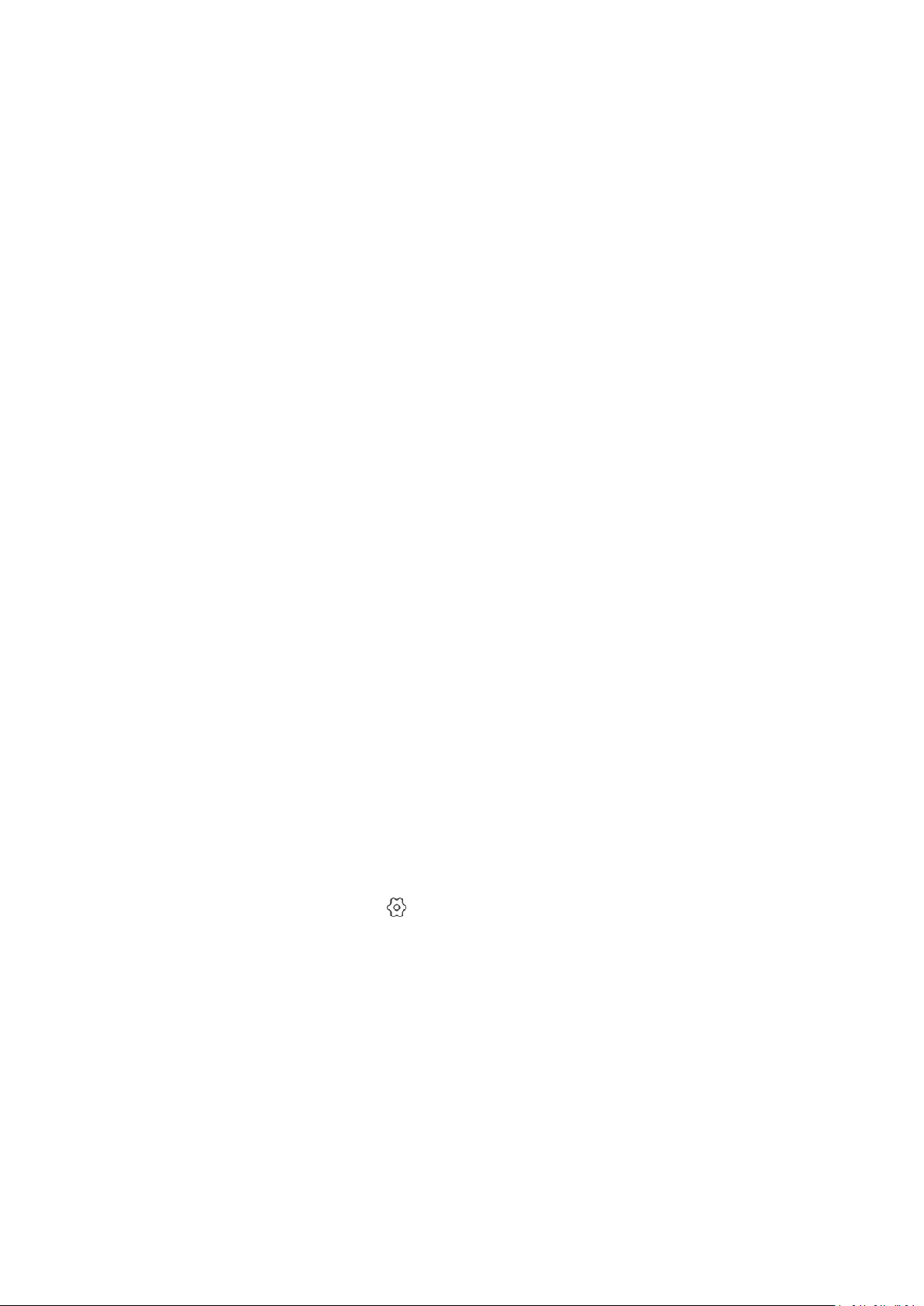
23
5.3. What can I do if the live stream is blurry?
If the device’s live stream is blurry, try doing the following:
1. Please make sure the protective film on the device lens has been removed, and wipe the lens
clean.
2. Please enter the device live page, switch the video quality to FHD mode (please note that after
switching to Full High Definition mode, higher upload network speed on the device side and
higher downstream bandwidth support on the phone side are required).
5.4. Why can’t I receive notifications on my phone?
If the device detects an alert event (such as an abnormal motion, abnormal sounds, etc.), but the
phone doesn’t receive the corresponding alert notification, it might be because the phone isn’t
connected to the Internet or push notification permissions haven’t been enabled. Please make
sure that the phone can access the Internet and that push notification permissions have been
enabled for blurams.
Please do the following to enable permissions to receive blurams notifications:
1. Android phone
a. Open the phone’s “Setting”
b. Tap App Notifications
c. Tap the blurams App
d. Enable permissions for push notifications
Different phones will have different settings. You can contact the phone manufacturer for advice.
2. iOS phone
a. Open "Settings"
b. Scroll down and tap the blurams App
c. Tap the notifications option
d. Turn on "Allow notifications"
If the above configurations are correct but you still can’t receive alert notifications, please enter
the device’s [Preferences/Settings] " ” -> [Notifications] on the blurams app to access the
following options and do the following:
a. Turn on Allow notifications
b. Turn on event types that need to receive notifications (such as Motion detection, Sound
detection, etc.).
c. Tap [Stop notification time] and check if a time period (schedule) when notifications wouldn’t
be pushed was added. Delete this “schedule” to receive push notifications during that time
period again.
d. Tap [How often to send] and change the length of the intervals to shorter ones to receive
notifications more frequently.
Loading ...
Loading ...
Loading ...
