Loading ...
Loading ...
Loading ...
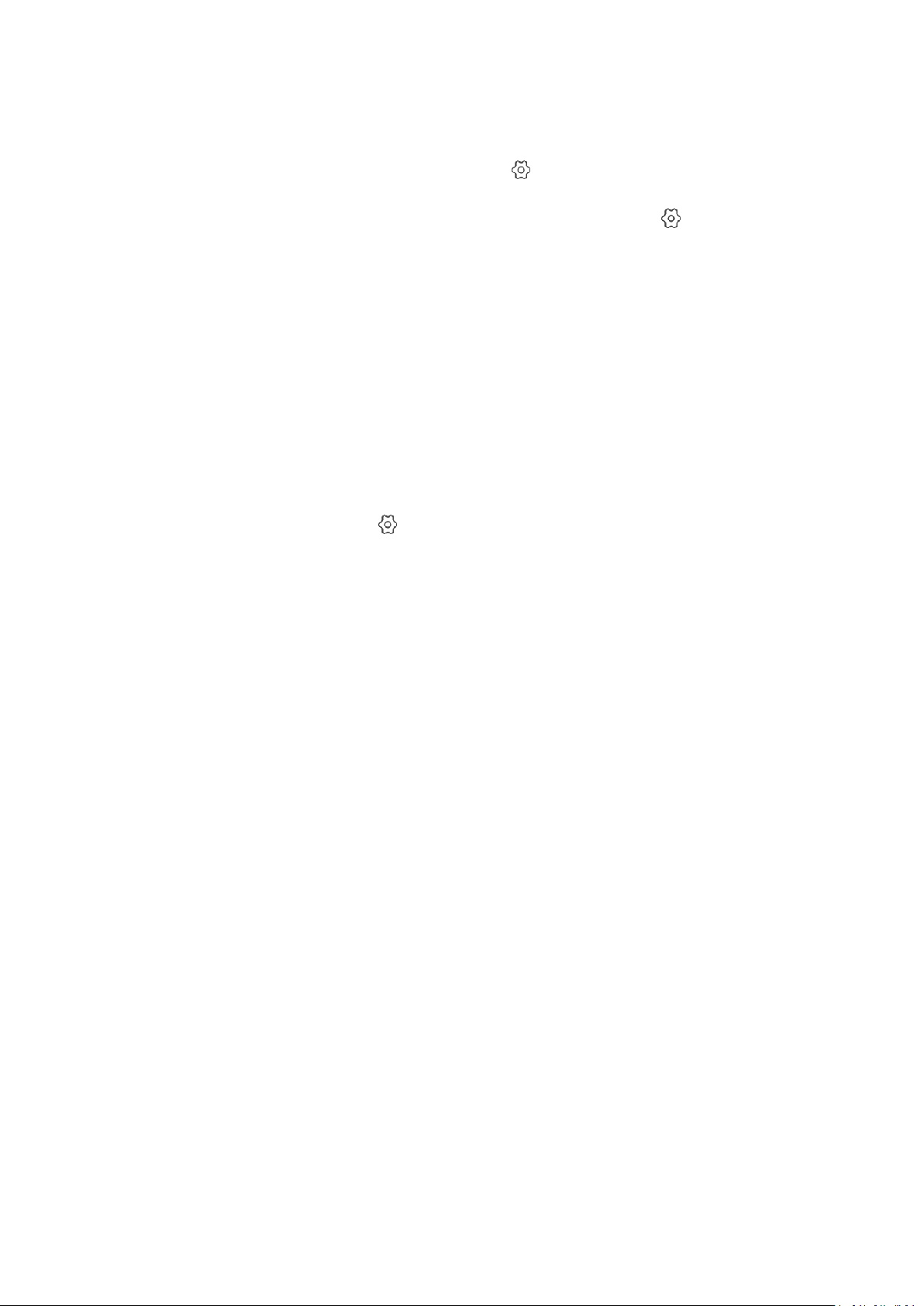
10
If the device is offline, you can only connect the device to the new router by re-adding the device.
You can connect the device to the new router through the [Troubleshooting] button on the
device list, [Update Wi-Fi] in the [Preferences/Settings] " ", or by adding a new device.
2. If the device is online:
When the device is online, you can go to the device's [Preferences/Settings] " ” -> [Network
Info] -> [Update Wi-Fi] to connect the device to the new router. After entering this section, the
available Wi-Fi list scanned by the device will be automatically loaded. Select the Wi-Fi to which
you need the device to connect and enter the password, and this Wi-Fi information will be sent
to the device. The device will then try to connect to the new Wi-Fi.
It is also possible, even when the device is online, to connect the device to the new Wi-Fi by
adding the device again.
2.6. How to remove a device
When you need to transfer a device to another account, or return it back, please delete the
device from your account. You can delete the device by selecting the "Remove Device" option on
the device's [Preferences/Settings] " ” .
If the device is associated to a Cloud Service, when the device is removed, the Cloud Service will
be unassociated from this device. This will not affect your other devices.
You can manage all Cloud Services under your account through "Me" -> "Cloud Service" -> "My
Cloud Service".
3. Cloud Service
3.1. What is Cloud Service?
Cloud Service is a service that saves the device's videos to the cloud server, and includes
additional features such as face recognition (supported by some device models), favorite videos,
and video sharing.
The cloud video function uses bank-level AES256 security encryption technology and has five
security protection guarantees, includes terminal security enhancement, data transmission, cloud
storage, carrier-grade computer room management and global security certification.
After subscribing to Cloud Service, you will get the following features:
1. The device will support 24/7 continuous video recording which will be saved to the cloud, you
can quickly play back any of your videos anytime, anywhere as long as they are saved.
2. The device will support the face recognition function (supported by some device models). You
can add tags such as family, friends, and delivery people to the faces recognized by the device,
and you can quickly find videos which contain people’s faces as the videos are cataloged by the
faces present on the video.
3. The device will get additional storage space for cloud video collections. You can save wonderful
Loading ...
Loading ...
Loading ...
