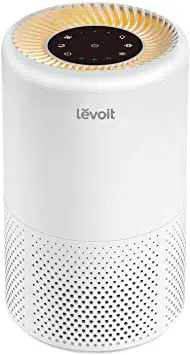Loading ...
Loading ...
Loading ...
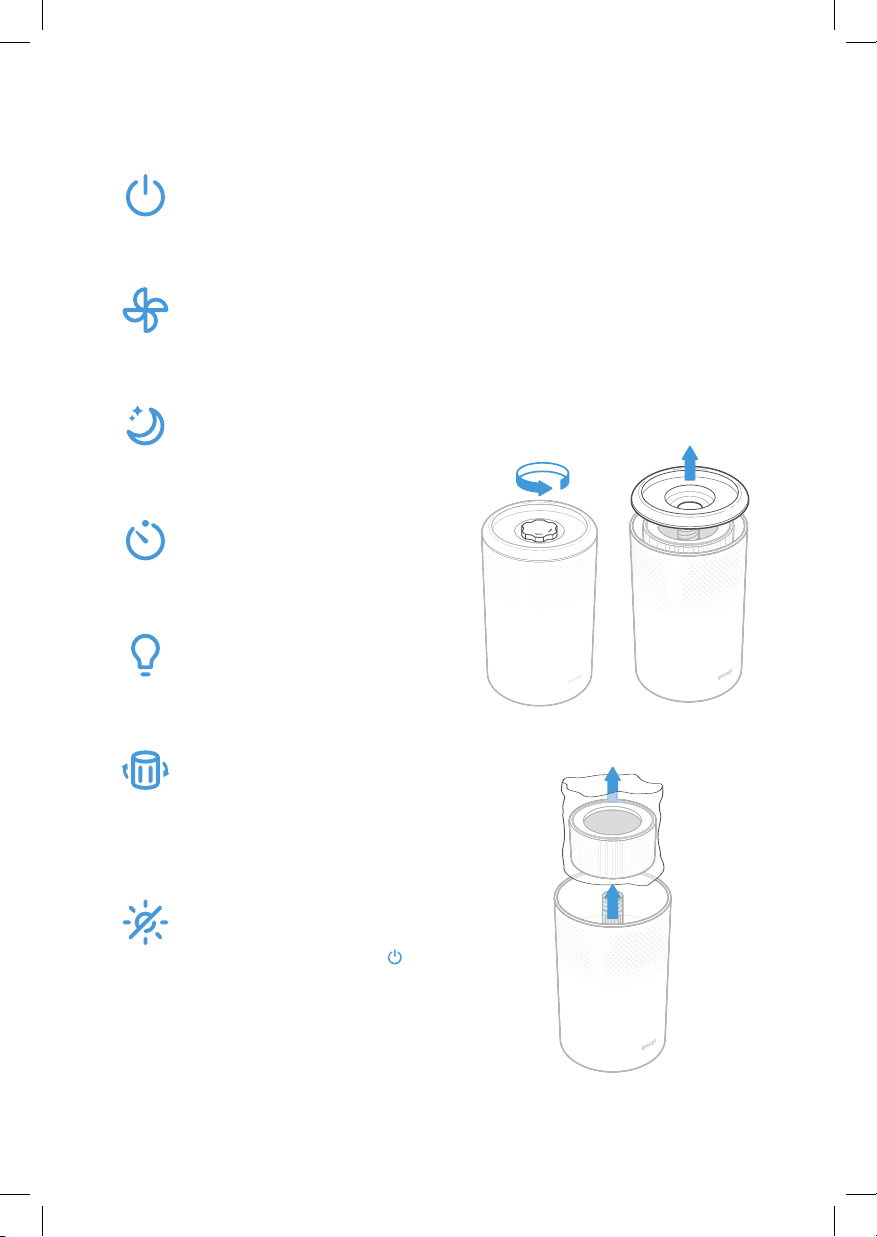
6
CONTROLS
On/O Button
• Turns the air purifier on/o.
Fan Speed Button
• Cycles through fan speeds:
I (low), II (medium), and III
(high).
Sleep Mode Button
• Turns Sleep Mode on/o
(see page 8).
Timer Button
• Cycles through timer
options (see page 8).
Night Light Button
• Turns the night light on/o
(see page 8).
Check Filter Indicator
• Lights up when the air filter
should be checked (see
Check Filter Indicator,
page 10).
Display O Button
• Turns the display o.
• Tap any button (except
)
to turn the display back on.
GETTING STARTED
1. Flip over the air purifier. Twist the filter
cover cap counterclockwise to remove it
and set it aside. [Figure 1.1]
2. Lift the filter cover o the purifier.
[Figure 1.2]
3. Remove the filter from its plastic
packaging and place the filter back into
the purifier. [Figure 1.3]
Figure 1.1 Figure 1.2
Figure 1.3
Note: The filter does not have a top or
bottom and can be installed either way.
Loading ...
Loading ...
Loading ...