Loading ...
Loading ...
Loading ...
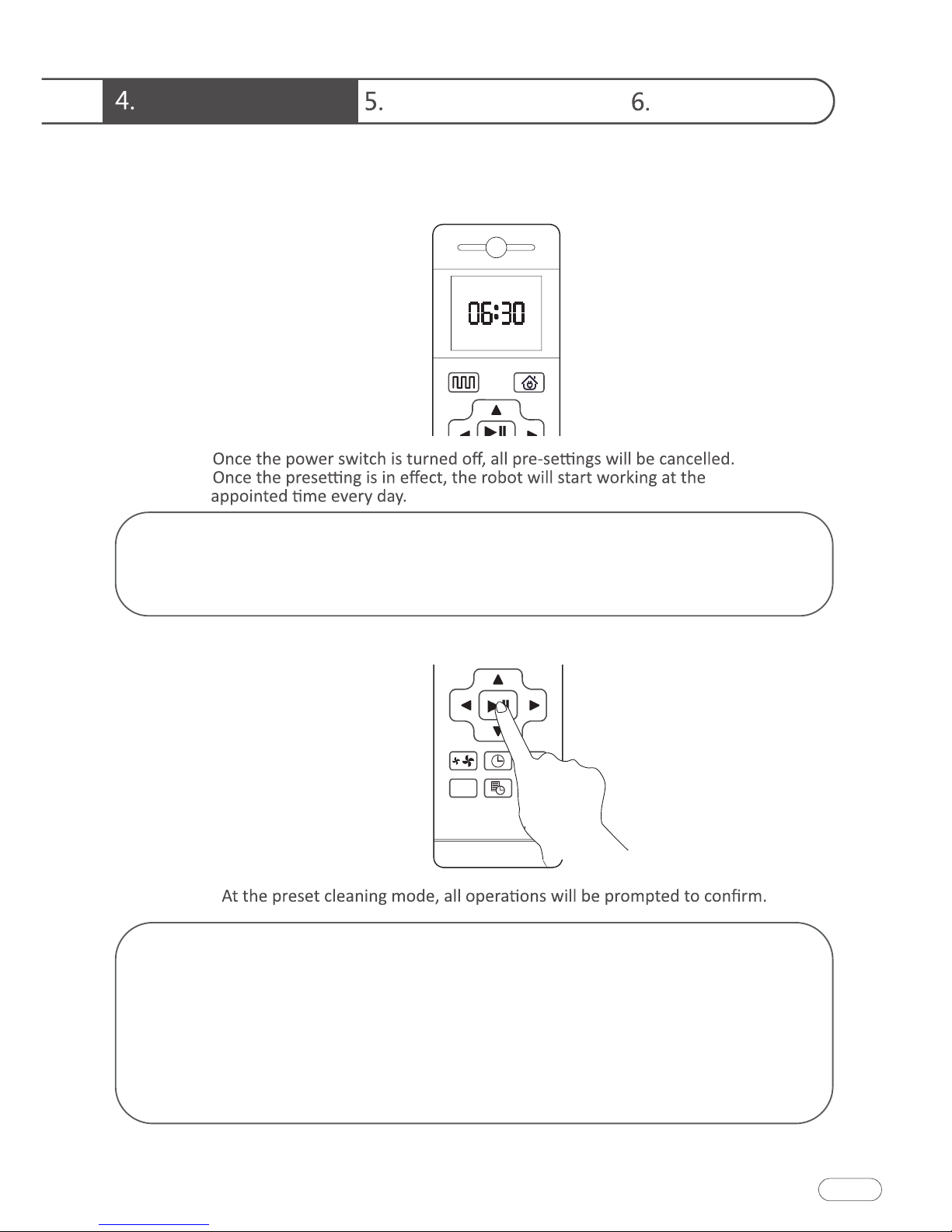
Instructions for Use Product Maintenance
Common Faults
☆
☆
Press the "Preset" button to set the robot's scheduled cleaning time.
(e.g. Set the robot to 6:30 am in the standby mode, the machine will
start cleaning at 6:30 am every day).
☆
①Press the Preset button so that the robot enters the Preset mode
and set the preset time on the remote control.
②After setting is completed, press the Power on/off button or Preset
button to complete the setting of Preset. During the setting, you
need to face the robot.
③If you need to cancel the presetting, you can press the Preset
button for 3 seconds.
16
Downloaded from www.ManualsFile.com manuals search engine
Loading ...
Loading ...
Loading ...