Loading ...
Loading ...
Loading ...
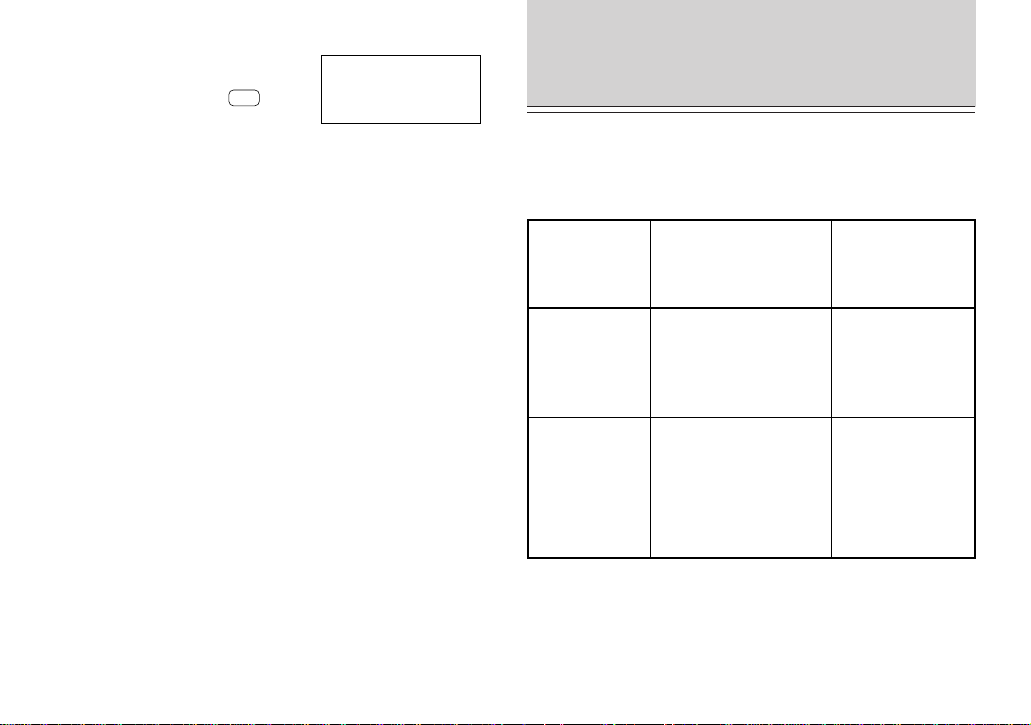
32
USING THE OPTION
FUNCTION
The Organizer can transfer data to/from SHARP Organizers and
personal computers. The table below shows the models that can be
connected with the Organizer, and data transfer allowed between the
Organizer and model
Model connected
Direction of data transfer
→ : Data transferred to
YO-470
← : Data transferred from
YO-470
Remarks
YO-150/170/470
Data can be transferred
by entry or mode (file).
→
←
PC
Data can be transferred
by mode (file).
→
←
When the Organizers
are the same model,
data can be trans-
ferred to make
backup data and it
can be restored.
Data can be trans-
ferred to make
backup data in a PC
and it can be restored.
Data can be trans-
ferred by entry from
the PC to the
Organizer.
NOTES:
• The following situations may display the
message shown on the right.
(It is recommended to press
Y
to free
up memory.)
– When the power is turned on (except
that the power is automatically turned
on with the Schedule alarm).
– When “DATA DELETION” in FUNCTION menu is selected.
• The indication “WORKING...” shown on the side of the receiving
Organizer at the beginning or end of the data transmission means
that the memory has begun to be freed up automatically.
• The indication “Replace the OPERATING batteries!” shown at the
time of freeing up memory means that the operating batteries are
almost exhausted. Replace them with new ones then try again to
free up memory.
• The backlight function does not work while the memory is being
freed up.
DO YOU WANT TO
FREE UP MEMORY ?
(
Yes/No
)
NOTES:
• To connect between SHARP Organizers (YO-150/170/470), the cable
CE-300L (optionally available) is required. To connect the Organizer
with a PC, communication software CE-490W (optionally available) is
required.
Loading ...
Loading ...
Loading ...