Loading ...
Loading ...
Loading ...
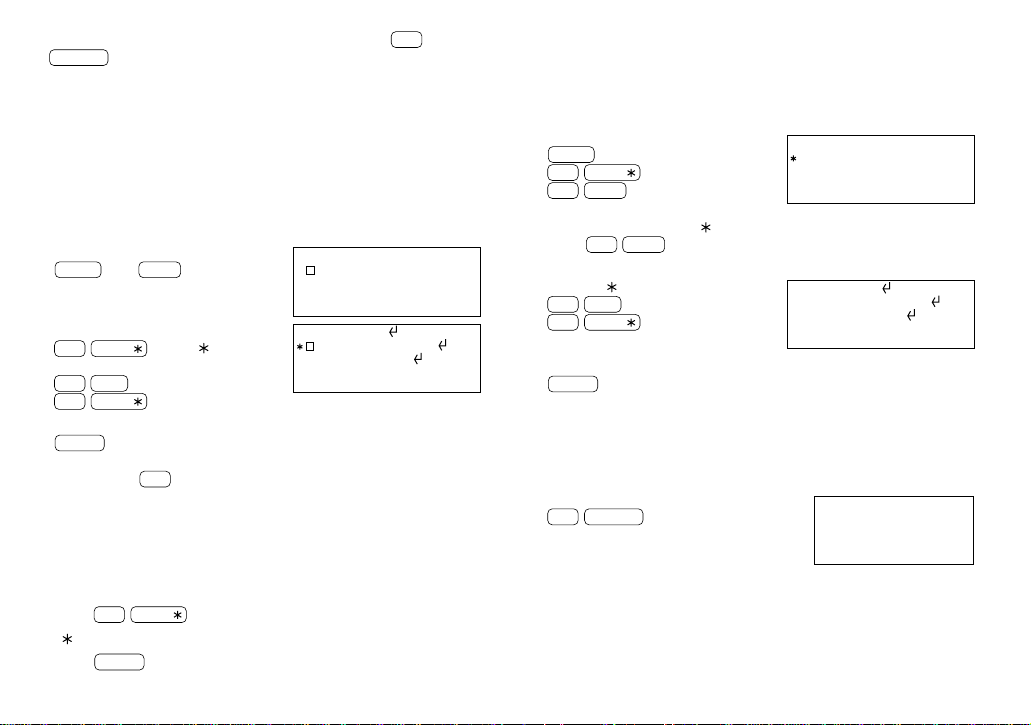
28
• If a password has been already registered, after press
2nd
SECRET
“ALLOW ACCESS TO SECRET DATA” will be displayed
instead. Refer to “What to do if you forget the password” on page
29, and delete the previous password and all secret data.
Encoding data as secret data and
declassifying secret data
Coding previously stored data as secret data
For example, to convert the “ABC BANK” entry in the MEMO mode to
secret data:
1. Recall “ABC BANK”.
MEMO
ABC
NEXT
2. Enter the edit mode, then press
2nd
MARK
to put “ ” on the
display.
2nd
EDIT
2nd
MARK
3. Store this data as secret data.
ENTER
When you press
C
•
CE
or any one of the other mode keys, “ABC BANK”
will disappear from the display. This data is invisible unless the secret
function is turned off. (Refer to “Turning off the secret function” on
page 29.)
Encoding new data as secret data
1. Enter new data.
2. Press
2nd
MARK
before storing the data.
3. “
” is displayed.
4. Press
ENTER
to store the data.
ABC BANK
Account No.
272-0011223
Chicago Branch
S
ABC BANK
Account No.
272-0011223
Chicago Branch
S
EDIT
Declassifying secret data by removing the secret code
Perform the steps below to declassify “ABC BANK” for example.
However, note that before declassifying secret data, the secret function
must be turned off. (Refer to “Turning off the secret function” described
later.)
1. Recall the secret data.
MEMO
2nd
MARK
2nd
NEXT
Only data marked with “ ” will be displayed.
Press
2nd
NEXT
repeatedly until the entry to be declassified
appears.
2. Turn off “
”.
2nd
EDIT
2nd
MARK
3. Store the data as non-secret.
ENTER
Turning on the secret function
The secret function turns on automatically whenever the power is
turned off and back on again. To turn the secret function on manually:
1. Recall the secret function menu.
2nd
SECRET
2. Select “1:HIDE SECRET”.
1
3. “SECRET DATA IS HIDDEN!” is displayed and “ S ” appears.
ABC BANK
Account No.
272-0011223
Chicago Branch
ABC BANK
Account No.
272-0011223
Chicago Branch
EDIT
1:HIDE SECRET
2:DELETE THE
PASSWORD
Loading ...
Loading ...
Loading ...