Loading ...
Loading ...
Loading ...
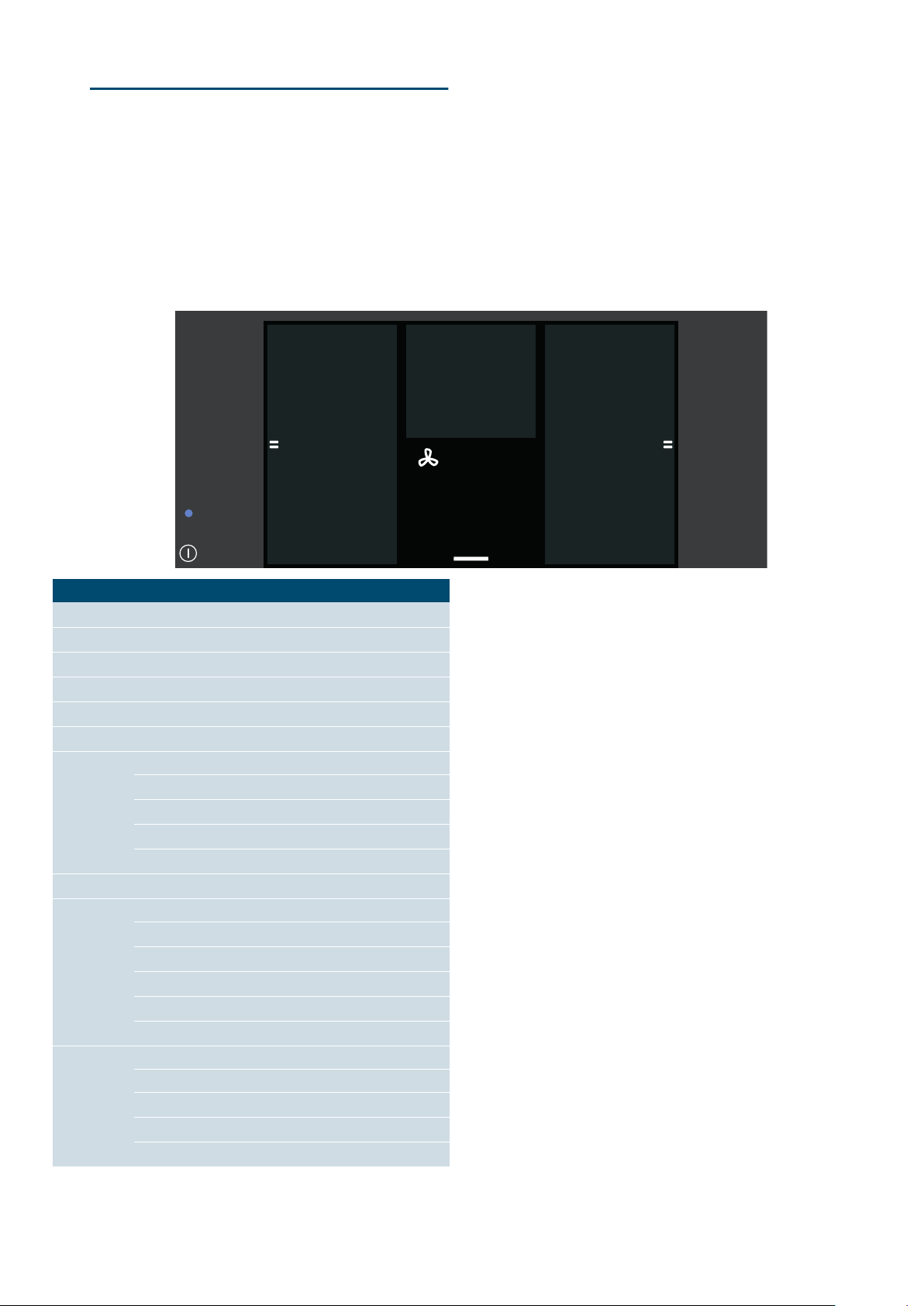
en Getting to know your appliance
10
*Getting to know your
appliance
Get t i ng to k now y our appl i ance
You can find information on the dimensions and power
of the hotplates in~ Page 2
Note: . Depending on the appliance model, individual
details and colours may differ.
The control panel
Buttons
The buttons are touch-sensitive. To select a function,
touch the relevant symbol. The available functions will
appear in the display.
Notes
■ Always keep the control panel clean and dry.
Moisture can prevent it from working properly.
■ Never place hot cookware on the touchscreen
display. The electronics could overheat.
9
Ñ
Touch controls
#
Main switch
`
FlexZone
V
Short-term timer
þ
Stopwatch function
a
Extractor hood control
E
Wi-Fi
b
Docking menu
e
Basic settings
Ñ
Lock the control panel for cleaning
'
Childproof lock
l
Info menu
x
Set the cooking time
Cooking modes menu
”
Heat setting
»
Cooking functions
Õ
Frying sensor
ÿ
Move function
/
Dish assistant
0... boost Settings area
0-9 Heat settings
è
Keep-warm function
ï
PowerBoost function
Ý
ShortBoost function
Loading ...
Loading ...
Loading ...
