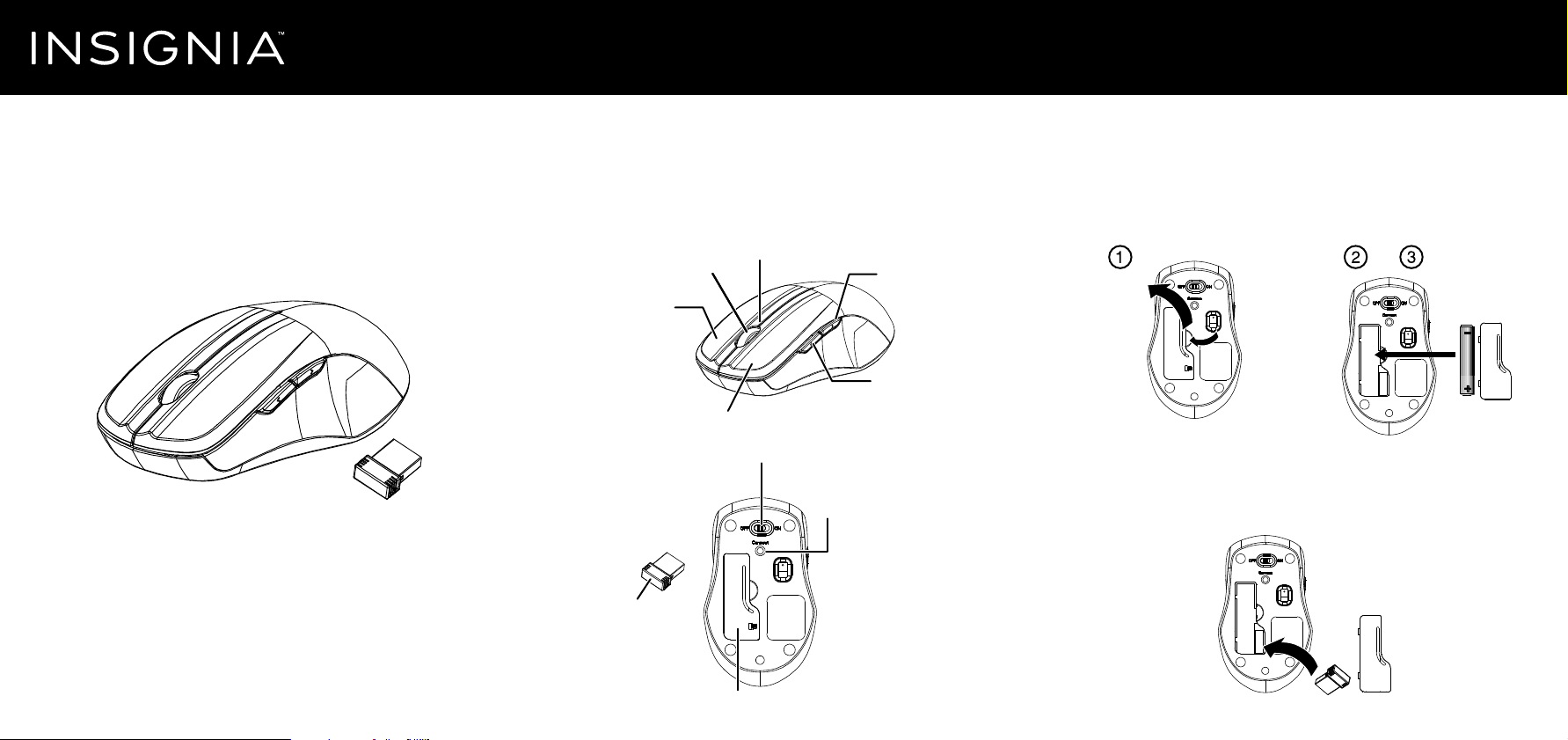
SYSTEM REQUIREMENTS
• Windows® 8, Windows® 7, Windows Vista®, Windows® XP, or Mac OS 10.4
or higher
• One available USB port
Features
Top
Bottom
INSTALLING THE BATTERIES
1 Take the battery cover o.
2 Insert the battery inside the battery compartment.
Note: Insert the battery with the correct orientation, according to the instruction
label on the mouse.
3 Replace the cover.
REMOVING THE NANO RECEIVER
1 Remove the battery cover.
2 Pull the nano receiver out of its slot in the battery compartment.
3 Replace the cover.
Connect
button
ON/OFF switch
Battery cover
Pull
and
AA battery
Quick Setup Guide
|
NS-WLM1451-SV/NS-WLM1451-SV-C
Five-Button Wireless Mouse
Before using your new product, please read these instructions to prevent any damage.
PACKAGE CONTENTS
• Five-button wireless mouse
• Nano receiver
• Quick Setup Guide
Left button
Right
button
Scroll wheel
LED indicator
Backward
Forward
Nano receiver
Loading ...
