Loading ...
Loading ...
Loading ...
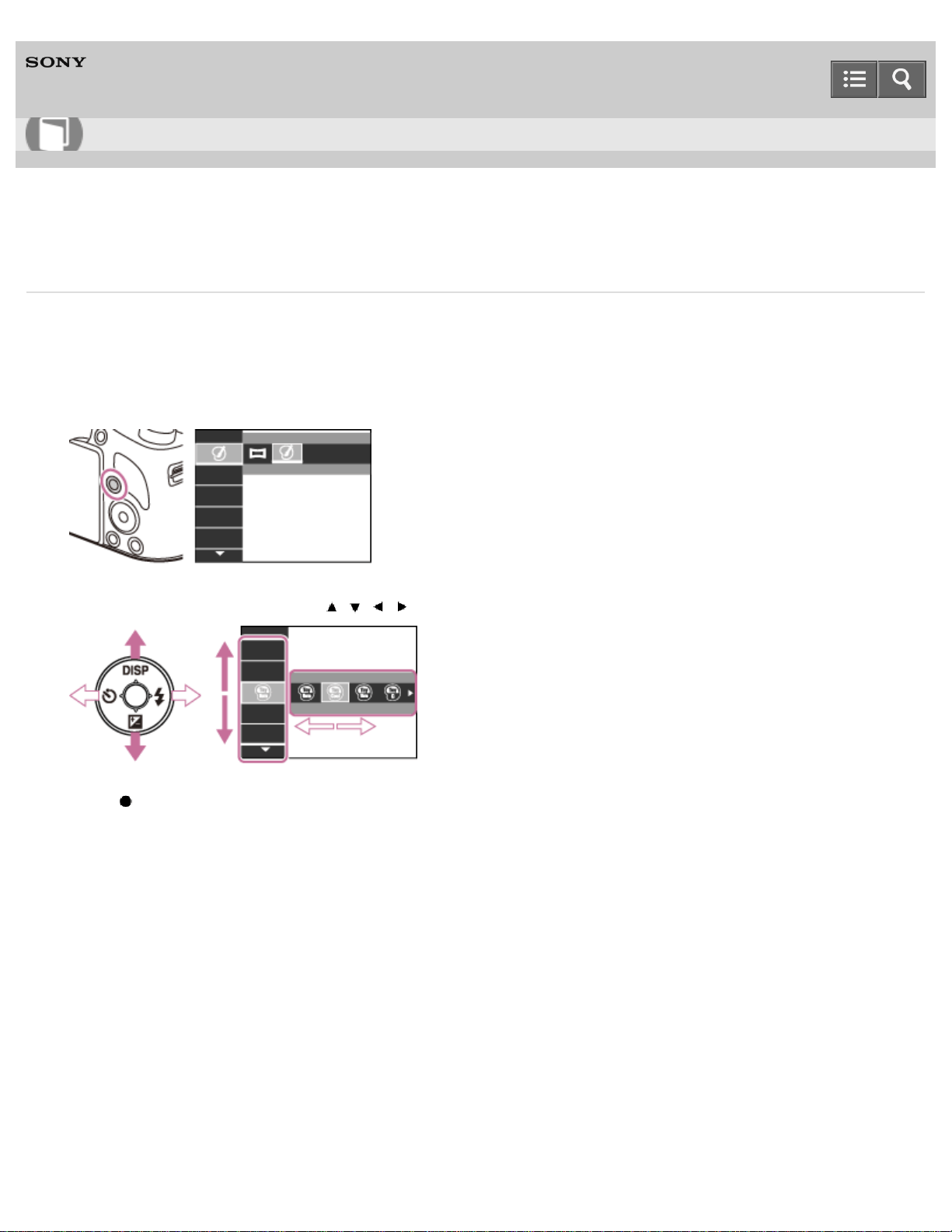
Digital Still Camera
DSC-H400
Using MENU items (Shooting)
You can select various shooting functions easily from the MENU button.
1. Press the ON/OFF (Power) button and set the camera to shooting mode.
2. Press the MENU button to display the Menu screen.
3. Select the desired menu item with / / / on the control button.
4. Press on the control button.
Notes on use
4-488-060-11(1)
Copyright 2014 Sony Corporation
Help Guide
How to use
74
Loading ...
Loading ...
Loading ...