Loading ...
Loading ...
Loading ...
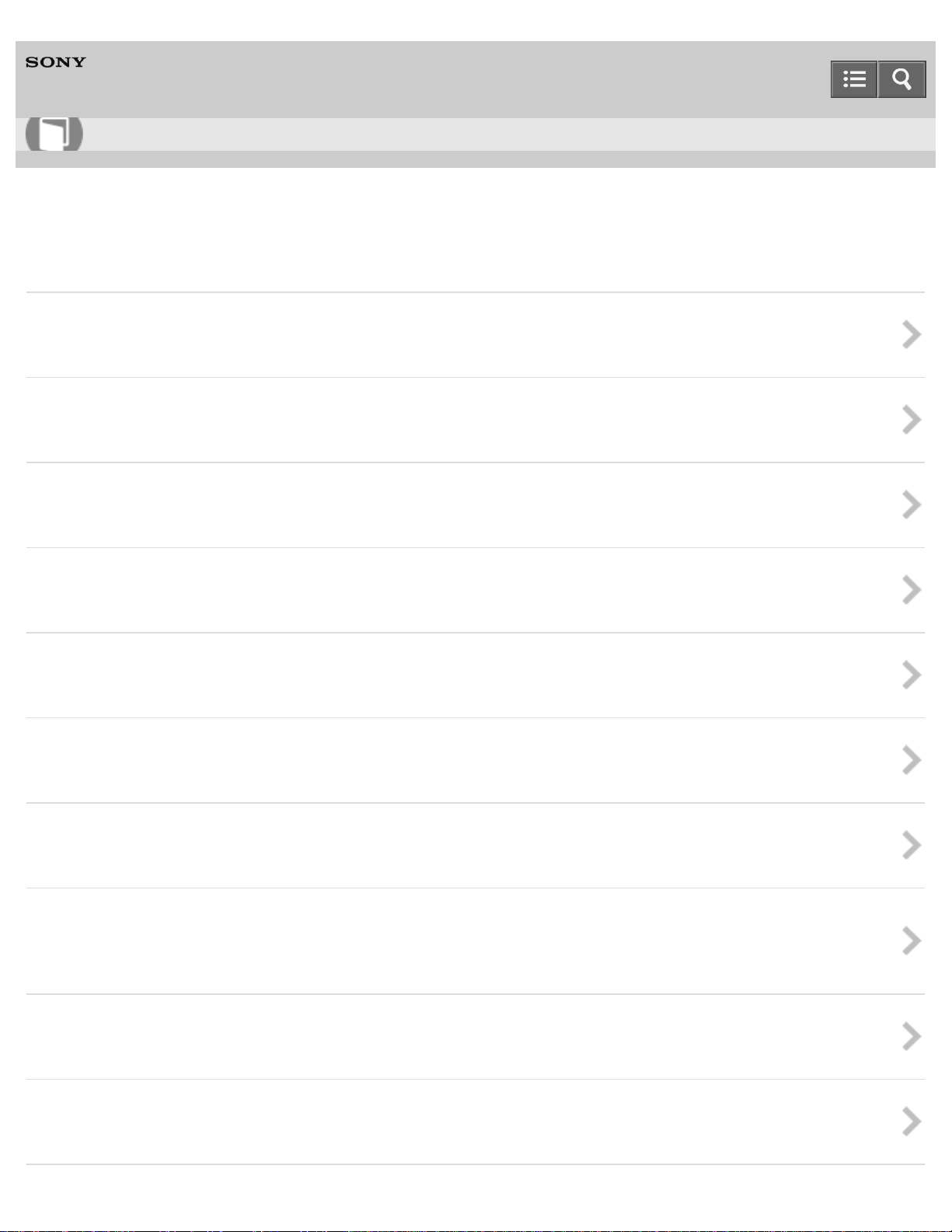
Digital Still Camera
DSC-H400
Advanced shooting
Easy Mode
Allows you to shoot still images using the minimum necessary functions.
Shooting Direction in Sweep Panorama
Sets the direction in which the camera will be panned when shooting in Sweep Panorama mode.
AF Illuminator
The AF illuminator supplies fill light to focus more easily on a subject in dark surroundings.
Exposure Compensation
You can adjust exposure manually in 1/3 EV steps in a range of –2.0 EV to +2.0 EV.
Metering Mode
Selects the metering mode that sets which part of the subject to measure to determine exposure.
Cont. Shooting Settings
You can select Single Shooting or Continuous Shooting as the shooting mode.
Self-Timer
You can shoot with a 10-second or 2-second delay using the self-timer.
Bracket Setting
You can set the type of bracket shooting. In bracket shooting mode, you can record a series of 3 images with the setting
changed. You can select the most suitable image afterwards.
DRO
Analyzes the shooting scene and automatically corrects brightness and contrast to improve image quality.
ISO
Selects luminous sensitivity when the camera is set to Program Auto. In Movie mode, [ISO] is fixed to [Auto].
Help Guide
How to use
33
Loading ...
Loading ...
Loading ...