Loading ...
Loading ...
Loading ...
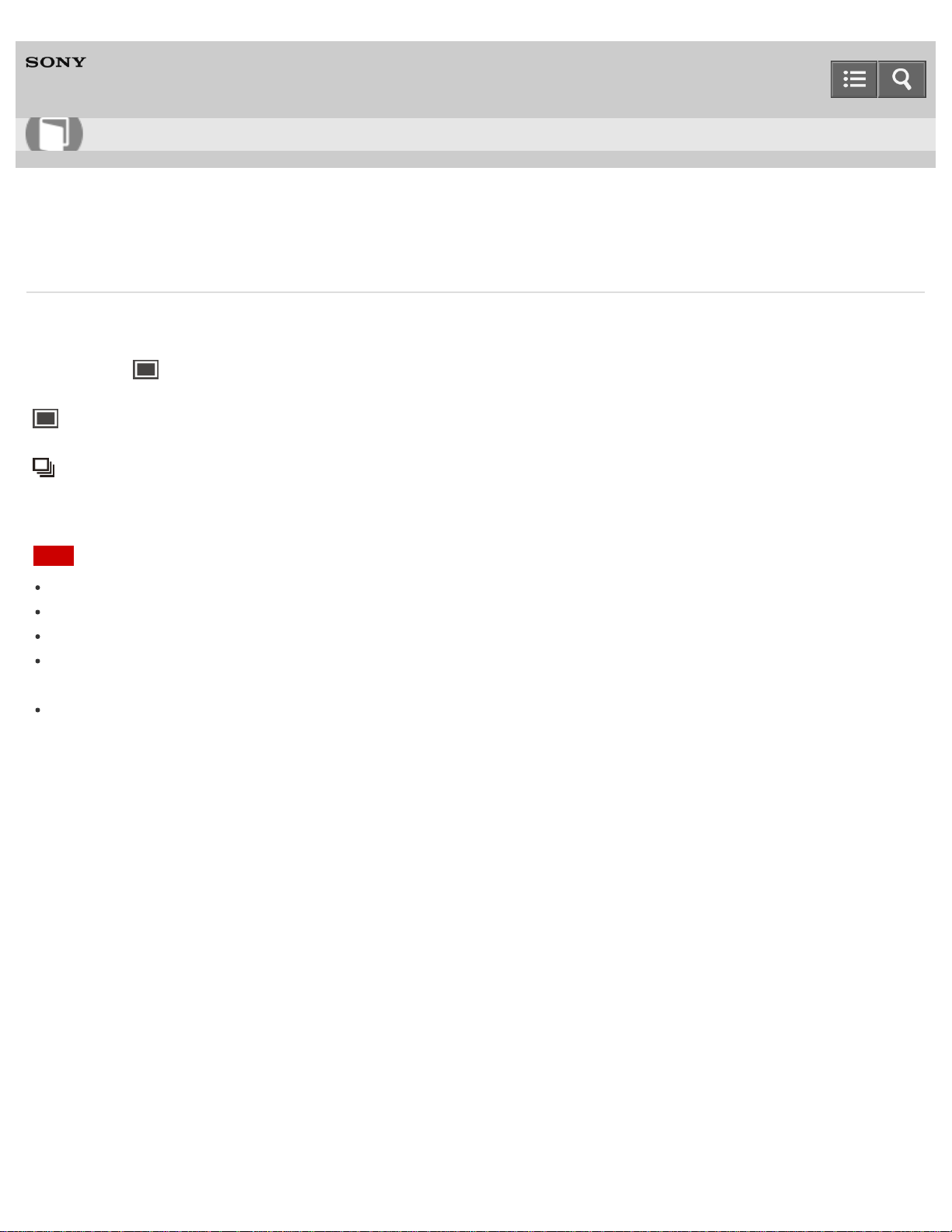
Digital Still Camera
DSC-H400
Cont. Shooting Settings
You can select Single Shooting or Continuous Shooting as the shooting mode.
1. MENU - (Cont. Shooting Settings) - desired mode
(Single Shooting)(Default setting):
Shoots a single image.
(Continuous Shooting):
Shoots up to 100 frames and up to approximately 0.71 frames per second when you continue to hold down the shutter
button.
Note
[Flash] is set to [Off].
When recording with the self-timer, a series of up to 5 images is recorded.
The recording interval becomes longer, depending on the setting for the image size.
[Focus], [White Balance], and [Exposure Compensation] are adjusted for the first image, and these settings are also
used for other images.
When internal memory or a memory card is full, the burst stops.
Notes on use
4-488-060-11(1)
Copyright 2014 Sony Corporation
Help Guide
How to use
110
Loading ...
Loading ...
Loading ...