Documents: Go to download!
- User Manual - (English)
- User Manual - (French)
- User Manual - (Spanish)
Owner Manual Print Dehumidifiers
Feature
- Maintains a comfortable relative humidity level
- Capable of removing 20, 35, or 50 pints of water out of the air each day(depending on model)
- 20 pt. - 3.2 qt. (3 liter) tank
- 35/50 pt. - 6.3 qt. (6 liter) tank
- Automatically turns off when the tank is full
- Adjustable humidistat for complete control
- Portable design with caster wheels for easy movement and placement
- EnergyStar certified
Package contents

Dehumidifier
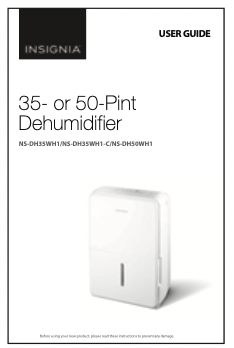
User Guide
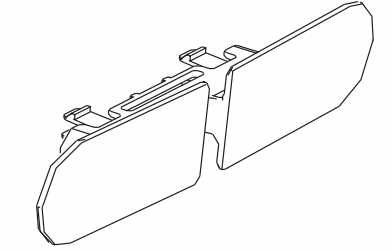
Power cord bracket
Components
Front and back

Control panel
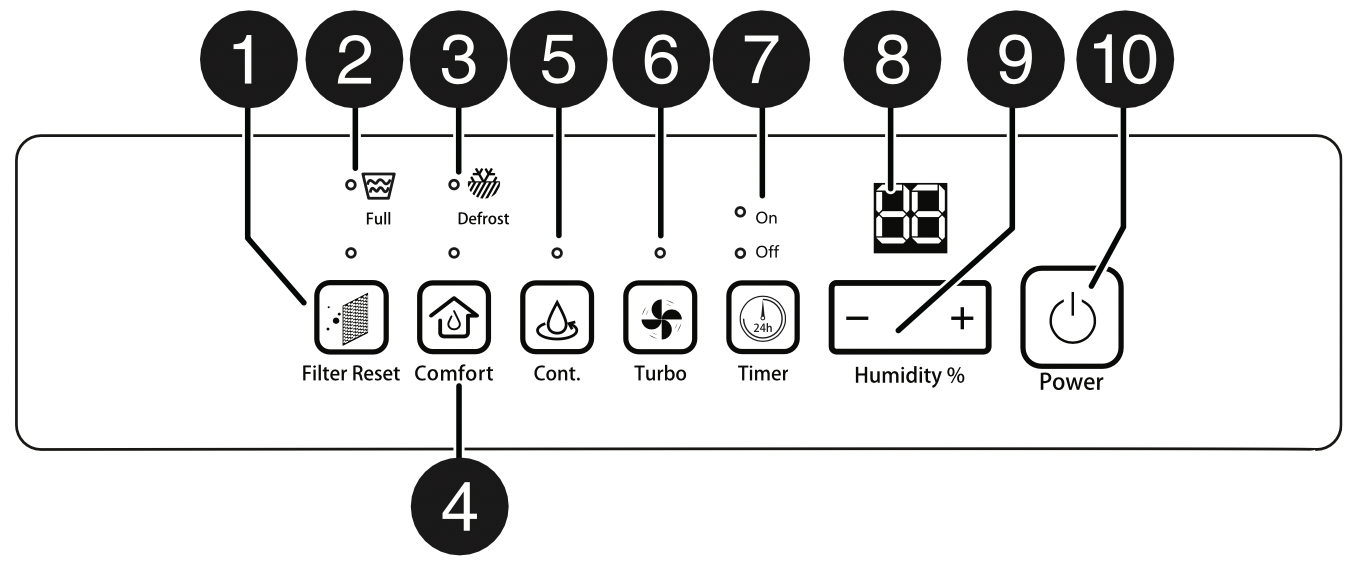
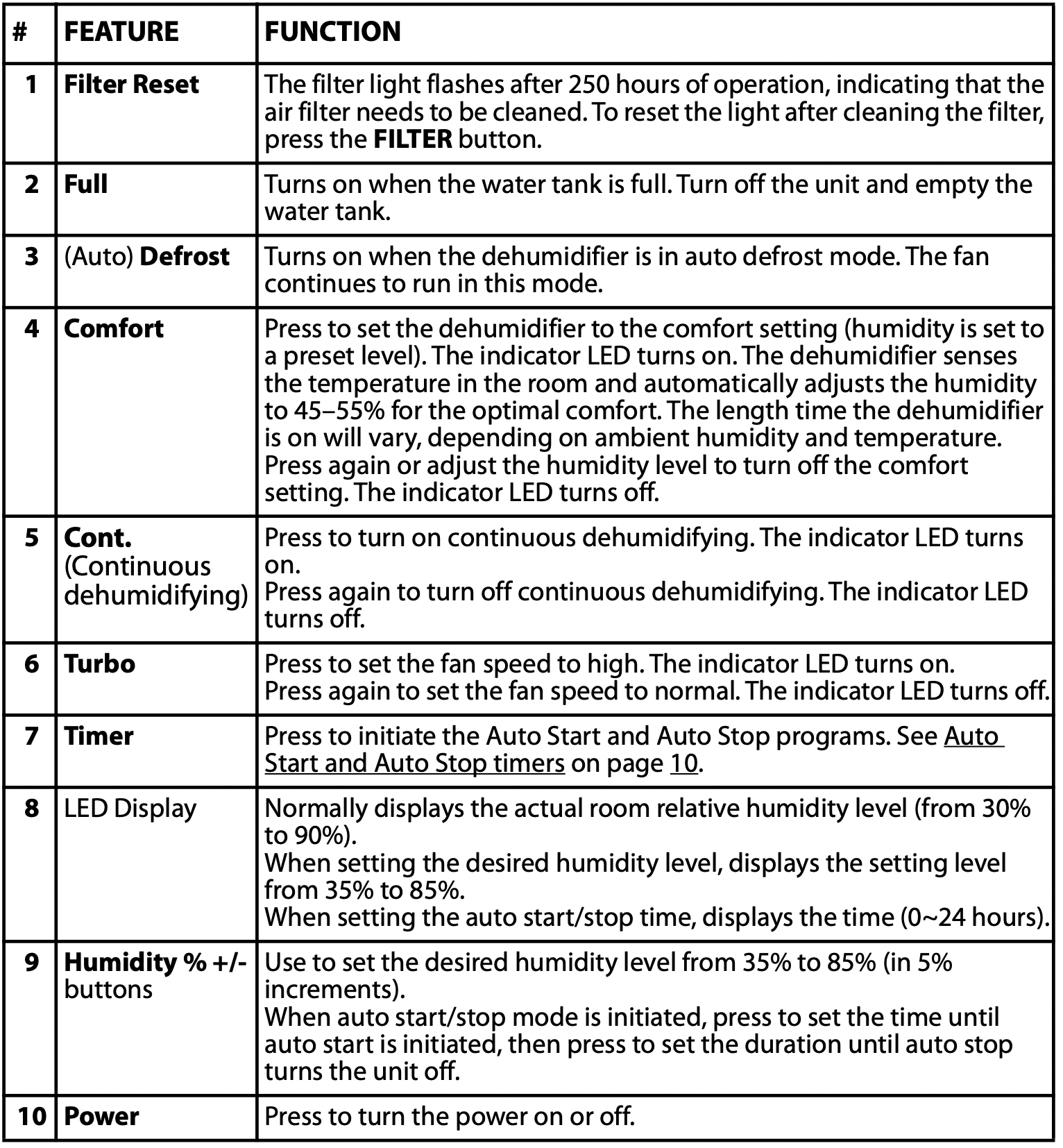
Notes:
- Touch the control panel lightly when pressing the keys.
- To avoid scratching the control panel, do not touch it with sharp objects.
Using your dehumidifier
- Plug your dehumidifier's power plug into a power outlet.
- Press the POWER button, then set your dehumidifier to the desired humidity level.
Notes:
- When the set humidity level is reached, the dehumidifier turns off automatically.
- When the dehumidifier is turned off, it cannot be restarted again for three minutes.
- When frost builds up on the evaporator coils, the compressor cycles off and the fan continues to run until the frost is eliminated.
- If the dehumidifier is turned off due to a power outage, it automatically restarts when the power is restored.
Setting the humidity level
- For drier air, press the
 button to set a lower humidity level.
button to set a lower humidity level. - For damper air, press the
 button to set a higher humidity level.
button to set a higher humidity level.
Note: The humidity level can be set to from 35-85% relative humidity, in increments of 5%.
Auto Start and Auto Stop timers
Your dehumidifier has the option to set a timer to turn it on and/or to turn it off. When you set the Auto Start or Auto Stop timers, the On or Off LED indicators light to remind you which timer has been set. When both the Auto Start and Auto Stop times are set in the same sequence, both the On and Off indicator lights remain lit.
Notes:
- The timer settings are for one-time only and will need to be set each time you want your dehumidifier to turn on and off by itself.
- You do not have to use the Auto Start and Auto Stop timers together. You can set one or the other.
- Turning your dehumidifier on or off at any time or adjusting the timer setting to 0.0 will cancel the timer function.
- If the LED display shows P2, the timer function is canceled. The P2 error code displays when the water tank is full or is not in the right position.
Setting the Auto Start timer
- Press TIMER until the On indicator LED turns on.
- Press and hold the
 or
or  buttons to select the number of hours before your dehumidifier will automatically turn on, then wait for the LED display to return to its previous state. The setting is saved.
buttons to select the number of hours before your dehumidifier will automatically turn on, then wait for the LED display to return to its previous state. The setting is saved.
Note: The  or
or  buttons increment by 0.5 hours up to 10 hours. After you reach 10, the
buttons increment by 0.5 hours up to 10 hours. After you reach 10, the  or
or  buttons increment by 1 hour up to 24 hours.
buttons increment by 1 hour up to 24 hours.
Setting the Auto Stop timer
- Press TIMER until the Off indicator LED turns on.
- Press and hold the
 or
or  buttons to select the number of hours before your dehumidifier will automatically turn off, then wait for the LED display to return to its previous state. The setting is saved.
buttons to select the number of hours before your dehumidifier will automatically turn off, then wait for the LED display to return to its previous state. The setting is saved.
Notes: The  or
or  buttons increment by 0.5 hours up to 10 hours. After you reach 10, the
buttons increment by 0.5 hours up to 10 hours. After you reach 10, the  or
or  buttons increment by 1 hour up to 24 hours.
buttons increment by 1 hour up to 24 hours.
Removing collected water
- When the Full indicator lights, remove the tank from your dehumidifier.
- Pour the water out, then reinsert the tank into your dehumidifier.
Notes:
- When the tank is full, your dehumidifier automatically turns off and the Full indicator lights.
- Your dehumidifier will automatically restart when the tank is back in place.
- If you remove the tank while your dehumidifier is running, the LED display shows “P2"and your dehumidifier stops running.
Removing collected water with continuous draining
- Remove the plastic cover from the continuous drain hose outlet.
- Screw a 5/16" drain hose (not included) onto the female threaded end of the continuous drain hose outlet.
See other models: NS-50DF710NA21 NS-RSS26SS0 NS-43DF710NA21 NS-55D420NA18 NS-CM10PK6

- Direct the hose towards a floor drain.
Note: Make sure there are no kinks in the hose, as they may stop collected water from draining.
Maintaining your dehumidifier
Preparing for maintenance
- Turn your dehumidifier off.
- Disconnect your dehumidifier's plug from the power supply.
Cleaning the grill and case
- Use water and a mild detergent to clean the grill and case.
- Use a vacuum cleaner or brush to clean the air intake.
Note: Do not splash water directly onto your dehumidifier. Doing so may cause an electrical shock, deterioration of the insulation, or rust.
Cleaning the tank
- Remove the tank from your dehumidifier, then fill the tank with water and a mild detergent.
- Swish the water and detergent around in the tank, then empty and rinse the tank.
- Let the tank air dry or dry it with a cloth, then place it back into your dehumidifier.
Notes:
- Clean the tank every few weeks to prevent growth of mold, mildew, and bacteria.
- Do not use a dishwasher to clean the tank.
Cleaning the air filter
The air filter should be cleaned after 250 hours of use or 30 days, whichever comes first. The FILTER LED indicator lights up after 250 hours of use to indicate when to clean the filter.
- Remove the air filter by pulling it outwards.
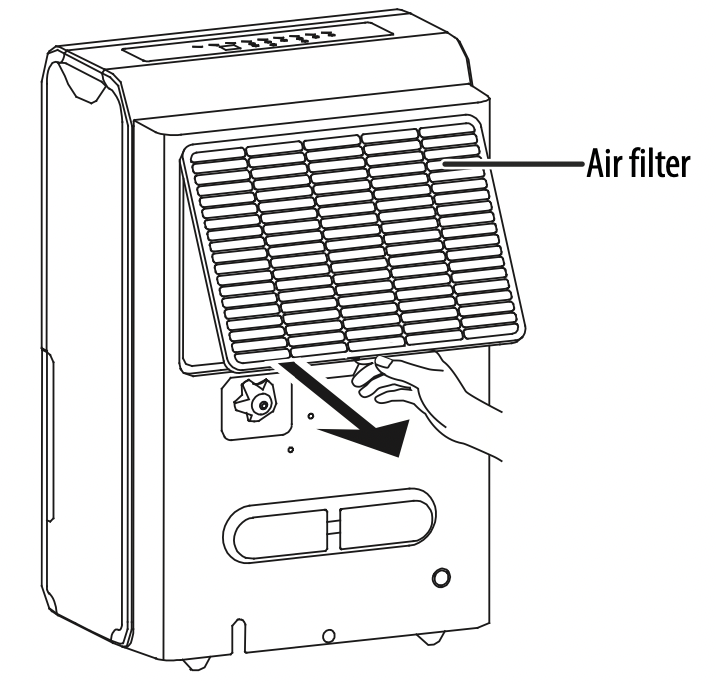
- Wash the filter with water, then let it air dry.
- Reinstall the filter, then press Filter Reset.
CAUTION: Do not use your dehumidifier without a filter. Doing so may allow dirt and lint to damage your dehumidifier.
Storing your dehumidifier
- Before storing, let your dehumidifier rest for one full day so that it can air dry, then empty the water tank.
- Clean the grill, case, tank, and air filter.
- Wrap the power cord around the power cord buckle.
- Cover your dehumidifier with a plastic bag.
- Store the unit upright in a dry, well-ventilated area.
Troubleshooting
| PROBLEM |
SOLUTION |
|---|---|
| My dehumidifier does not start |
|
| My dehumidifier does not dry the air as it should |
|
| My dehumidifier makes a loud noise when operating |
|
|
My dehumidifier makes a soft, swishing noise when operating |
|
| My dehumidifier makes a gurgling noise when operating |
|
| Frost appears on my dehumidifier's coils |
|
| There is water on my floor |
|
| The LED display shows ES, A'S, P2, or Eb |
|
Understanding the LED display codes
|
CODE |
MEANING |
|---|---|
|
Error |
|
|
AS |
Humidity sensor error. Unplug your dehumidifier and plug it back in. If the error persists, contact Customer Service. |
|
ES |
Evaporator tube temperature sensor error. Unplug your dehumidifier and plug it back in. If the error persists, contact Customer Service. |
|
Eb |
The water tank has been removed or is not in the correct position. Replace the tank in the correct position. This code only displays on units with the pump feature. |
|
Protection |
|
|
P2 |
The water tank is full or is not in the correct position. Empty the tank or place it in the correct position. |
