Loading ...
Loading ...
Loading ...
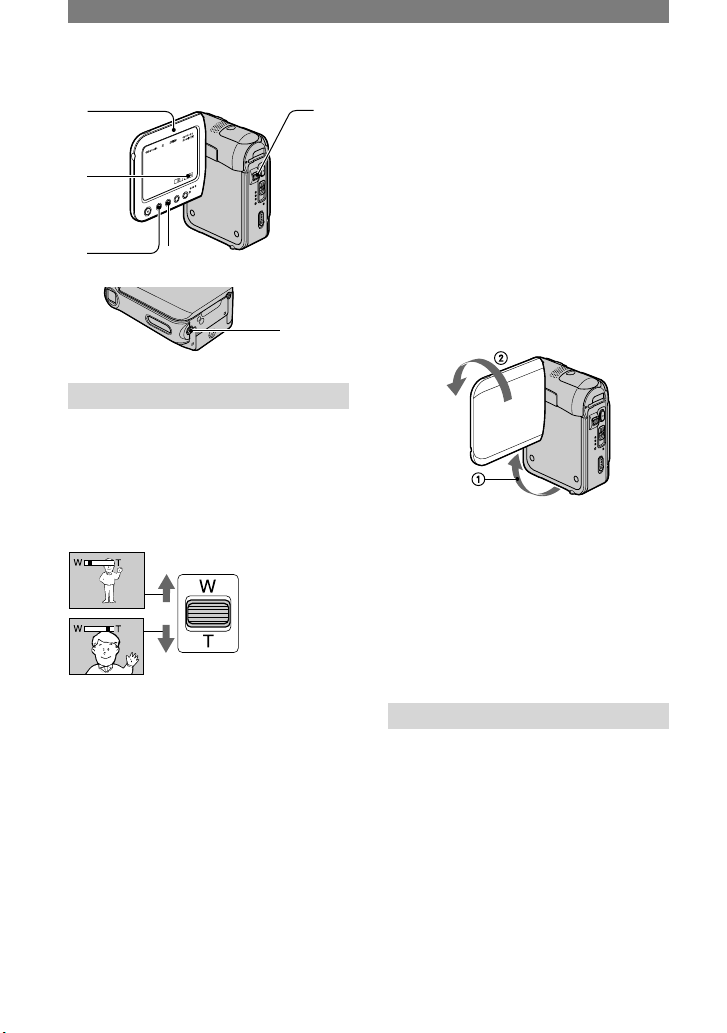
24
DCR-PC55 2-548-724-11(1)
Functions used for recording/playback, etc.
1
2
3 4
5
6
Recording
To use zoom ...........................
Move the power zoom lever slightly for
a slower zoom. Move it further for a faster
zoom.
Wider range of view:
(Wide angle)
Close view:
(
Telephoto
)
• The minimum distance required between
your camcorder and the subject to get a sharp
focus is about 1 cm (about 13/32 in.) for wide
angle and about 80 cm (about 2 5/8 feet) for
telephoto.
• You can set [DIGITAL ZOOM] if you want to
zoom to a level greater than 10 times (p. 43).
To adjust the exposure for backlit
subjects ................................
To adjust the exposure for backlit subjects,
press BACK LIGHT to display
. To
cancel the back light function, press BACK
LIGHT again.
To adjust the focus for an off center
subject (SPOT FOCUS) ..............
See [SPOT FOCUS] on page 42.
To fix the exposure for the selected
subject (Flexible spot meter) ......
See [SPOT METER] on page 41.
To record in mirror mode ............
Open the LCD panel 90 degrees to the
camcorder (), then rotate it 270 degrees
to the lens side ().
• A mirror-image of the subject appears on the
LCD screen, but the picture will be normal
when recorded.
To use a tripod ........................
Attach the tripod (optional: the length of
the screw must be less than 5.5 mm (7/32
in.)) to the tripod receptacle using a
tripod screw.
Playback
Viewing pictures with motion effects
(SLIDE SHOW PLUS) .................
Set the POWER switch to PLAY/EDIT,
then press the SLIDE SHOW PLUS button
. [Starting SLIDE SHOW PLUS]
appears and the playback of pictures in the
“Memory Stick Duo” starts automatically.
To cancel SLIDE SHOW PLUS, press the
SLIDE SHOW PLUS button again.
• Close the LCD panel with the LCD screen
facing out (p. 15).
Loading ...
Loading ...
Loading ...
