Loading ...
Loading ...
Loading ...
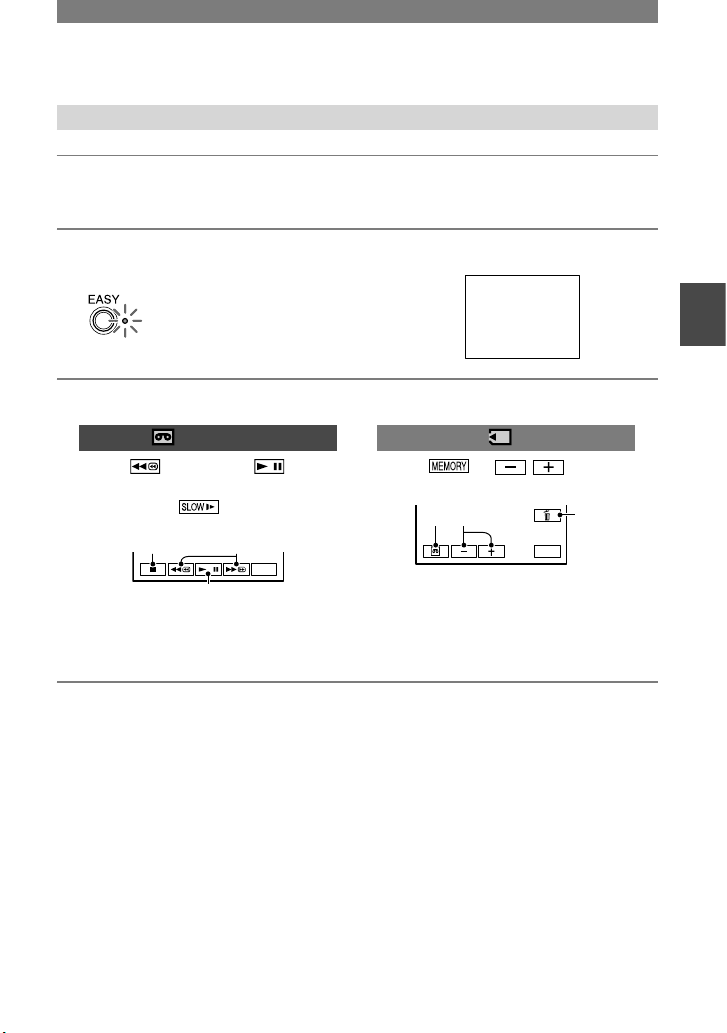
21
Recording/Playback
DCR-PC55 2-548-724-11(1)
Playing back with ease
1 Slide the POWER switch in the direction of the arrow repeatedly to turn
on the PLAY/EDIT lamp.
2 Press EASY .
The EASY lamp lights up in blue.
Easy Handycam
operation
ON
3 Start playing back.
Movies
Touch , then touch to
start playback.
Slow playback is available on
the Remote Commander.
MENU
A
B
CC
Stop
Play/Pause toggles as you touch it
Rewind/Fast forward
Still images
Touch / to select
a picture.
MENU
A B
C
Tape playback
Previous/Next
Delete (p. 62)
To cancel Easy Handycam operation
Press EASY again.
The EASY lamp turns off and all the
settings are returned to the previous
situation.
• The recording mode for tape and the image
quality for “Memory Stick Duo” return to the
default settings.
• What you can do during Easy Handycam
operation
– Adjust some menu settings (p.
38)
If you touch [MENU], adjustable items will
be displayed. Items not displayed return to
the default settings.
– Zoom (during recording) (p.
24)
– Turn the screen indicators on/off (p.
16)
– “Playing the picture on a TV” (p.
34)
– “Dubbing to another device such as a VCR,
DVD recorder, etc.” (p.
57)
• [Invalid during Easy Handycam operation]
appears if operations not available during Easy
Handycam are attempted.
Loading ...
Loading ...
Loading ...
