Loading ...
Loading ...
Loading ...
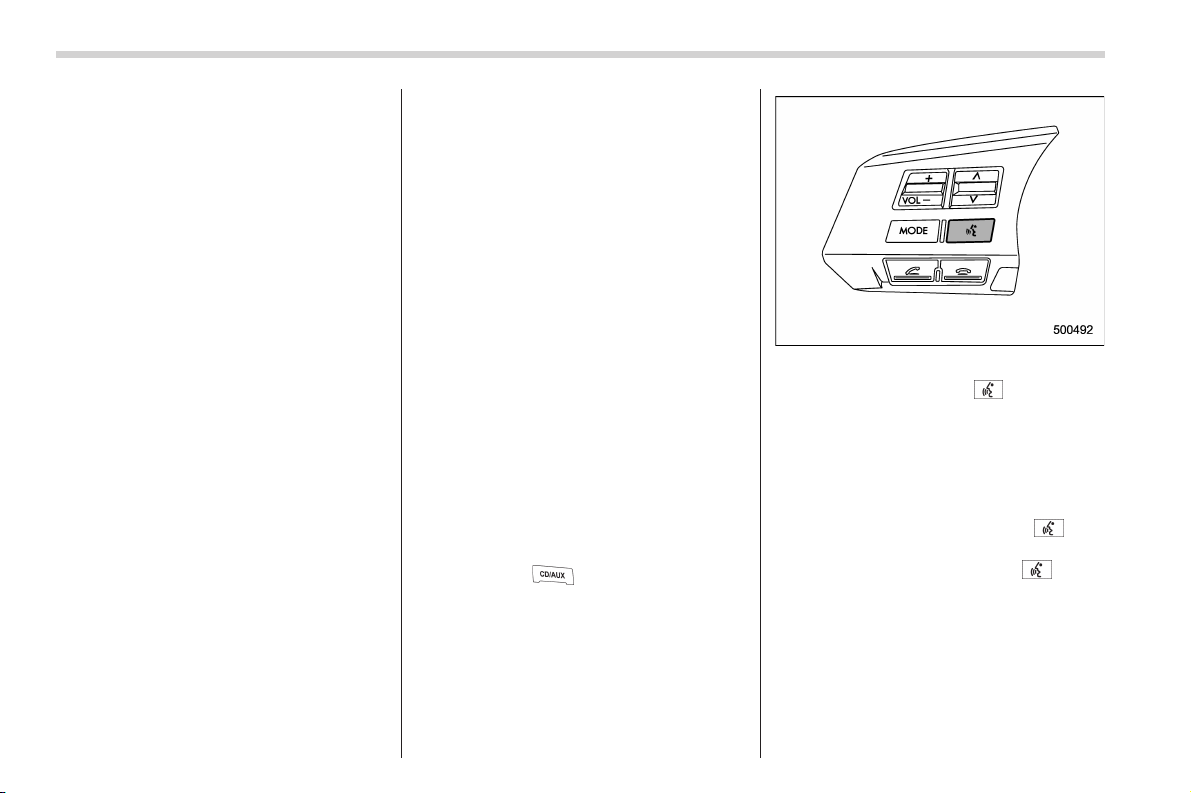
Black plate (260,1)
北米Model "A2500BE-B" EDITED: 2013/ 12/ 20
5-40
Audio/Bluetooth
®
audio
After the name of the device or “FAILED”
is displayed, the mode changes to the
Bluetooth
®
audio setting mode.
NOTE
After the ignition switch is turned to the
“LOCK”/“OFF” position, the registered
device is not automatically connected
to the system even if the ignition switch
is turned to the “Acc” or “ON” position.
! Selecting device
1. Select the “SELECT AUDIO” menu.
– If no devices are registered,
“EMPTY” is displayed and the mode
changes to the Bluetooth
®
audio
setting mode.
2. Select the “CONFIRM” menu.
– Then the name of the selected
device is displayed.
– If the device is connected, “SE-
LECTED” is displayed and the mode
changes to the Bluetooth
®
audio
setting mode.
– If the device cannot be connected,
“FAILED” is displayed and the select-
ing procedure was not successful.
! Setting passkey
1. Select the “SET PASSKEY” menu.
– After the currently set passkey is
displayed, a new passkey can be
entered.
2. Input the new passkey (a 4 - 8 digit
number) by operating the “TUNE” dial.
3. Select the “CONFIRM” menu.
– The new passkey is displayed, the
passkey is changed and the mode
changes to the Bluetooth
®
audio
setting mode.
! Deleting device
1. Select the “DELETE AUDIO” menu.
– If no devices are registered,
“EMPTY” is displayed and the mode
changes to the Bluetooth
®
audio
setting mode.
2. Select the “CONFIRM” menu.
–“DELETED” is displayed and the
mode chan ges to the Bluetooth
®
audio setting mode.
& Setting Bluetooth
®
audio
(type B audio)
1. Press the button to select the
“BT Audio” mode.
Talk switch
2. Press the talk switch .
NOTE
If a device and a cell phone are already
registered, “BT” men u wil l be di s-
played. Then perform the following
procedure.
(1) Press the talk switch
and
say “Setup”.
(2) Press the talk switch
again
and say “Bluetooth audio setup”.
The “BT Audio Setup” will then be
displayed.
3. After the “BT Audio Setup” menu is
displayed, select the following menus by
using the voice command system or by
operating the “TUNE” dial.
Loading ...
Loading ...
Loading ...