Loading ...
Loading ...
Loading ...
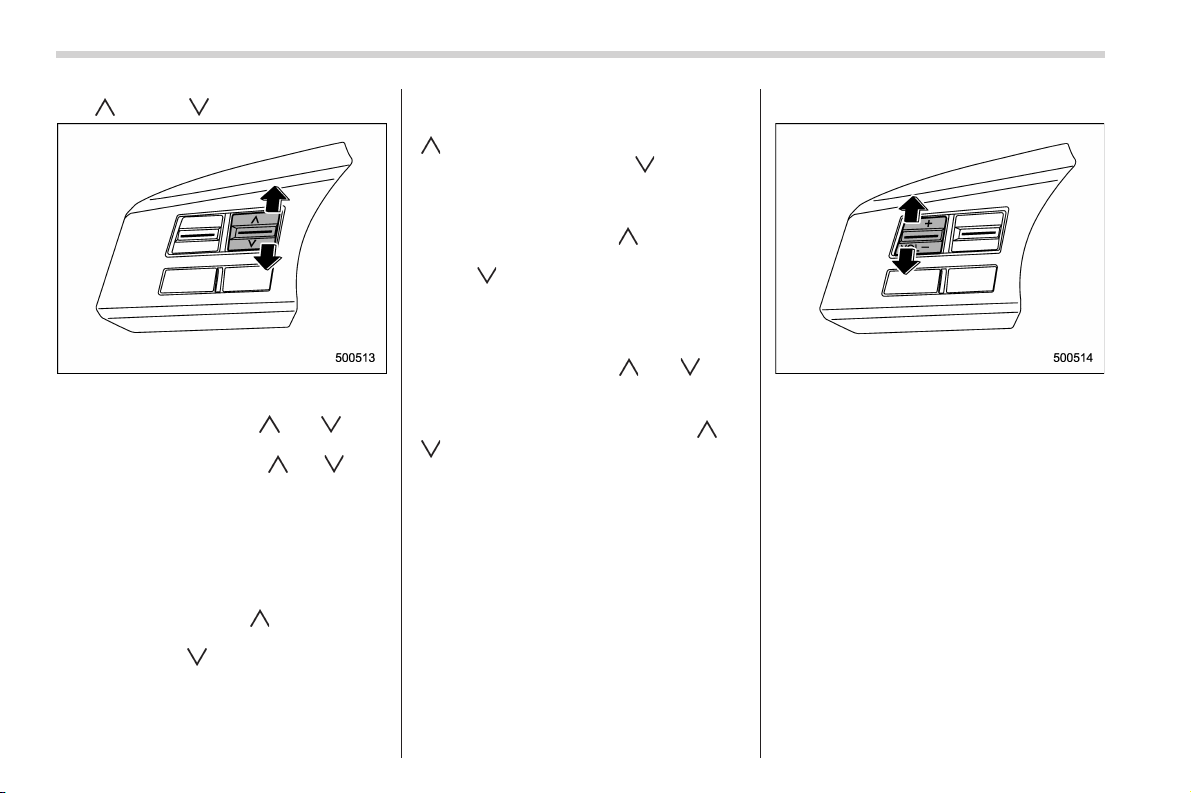
Black plate (258,1)
北米Model "A2500BE-B" EDITED: 2013/ 12/ 20
5-38
Audio/Audio control buttons
& “ ” and “ ” switch
! With radio mode selected
Press the switch to the “
” or “ ” side
briefly to skip to a preset channel. Press
and hold the switch to the “
” or “ ” side
to seek the next receivable station and
stop at it.
That station’s frequency will be indicated
on the audio display.
! With CD/USB/Bluetooth
®
audio
mode selected
Press the switch to the “
” side briefly to
skip forward in the track order. Press the
switch to the “
” side briefly to skip
backward in the track order.
The track number will be shown on the
audio display.
When a MP3/WMA/AAC format track is
playing, press and hold the switch to the
“
” side to select the next folder. Press
and hold the switch to the “
” side to go
back to the previous folder.
! With iPod
®
mode selected
Press the switch to the “
” side to skip
forward in the track order. Press the switch
to the “
” side to skip backward in the
track order. The track number will be
shown on the audio display.
! With SAT mode selected
Press the switch to the “
” or “ ” side
briefly. The radio will seek the next preset
channel and stop at it.
Press and hold the switch to the “
” or
“
” side. The radio will seek the next
receivable channel and stop at it.
The channel will be shown on the audio
display.
& Volume control switch
Press the switch to the “+” side to increase
the volume. Press the switch to the “−”
side to reduce the volume.
A number indicating the volume will be
shown on the audio display.
Loading ...
Loading ...
Loading ...