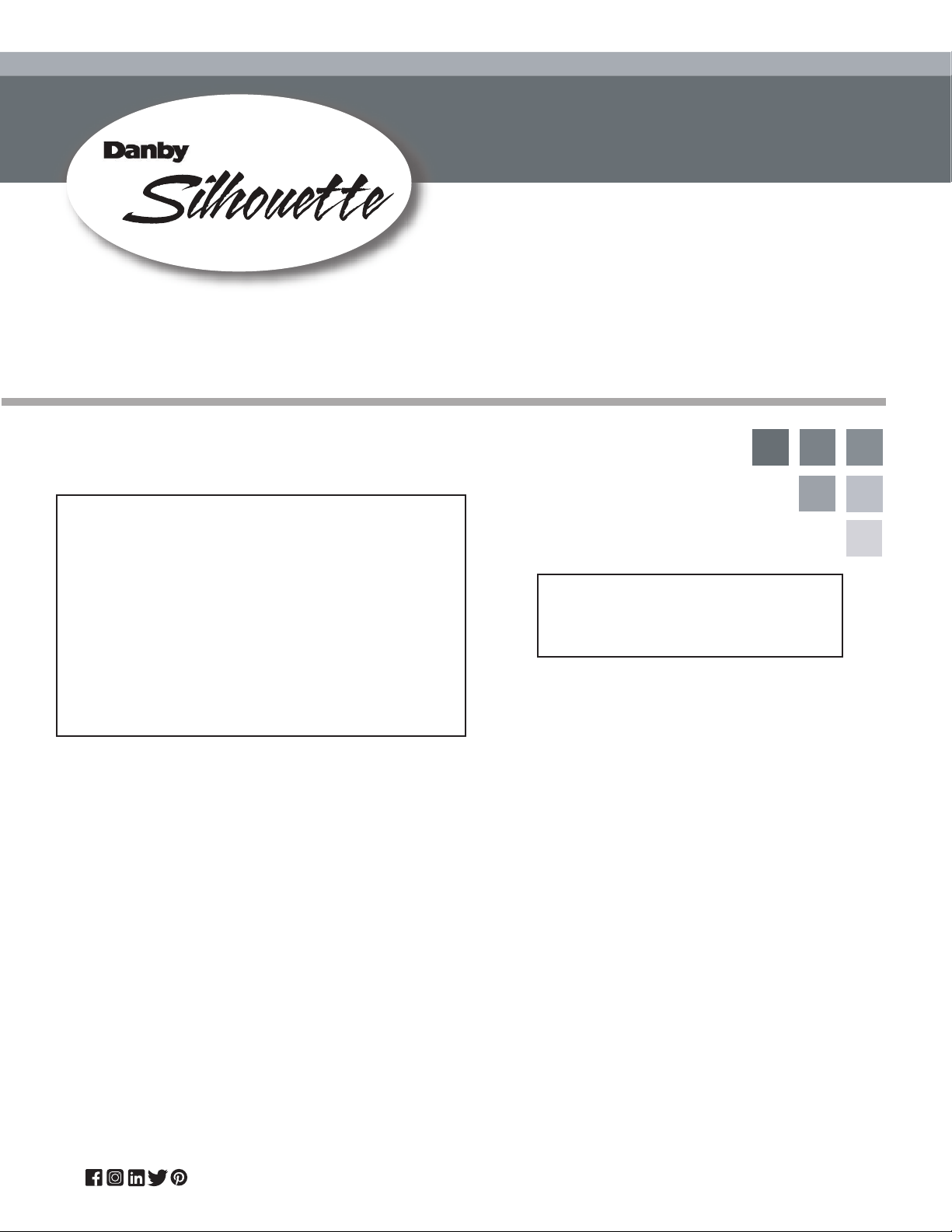
DANBY PRODUCTS LIMITED, ONTARIO, CANADA N1H 6Z9
DANBY PRODUCTS INC., FINDLAY, OHIO, USA 45840
OWNER’S MANUAL
MANUEL DU PROPRIÉTAIRE
MANUAL DEL PROPIETARIO
www.SilhouetteAppliances.com
2019.12.10
BEVERAGE CENTER
Owner’s Manual...............................1 - 9
CENTRE DE BREUVAGES
Manuel du propriétaire.................10 - 18
CENTRO DE BEBIDAS
Manual del propietario.................19 - 27
MODEL • MODÈLE • MODELO
SBC051D1BSS
Loading ...
Loading ...
Loading ...
