Loading ...
Loading ...
Loading ...
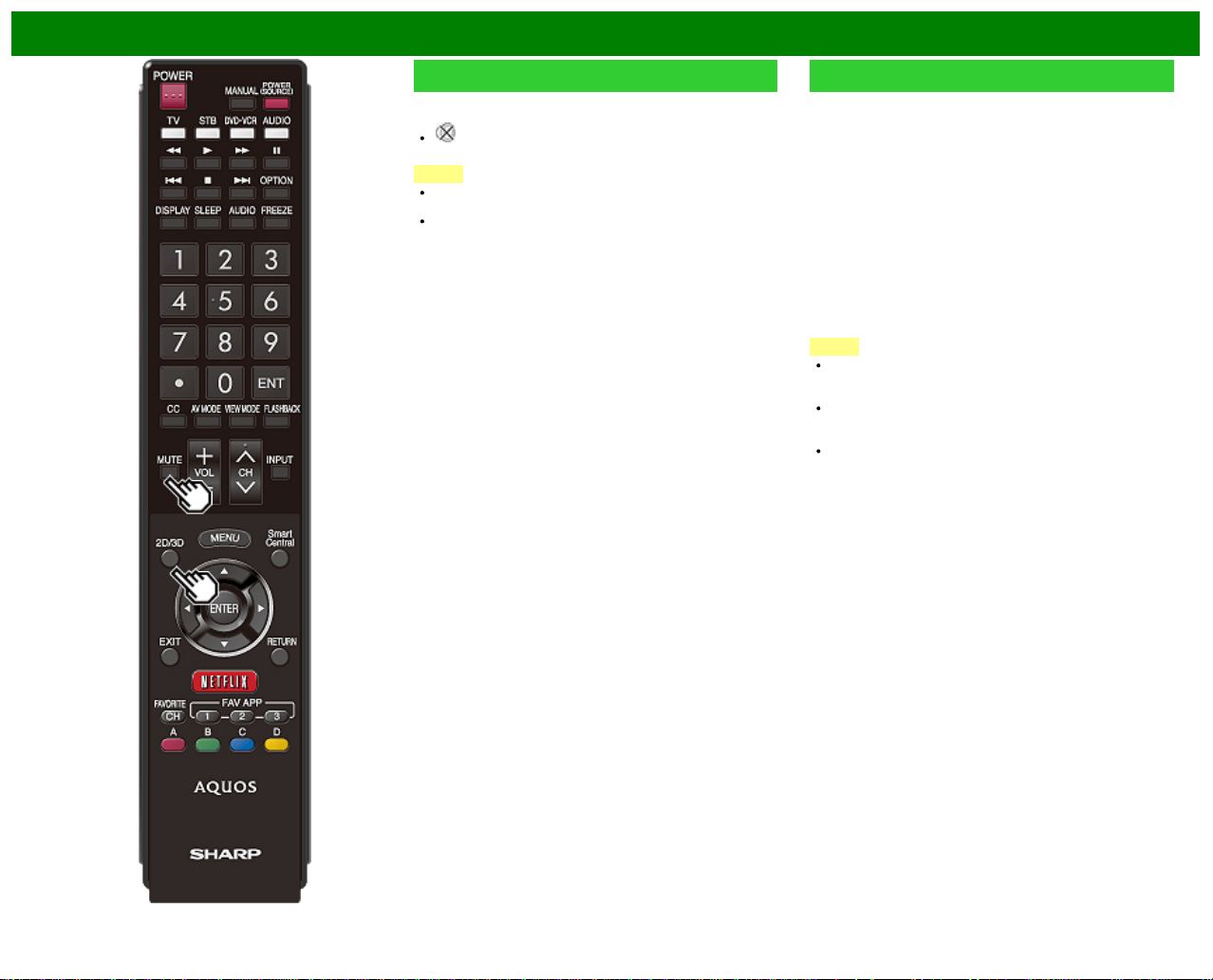
>>
<<
Direct Button Operation
MUTE
Mutes the current sound output.
Press MUTE.
" " will be displayed on the screen for 30 minutes, and
the sound is silenced.
NOTE
Within 30 minutes of pressing MUTE, mute can be
canceled by pressing VOL+/- or MUTE.
Mute will be canceled after 30 minutes have passed.
However, the TV will not suddenly output a loud sound
as the volume level is set to 0 automatically.
3D Surround
The surround function produces Surround effect from the
speakers.
3D Stadium: Reproduces lifelike experience of excitements
such that live sports or concert performances in a
stadium create.
3D Hall: Reproduces concert hall experience with realistic
live surround sound using measured reverberant sound
in the concert hall.
3D Movie: Reproduces movie theater experience with
realistic live surround sound using measured reverberant
sound in the movie theater.
3D Standard: Creates 3 dimensional surround sound with
detailed control of the signal phase.
Normal: Provides mild surround sound.
Off: Outputs the normal sound.
NOTE
The Audio Settings menu is grayed out when "Output
Select" is set to "Variable".
(See page 4-20.)
For some discs, setup may be required on your BD/DVD
player. In this case, please refer to the operation manual
of your BD/DVD player.
This button doesn't operate when you are watching Home
Network or SD/USB mode.
ENG 3-3
Loading ...
Loading ...
Loading ...