Loading ...
Loading ...
Loading ...
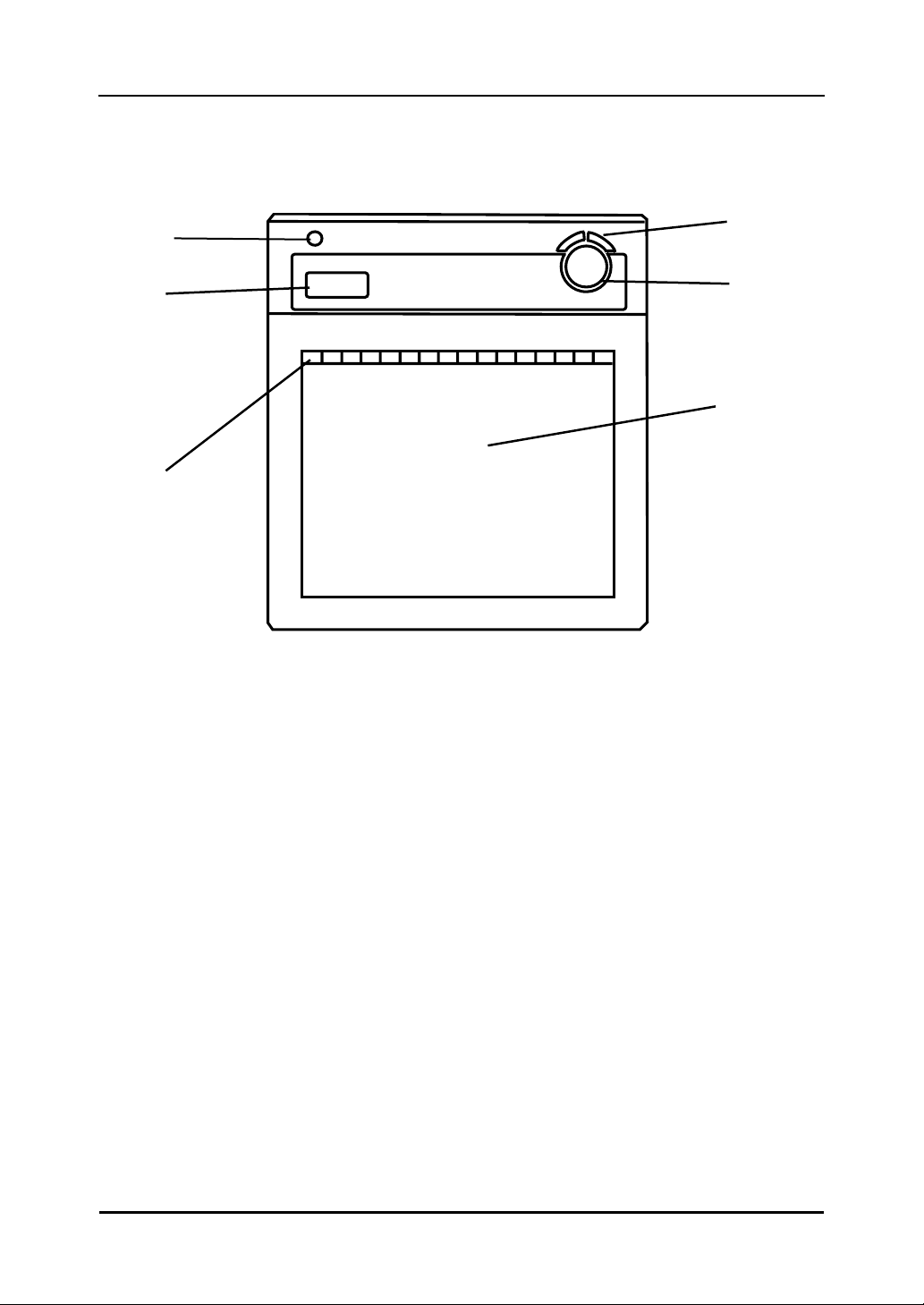
1-2
StarBoard
W
T
-
1
Introduction
Englis
h
1.2 Part Names and Functions
1.2.1 Front Side of the tablet
*Hereafter, the 2.4G RF Tablet is simply referred to as the tablet.
(1) Power button
Keep pressing this button for 3 seconds
or longer, turns power to the tablet
circuitry on and off.
(2) LCD indicator
LCD indicator that shows the
connection status between the tablet
and PC, as well as the remaining
battery level.(For details on LCD
indicator, see ‘2.1.3 LCD indicator’ on
page 2-4 of this User's Guide.)
(3) Function area
Sixteen functions can be assigned to
this area. (For details on function area
initial settings, see ‘2.1.2 Basic Tablet
operation’ on page 2-2 of this User’s
Guide.)
(4) Page up / Page down
For scrolling pages.
(5) Volume control
Volume adjustment is possible by
drawing a circle with the pen here.
(6) Tablet active area
Receives text and graphical information
entered with the stylus pen, and
transmits the data to a PC.
(5)
(4)
(6)
(3)
(2)
(1)
Loading ...
Loading ...
Loading ...