Loading ...
Loading ...
Loading ...
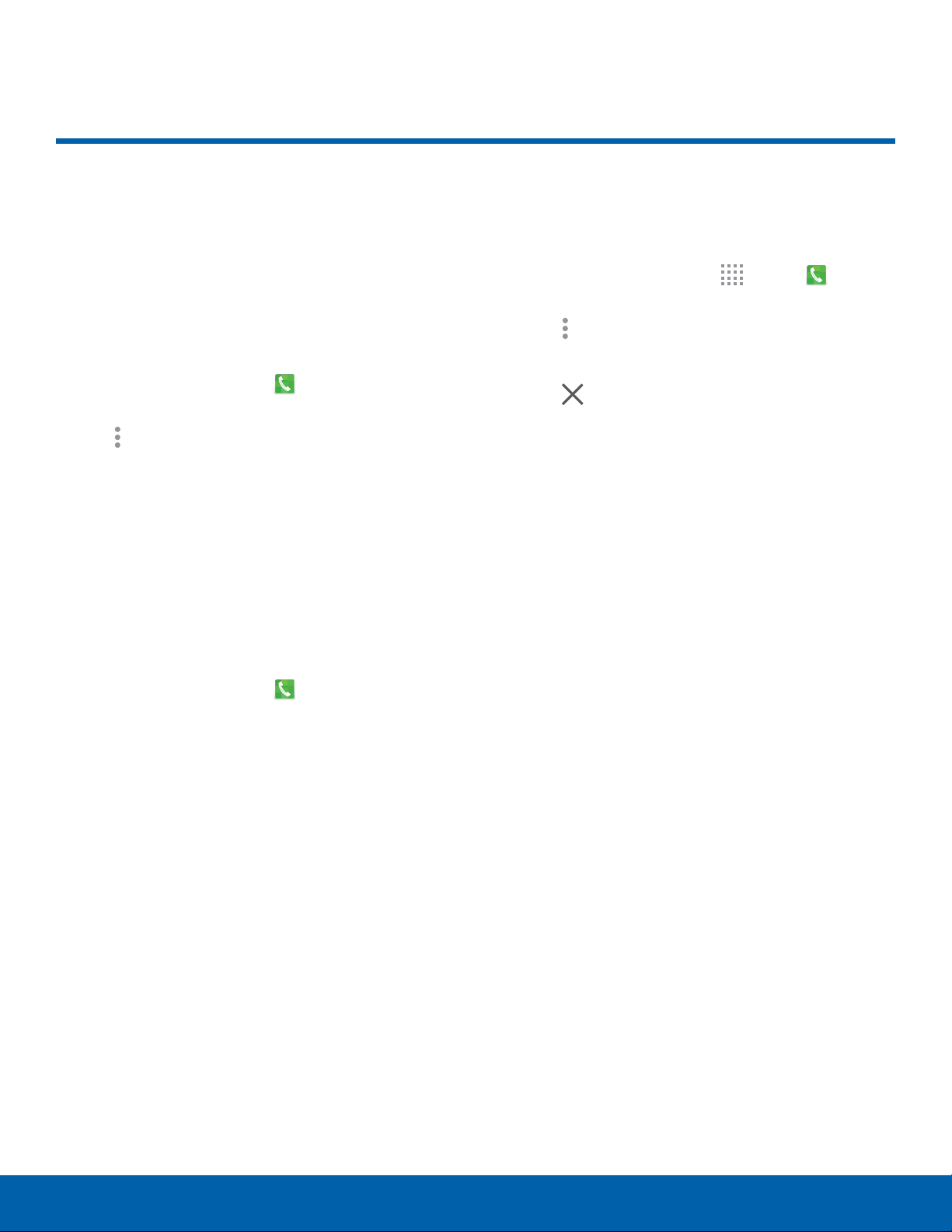
24
Speed Dial
Calling
Speed Dial
You can assign a shortcut
number to a contact for speed
dialing their default number.
Create a Speed Dial
1. From a Home screen, tap Phone >
Contactstab.
2. Tap More options > Speed dial. The Speed
dial scr
een displays showing the numbers 1
through 100. Number 1 is reserved for voicemail.
3. Tap an unused number (Add contact).
4. Tap a contact to assign to the number.
Theselected contact displays in the speed dial
number box.
Make a Call Using Speed Dial
1. From a Home screen, tap Phone >
Keypadtab.
2. Touch and hold the speed dial number.
•
If the speed dial number is more than one digit
long, enter the first digits, and then hold the
last digit.
Remove a Speed Dial Number
Assignment
1. From a Home screen, tap Apps > Phone>
Contacts tab.
2. Tap More options > Speed dial.
3. Find the contact to remove from Speed dial.
4. Tap
Remove.
Loading ...
Loading ...
Loading ...
