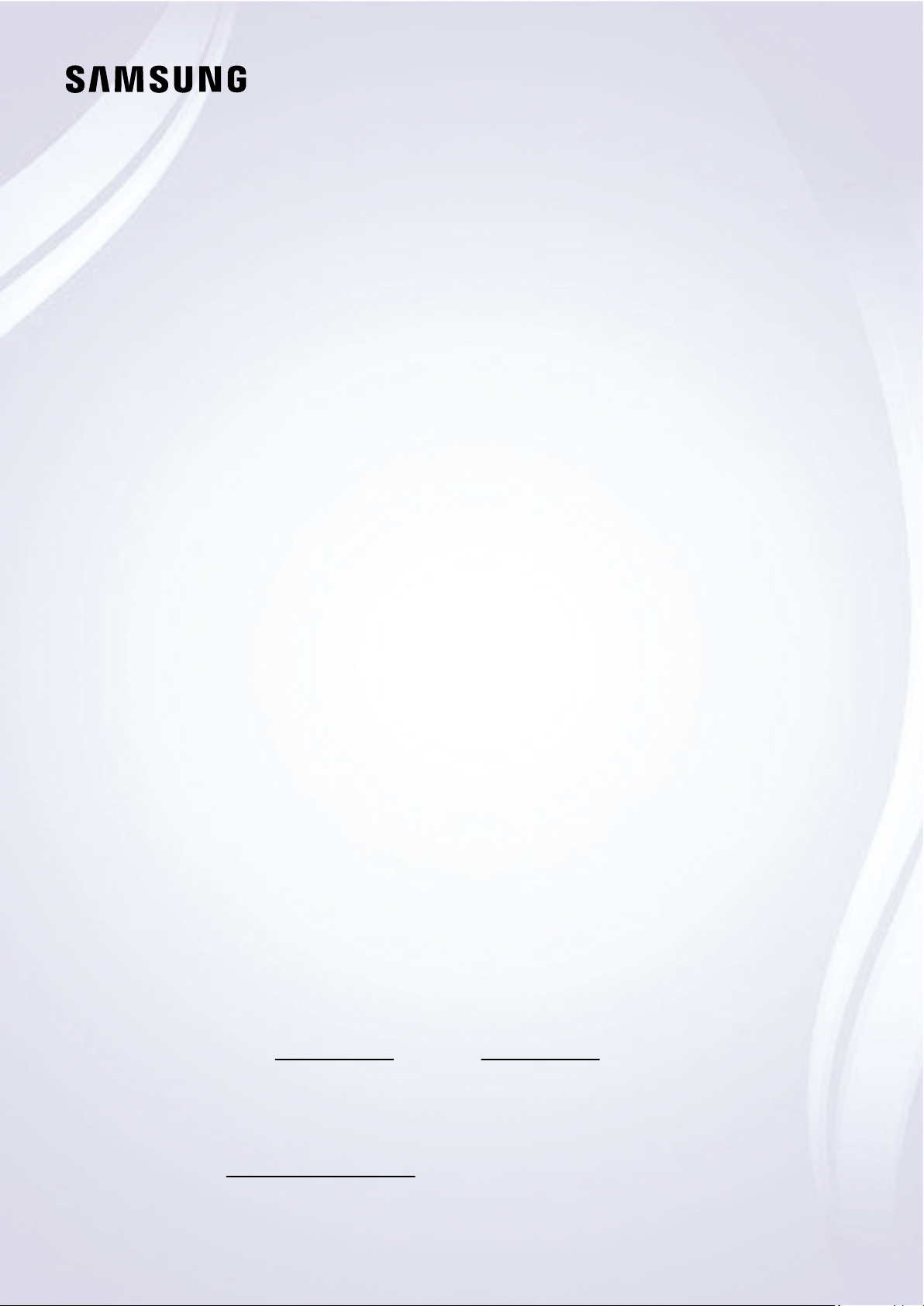#1 Using SpaceFit Sound on your 2021 QLED TV and Q-Series Soundbar?
- You may have noticed that sometimes the sound from your TV and/or soundbar sounds different from the sound from your family's or friend's. That's because sound travels differently depending on the space and size of the room.
- Now with new technology, selective Samsung TVs come with a function called SpaceFit Sound*, which calibrates sound output to fit your space. This function allows for a sensor on the TV to analyse the space its in, and will even pass the calibration down to your compatible Q-Series Soundbar.
- On some other selective TVs, there is the SpaceFit Sound+** function. This allows you to additionally calibrate the subwoofers of a compatible Q-Series Soundbar through Auto EQ tuning.