Loading ...
Loading ...
Loading ...
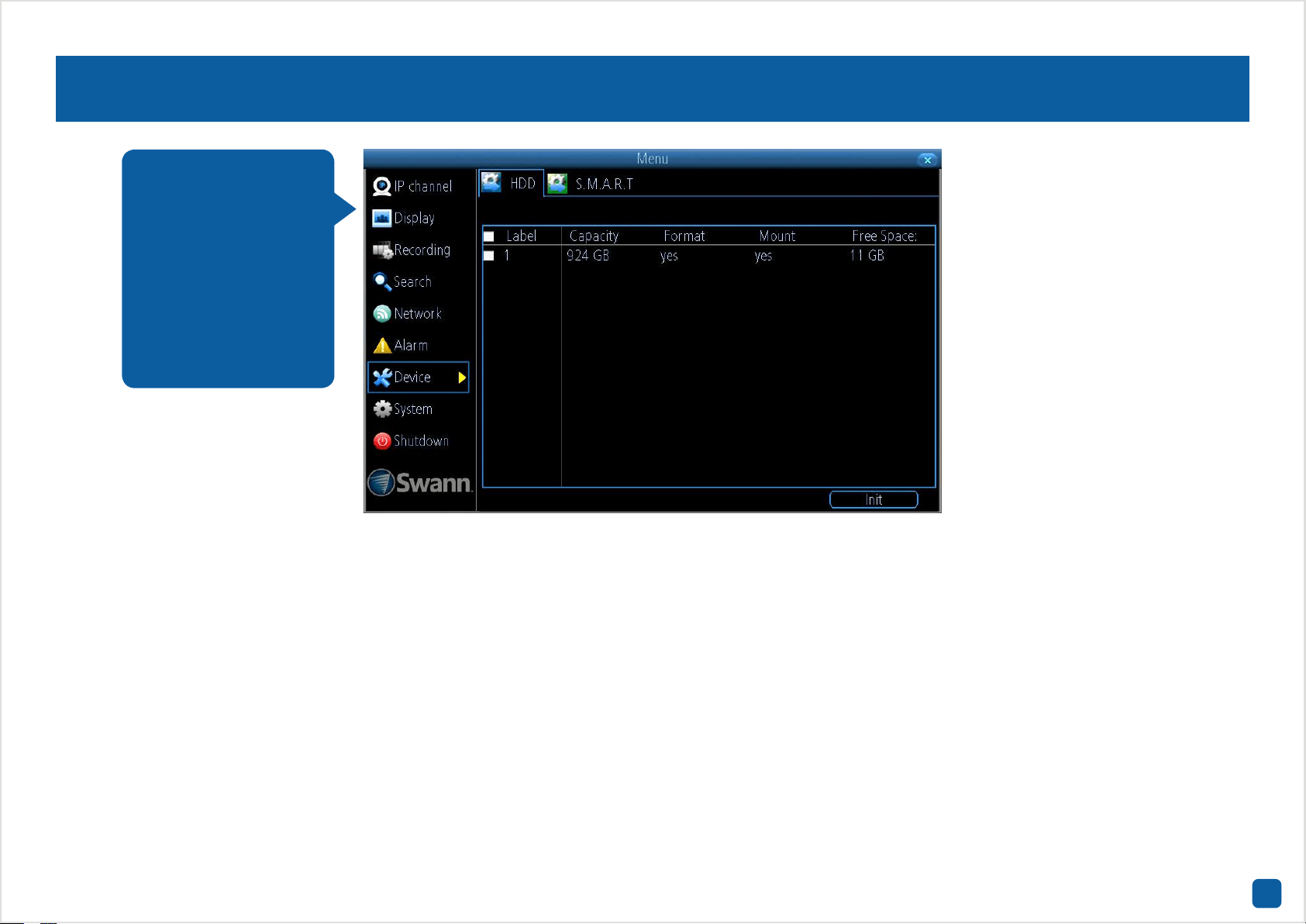
39
Device: HDD
Init: Click the checkbox next to the hard drive that you want to format
then click this button. Please note, formatting the hard drive will remove
all information that is stored on it. Backup your files before formatting.
• Right-click the mouse to exit the Menu.
This function gives you
the option of format-
ting the NVR’s hard
drive, and it will be list-
ed here for selection. If
you have a hard drive
connected to the NVR’s
eSATA port, it will also
be listed.
Loading ...
Loading ...
Loading ...
