Loading ...
Loading ...
Loading ...
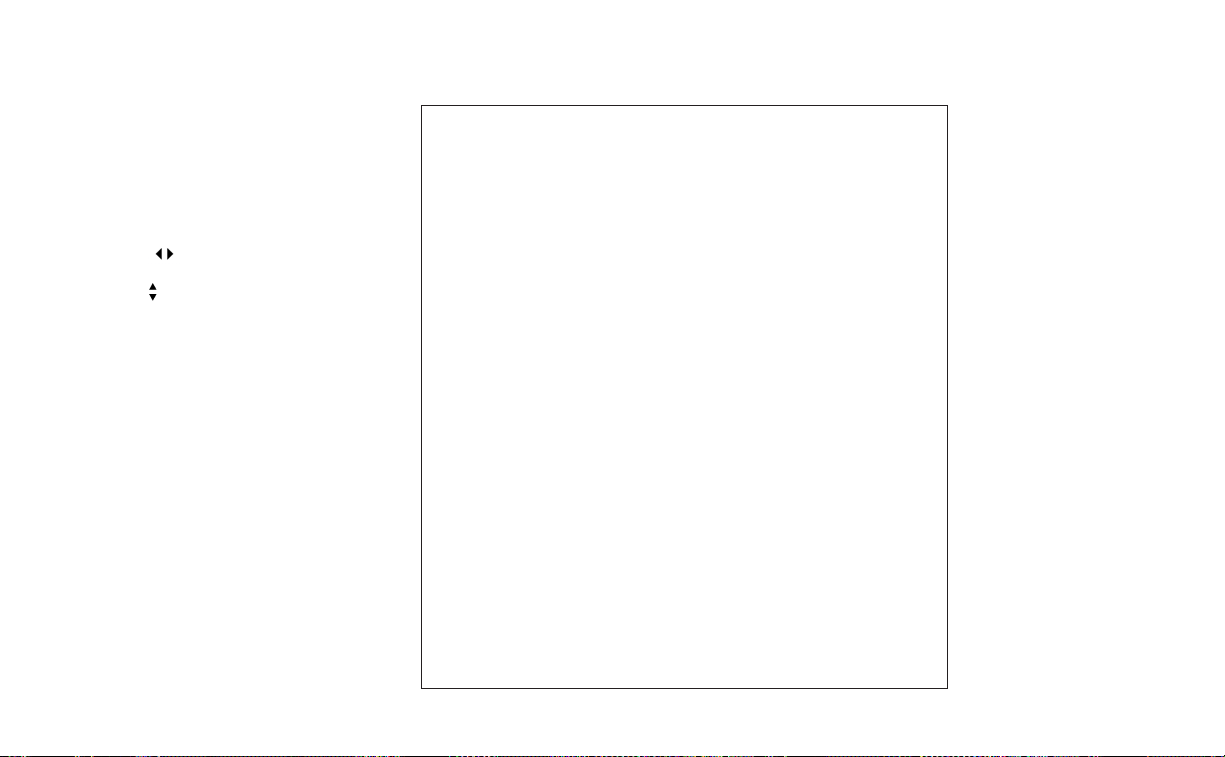
HOW TO ENABLE/DISABLE THE
LDW SYSTEM
Perform the following steps to enable or
disable the LDW system.
For vehicles with the vehicle information
display (if so equipped):
1. Press the
button until “Settings” dis-
plays in the vehicle information display.
Use the
button to select “Driver As-
sistance.” Then press the OK button.
2. Select “Lane” and press the OK button.
3. Select “Lane Departure Warning” and
press the OK button to turn the system
on or off.
For vehicles with the LDW switch (if so
equipped):
1. Push the Lane Departure Warning (LDW)
switch to turn the LDW system on.
2. Push the LDW switch again to turn the
LDW system off.
When the LDW system is turned on, the
indicator light on the LDW switch illumi-
nates.
LSD3676
5-26 Starting and driving
Loading ...
Loading ...
Loading ...