Loading ...
Loading ...
Loading ...
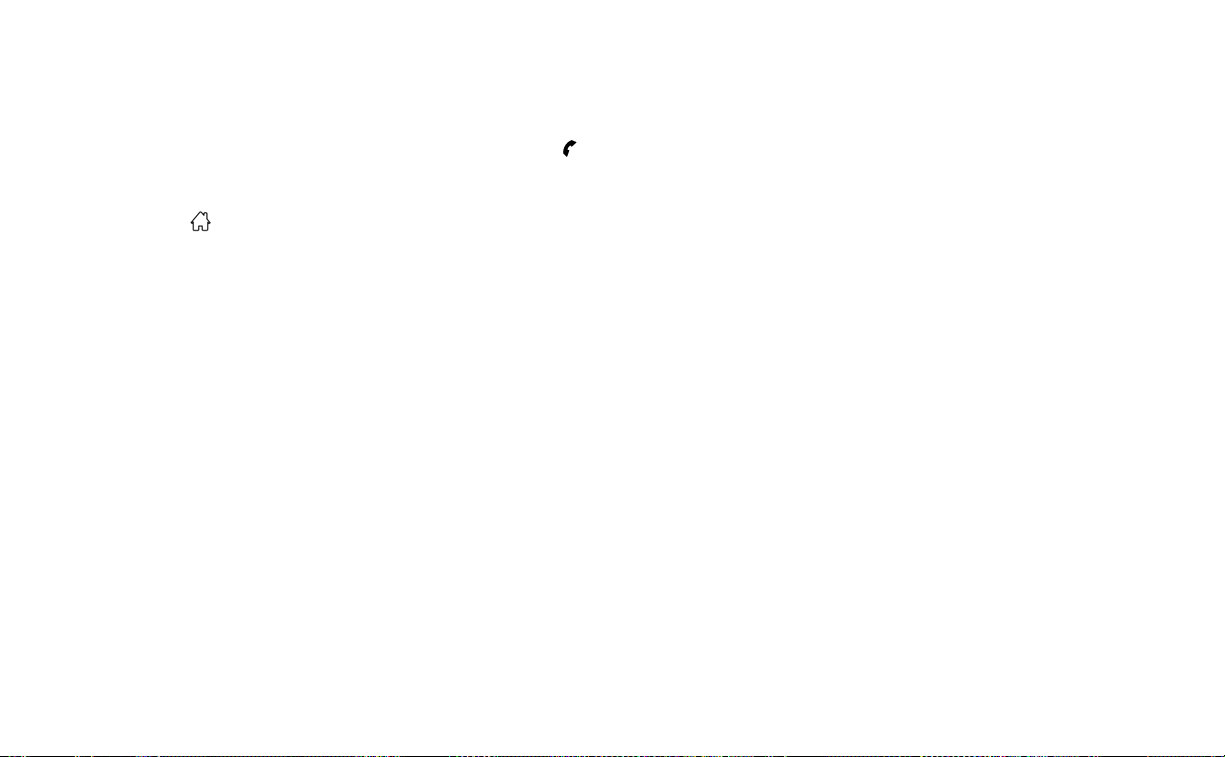
Volume & beeps
There are several methods to customize
the volume settings.
Volume & Beeps
The Volume & Beeps screen can be found
by pressing the
MENU button on the
control panel, touching the “Settings” key
on the screen and selecting “Volume &
Beeps”. To adjust the volume of the follow-
ing options, touch the “-” and “+” keys on the
screen.
The available settings are:
• Ringtone
Adjust the volume level of the ringtone of
incoming calls.
• Outgoing Call
Adjust the volume level of the outgoing
calls.
• Voice Prompt Vol.
Adjust the volume level of the system
voice.
• Text-to-speech Vol.
Adjust the volume of the replay voice for
text messaging.
• Button Beeps
Turns on/off the button beep sounds and
alarm for prohibited operations.
Volume Settings
The Volume settings screen can be found
by pressing the
button on the control
panel then touching the “Volume” key on
the screen. To adjust the volume of the
following options, touch the “-” and “+” keys
on the screen.
The available settings are:
• Ringtone
Adjust the volume level of the ringtone of
incoming calls.
• Outgoing Call
Adjust the volume level of the outgoing
calls.
“Made for iPod”, “Made for iPhone” and
“Made for iPad” mean that an electronic
accessory has been designed to connect
specifically to iPod, iPhone or iPad, respec-
tively, and has been certified by the devel-
oper to meet Apple performance stan-
dards. Apple is not responsible for the
operation of this device or its compliance
with safety and regulatory standards.
Please note that the use of this accessory
with iPod, iPhone or iPad may affect wire-
less performance.
iPad, iPhone, iPod classic, iPod Nano, iPod
shuffle and iPod touch are trademarks of
Apple Inc., registered in the U.S. and other
countries. Lightning is a trademark of
Apple Inc.
iPod®/IPHONE®
4-84 Monitor, climate, audio, phone and voice recognition systems
Loading ...
Loading ...
Loading ...