Loading ...
Loading ...
Loading ...
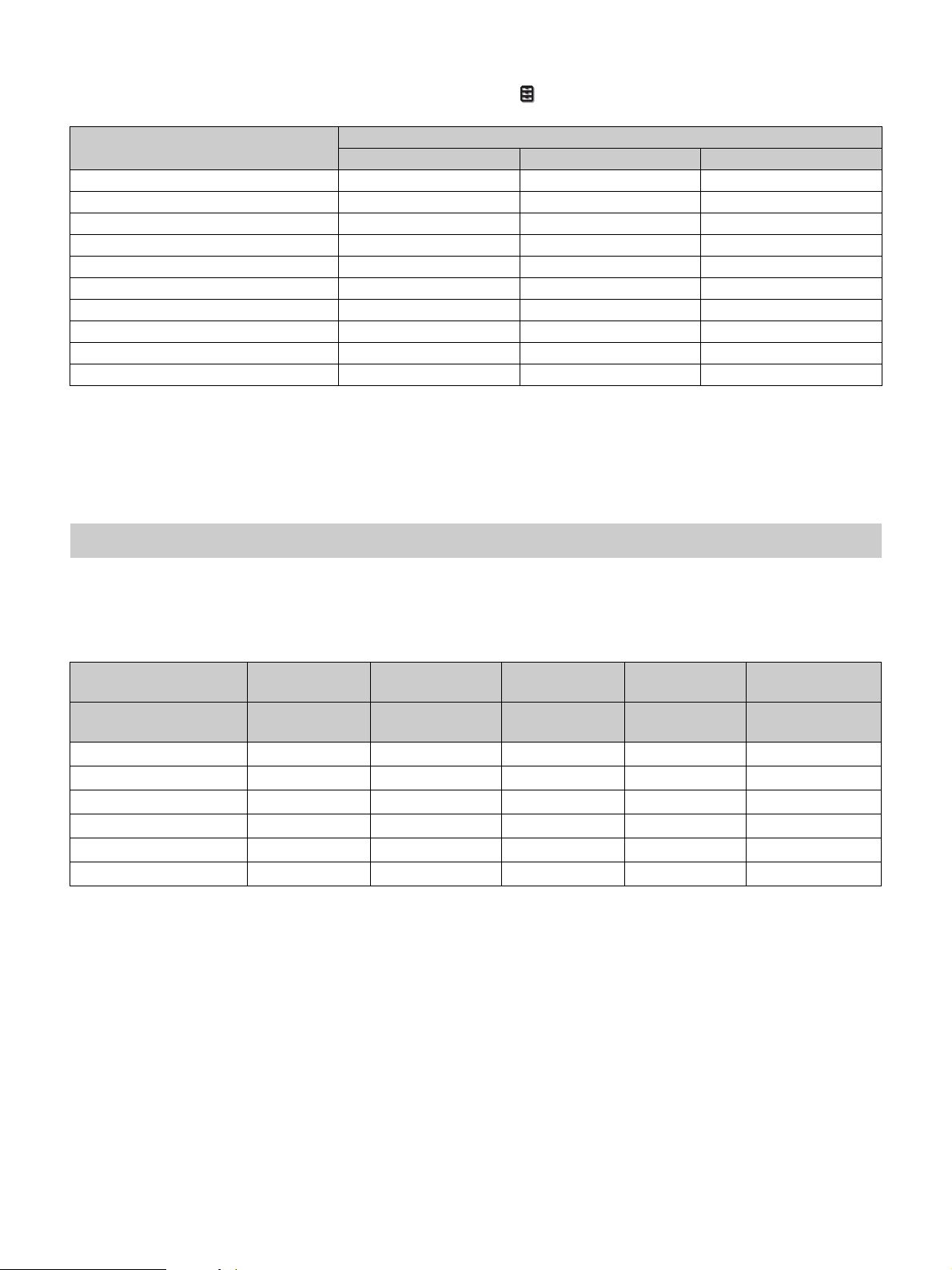
44
When the unit is set to convert 2D video images to 3D video images, some items on the menus may be not available to
adjust/set, depending on the “3D Format” settings on the Function menu. The items that cannot be adjusted are not
displayed on the menu. The following tables indicate these items.
z: Adjustable/can be set
–: Not adjustable/cannot be set
*1: “Dynamic Control” cannot be selected.
*2: This item is not available when the 3D signal is 720/60p Frame packing/Over-Under format or 1080/60p Over-Under format.
*3: This item is available only when the 1080/60i or 1080/50i signal is input.
*4: For further details, refer to the tables in “Aspect Mode” (page 44).
Selectable items vary depending on the type of input signal or 3D format.
For details, see the tables below. Items that cannot be selected are not displayed in the menu.
2D
*1: Not displayed in the menu as fixed at Normal.
Item
3D signals
Over-Under Side-by-Side Simulated 3D
Reality Creation
zzz
Advanced Iris and Laser Setting*
1
zzz
Motionflow*
2
zzz
NR – – z
MPEG NR – – z
Smooth Gradation zzz
Film Mode*
3
– zz
x.v.Color zzz
HDR – – –
Aspect*
4
zzz
Aspect Mode
Acceptable signals 4096 × 2160 3840 × 2160
1920 × 1080
1280 × 720
720 × 480
720 × 576
Others
Preset memory number
(page 41)
76 to 79, 96 74, 75, 93 to 95 7, 8, 10 to 14 5, 6
26, 32, 37, 45, 47,
50,55
1.85:1 Zoom –
zzz
–
2.35:1 Zoom –
zzz
–
Normal
z
zzz
z*
1
V Stretch
zzzz
–
Squeeze
zzzz
–
Stretch – – –
z
–
Loading ...
Loading ...
Loading ...
