Loading ...
Loading ...
Loading ...
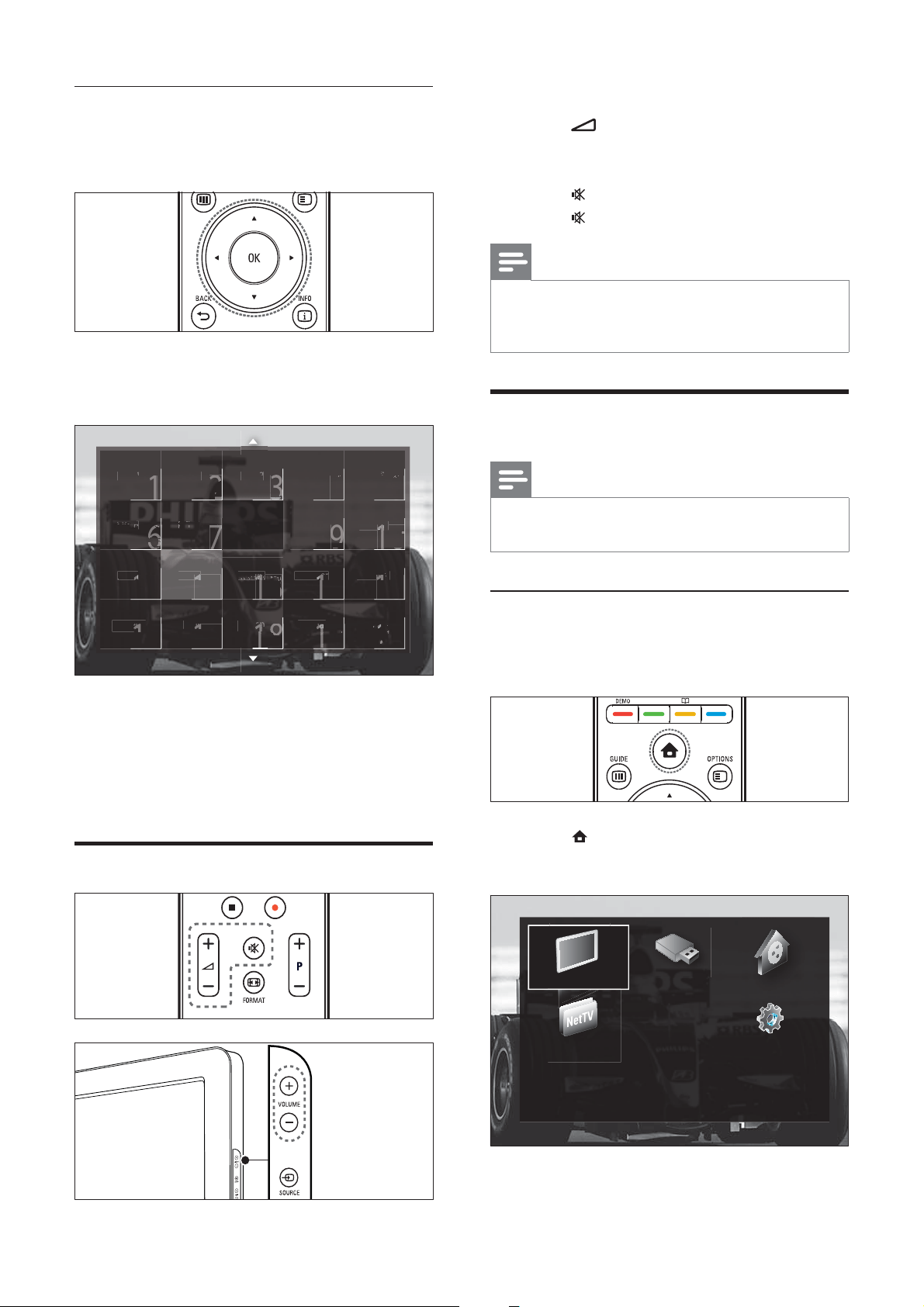
10
To increase or decrease volume
Press •
+/-.
Press • VOLUME +/- on the side of the TV.
To mute or unmute sound
Press •
to mute the sound.
Press •
again to restore the sound.
Note
Use the • [Sound] menu to adjust headphone
volume (see ‘Manually adjust sound settings’
on page 18 ).
Watch connected devices
Note
For easy access, add new devices to the home •
menu before selecting them.
Add a device to the home menu
Connect and switch on devices before adding
them to the home menu.
1 Press ( Home).
The home menu appears.»
Add your devices
Browse USB
Setup
Watch TV Browse PC
Browse Net TV
Switch channels with the channel grid
The channel grid allows you to view all
available channels in a grid format.
1 Press OK.
The channel grid appears.»
2 Press the Navigation buttons to select a
channel.
3 Press OK to confi rm your choice.
The selected channel appears.»
Adjust TV volume
Ned
Ned
1
1
1
Nd
Ned
2
2
2
2
2
RTL
RTL
4
4
4
4
4
RTL
RTL
5
5
5
5
5
Comedy
1
6
66
1
6
6
edy
ed
CNN
7
17
7
N
N
Anim
al
9
9
1
11
9
9
9
9
m
al
m
a
HBO
B
0
2
2
2
2
0
O
O
Euro
ro
s
sp
sp
8
8
1
1
8
8
8
sp
sp
p
sp
p
BBC
B
1
11
11
BBC 2
12
22
Disc
over
1
1
4
4
ver
ve
Nati
onal
a
15
15
onal
a
on
KetN
KetN
KetN
et
1
1
33
3
1
1
3
3
3
N
N
N
et
et
et
et
N
N
et
e
et
SBS
SBS
SBS
S
6
6
6
6
6
6
6
6
6
6
6
6
6
RTL
RTL
RTL
7
7
7
7
Net
5
9
9
9
9
9
9
9
9
9
9
9
Nickelo
0
0
0
0
1
1
1
0
0
0
0
elo
elo
1
Ned
Ned
3
3
3
3
2
2
2
2
2
7
7
7
7
7
7
7
7
7
7
7
7
7
3
3
3
3
3
3
3
3
3
3
3
RTL 8
8
EN
Loading ...
Loading ...
Loading ...
