Loading ...
Loading ...
Loading ...
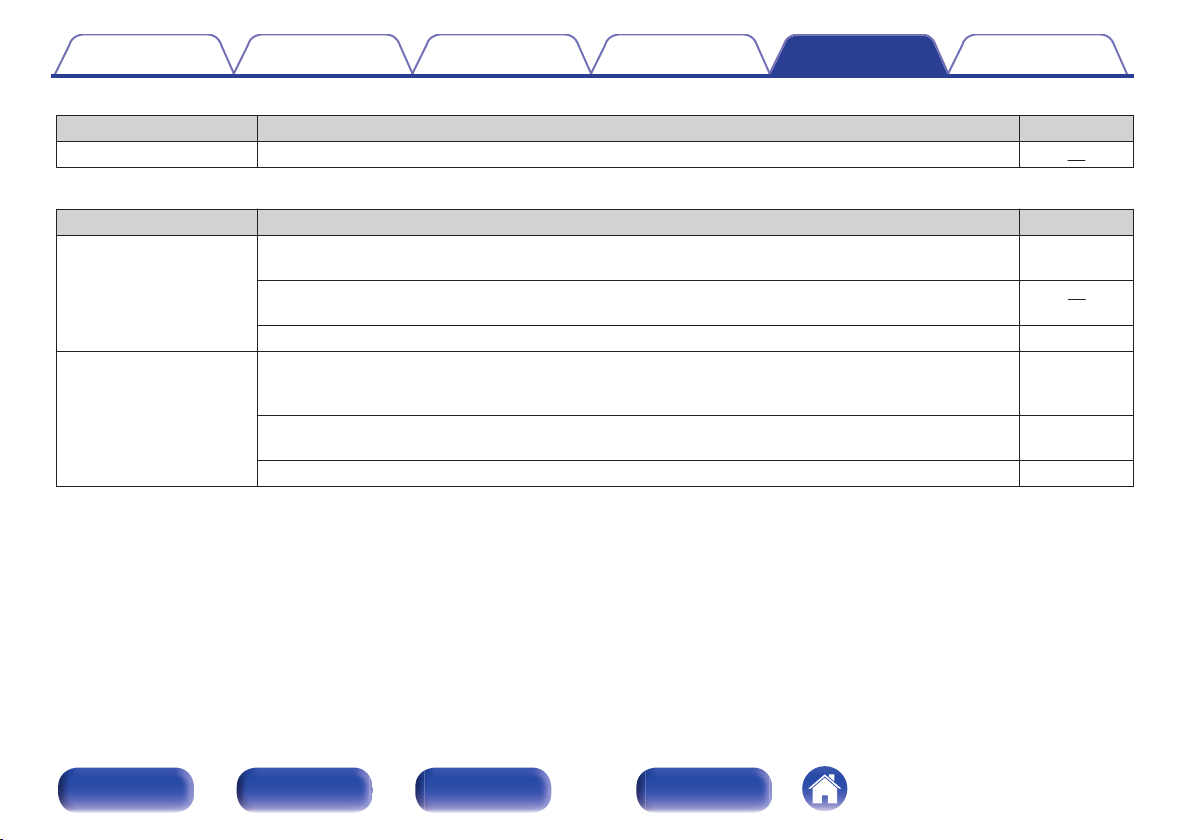
o
Cannot adjust the volume
Symptom Cause / Solution Page
Cannot adjust the volume.
0
Switch the output mode selecting switch (OUTPUT) to “VAR”, and turn the power off and on again. 36
o
Cannot charge the unit/charging takes a long time
Symptom Cause / Solution Page
Cannot charge the unit.
0
Charging may stop if the ambient temperature exceeds the range of 5 to 35 ℃. Charge this unit in a
location where the temperature is between 5 to 35 ℃.
-
0
This unit cannot be charged when the power is on if the charge mode selection switch (CHARGE) is set
to OFF. Turn the power off or set the charge mode selection switch (CHARGE) to ON.
36
0
If this unit is connected to a computer, make sure that the power of the computer is on. -
Charging takes a long time.
0
It may take a long time to charge the unit if the unit has not been used for a long time.
It is recommended that you replace the battery if the unit does not become fully charged even after
charging for more than 18 hours.
-
0
It takes longer to charge the unit when charging with the power turned on. Charge the unit with the power
turned off.
-
0
Replace the cable or charger. -
Contents Connections Playback Settings Tips Appendix
40
Front panel Side panel Rear panel Index
Loading ...
Loading ...
Loading ...