Loading ...
Loading ...
Loading ...
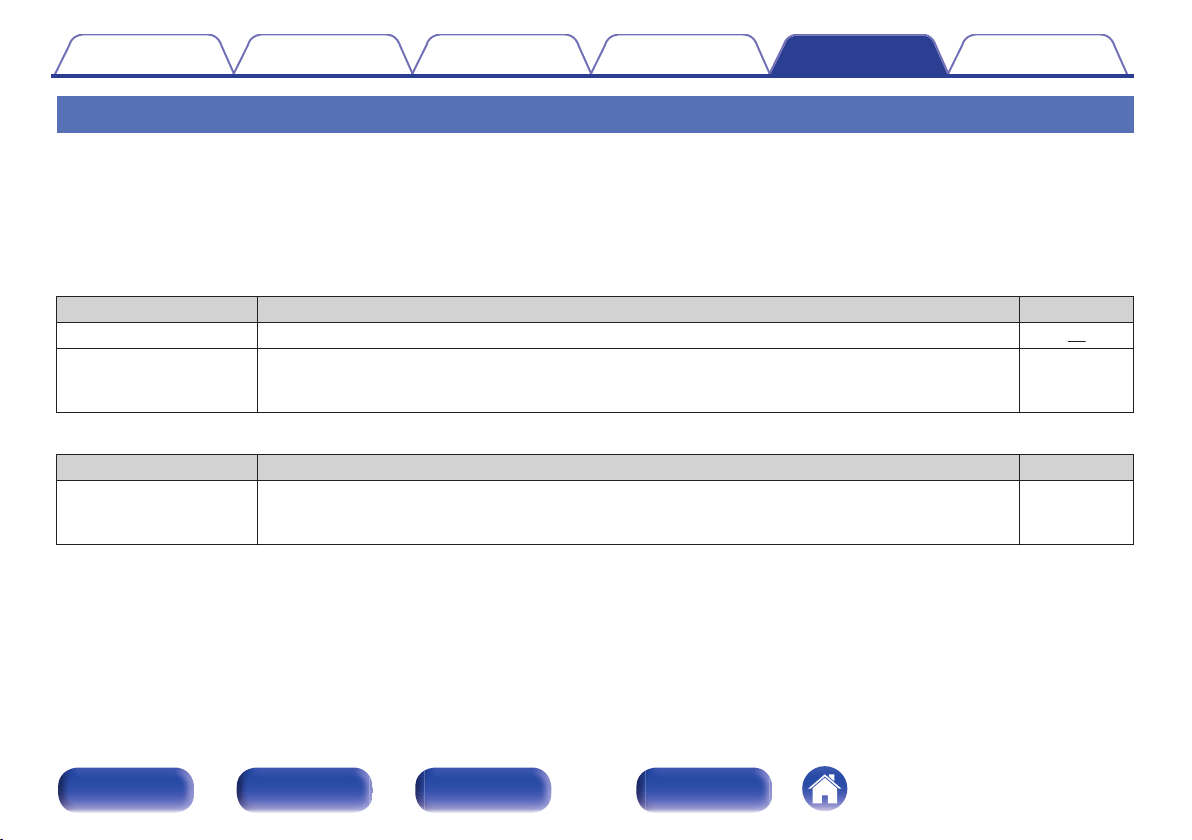
Troubleshooting
1. Are the connections correct?
2. Is the set being operated as described in the owner’s manual?
3. Are the other devices operating properly?
If this unit does not operate properly, check the items listed in the table below.
Should the problem persist, there may be a malfunction. In this case, disconnect the power immediately and contact your store of purchase.
o
Power does not turn on / Power is turned off
Symptom Cause / Solution Page
Power is not turned on.
0
The battery is completely exhausted. Charge the unit. 10
The power turns off quickly.
0
If the continuous battery usage time has deteriorated to approximately half of the usage time when
purchased, it is possible that the battery has reached the end of its life span.
Contact the store where you purchased this unit or the customer service center for a replacement battery.
-
o
This unit becomes unusually hot or an unusual smell occurs during use
Symptom Cause / Solution Page
This unit becomes
unusually hot or an unusual
smell occurs during use.
0
Immediately turn the power off and stop using this unit. Contact our customer service center or repair
center.
-
Contents Connections Playback Settings Tips Appendix
38
Front panel Side panel Rear panel Index
Loading ...
Loading ...
Loading ...