Loading ...
Loading ...
Loading ...
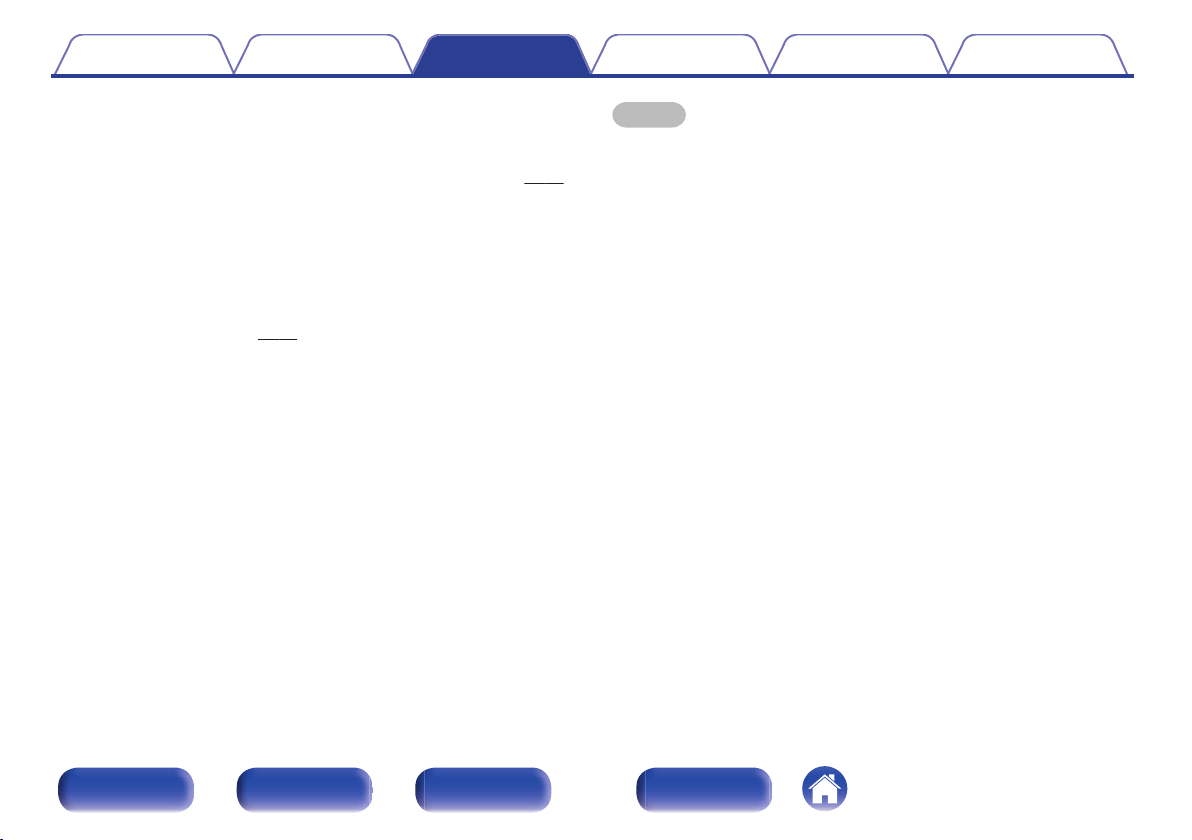
o
Playback
Install the desired player software on your computer beforehand.
Use the USB-DAC port to connect this unit to a computer. (v
p. 14)
1
Turn the input source select switch (INPUT) to USB-
DAC.
Start playback on the computer’s player software.
o
Files that can be played back
See “D/A converter” (v p. 41).
NOTE
0
Perform operations such as playback and pause on the computer.
0
You can also control the volume and equalizer on the computer. Enjoy playing
music at the desired volume.
0
When this unit is functioning as a D/A converter, sound is not output from the
computer’s speakers.
0
If the computer is disconnected from this unit while the computer music playback
software is running, the playback software may freeze. Always exit the playback
software before disconnecting the computer.
0
If an error occurs on the computer, disconnect the micro USB cable and restart the
computer.
0
Use the supplied cable or a 3 m or less cable to connect to a computer.
Contents Connections Playback Settings Tips Appendix
31
Front panel Side panel Rear panel Index
Loading ...
Loading ...
Loading ...