Loading ...
Loading ...
Loading ...
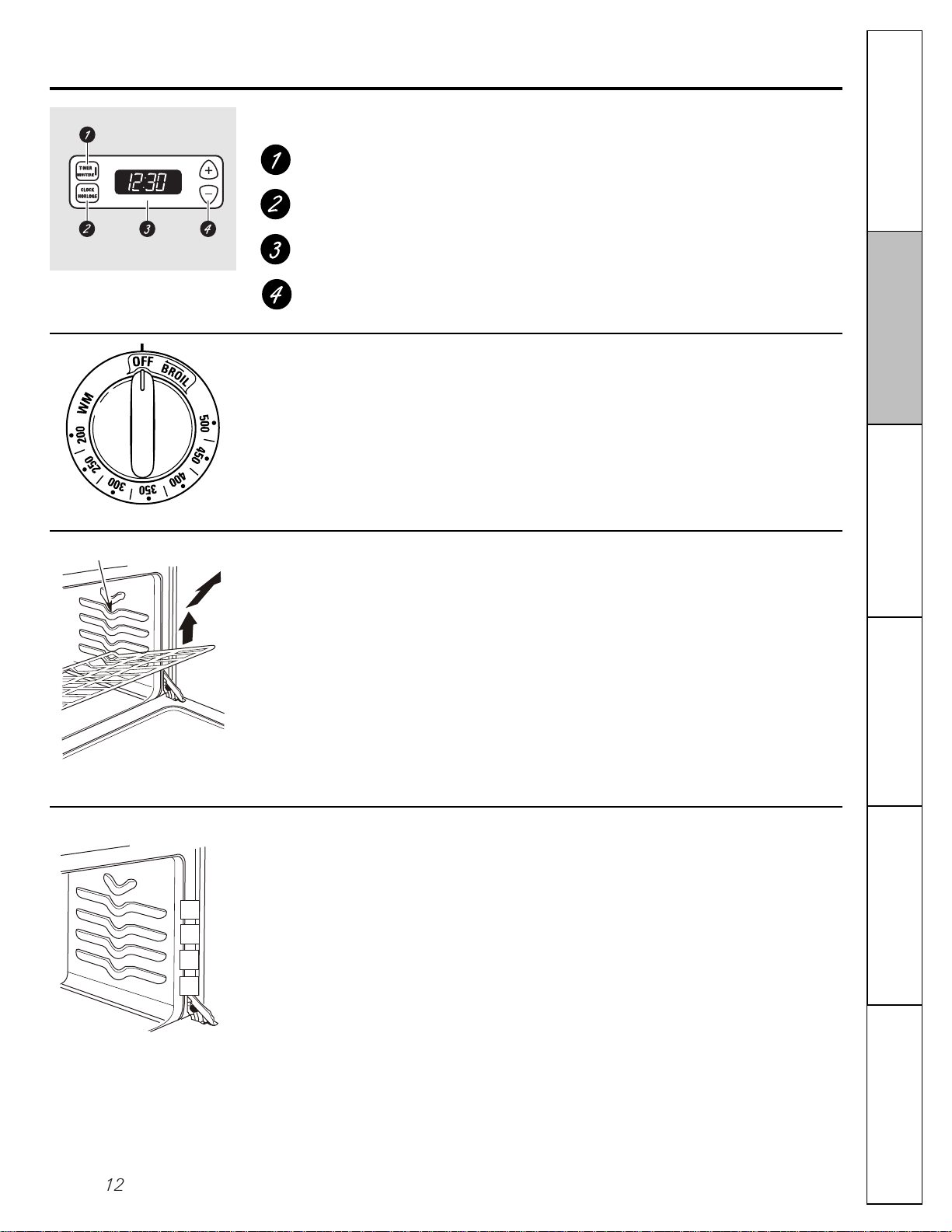
12
Operating
Instructions
Safety InstructionsCare and Cleaning
Installation
Instructions
Troubleshooting Tips
Consumer Support
To avoid possible burns, place the shelves in the
desired position before you turn the oven on.
The shelves have stop-locks, so that when
placed correctly on the shelf supports (A
through E), they will stop before coming
completely out, and will not tilt.
When placing and removing cookware,
pull the shelf out to the bump on the
shelf support.
To remove a shelf, pull it toward you, tilt the
front end up and pull it out.
To replace, place the end of the shelf (stop-
locks) on the support, tilt up the front and
push the shelf in.
NOTE: The shelf is not designed to slide out
at the special low shelf (R) position.
Turn this knob to the setting you want.
■ The oven cycling light glows until the
oven reaches your selected temperature,
then goes off and on with the oven
element(s) during cooking.
Oven Temperature Knob (on some models)
Before you begin…
Using the oven.
TIMER Pad
Touch this pad to select the timer feature.
CLOCK Pad
Touch this pad before setting the clock.
Display
Shows the time of day and the time set for the timer, cook time or start time.
SET +/- Pads
These pads allow you to set the clock and timer.
Clock and Timer (on some models)
Appearance may vary.
A
B
C
D
The oven has 4 shelf positions.
Oven shelf positions
The oven has four shelf supports---- A
(bottom), B, C and D (top).
11
Loading ...
Loading ...
Loading ...