Loading ...
Loading ...
Loading ...
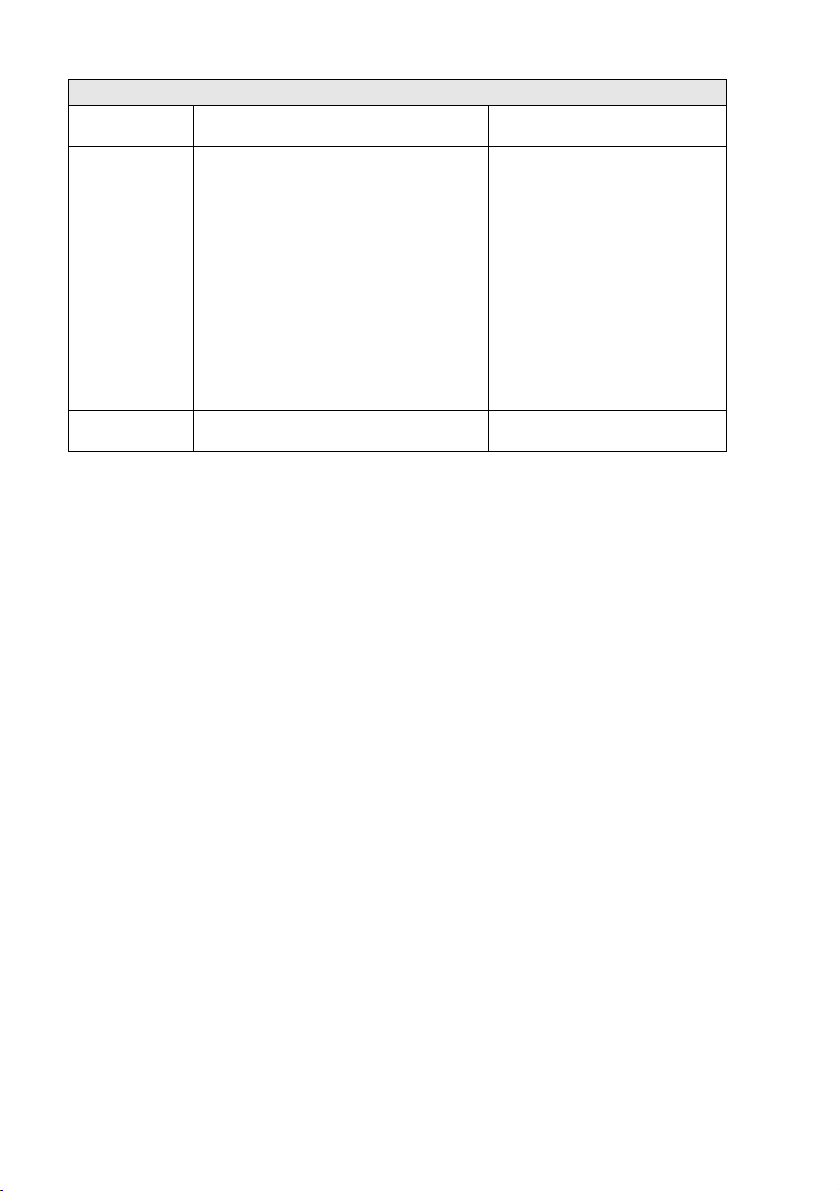
12 - 3 TROUBLESHOOTING AND ROUTINE MAINTENANCE
Out of Memory
(May occur when
the machine is
used as a printer)
You can’t store data in the memory. (Fax sending or copy operation in
process)
Press Stop/Exit and wait until the
other operations in progress finish
and then try again.
—OR—
Clear the data in the memory. (See
Out of Memory message on page
10-2.)
(Printing operation in process)
Reduce print resolution.
—OR—
Clear the data in the memory. (See
Out of Memory message on page
10-2.)
Paper Jam The paper is jammed in the machine. (See Printer jam or paper jam on
page 12-5.)
ERROR MESSAGES
ERROR
MESSAGE
CAUSE ACTION
Loading ...
Loading ...
Loading ...