Loading ...
Loading ...
Loading ...
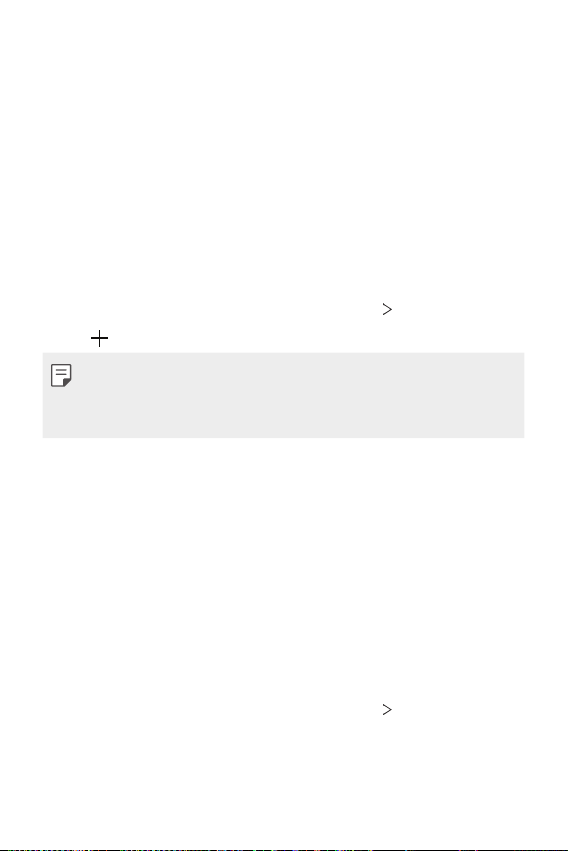
Settings 87
• Access Point Names: View or change the access point for using
mobile data services. To change the access point, select a choice
from the access point list.
• Network operators: Search for network operators and connect
automatically to a network.
VPN
You can connect to a safe virtual network, such as an intranet. You can
also manage connected virtual private networks.
Adding VPN
1
On the settings screen, tap Network & internet VPN.
2
Tap .
• This feature is available only when the screen lock is activated. If the
screen lock is deactivated, a notification screen appears. Tap Change
from the notification screen to activate the screen lock. See
Setting a
screen lock
for details.
3
Enter VPN details and tap Save.
Configuring VPN settings
1
Tap a VPN from the VPNS list.
2
Enter the VPN user account details and tap Connect.
• To save the account details, select the Save account information
checkbox.
Private DNS
You can configure the Private DNS (Domain Name System) options.
1
On the settings screen, tap Network & internet Private DNS.
2
Select the desired option and tap SAVE.
Loading ...
Loading ...
Loading ...