Loading ...
Loading ...
Loading ...
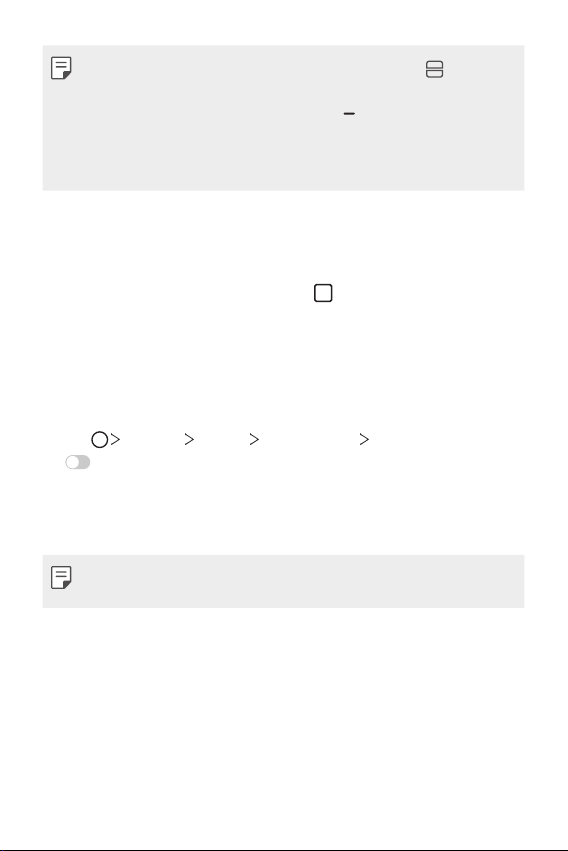
Custom-designed Features 7
• To deactivate the Multi-Window feature, touch and hold on the
Home touch button.
• To adjust the size of the split screen, drag
at the center of the
screen.
• The Multi-Window feature is not supported by some LG apps and apps
downloaded from the Play Store.
Overview screen
The Overview screen provides a preview of your recently-used apps.
To view the list of recently-used apps, tap
on the Home touch buttons.
Comfort view
Set the device to reduce amount of blue light on screen to reduce eye
strain.
1
Tap Settings Display Comfort view Use Comfort view
to turn on.
or
Drag the status bar downward and turn on Comfort view.
2
Adjust the Blue light filter slide bar to meet your preferences.
• Comfort view may not be available when some Vision Accessibility
related features are turned on.
Loading ...
Loading ...
Loading ...