Loading ...
Loading ...
Loading ...
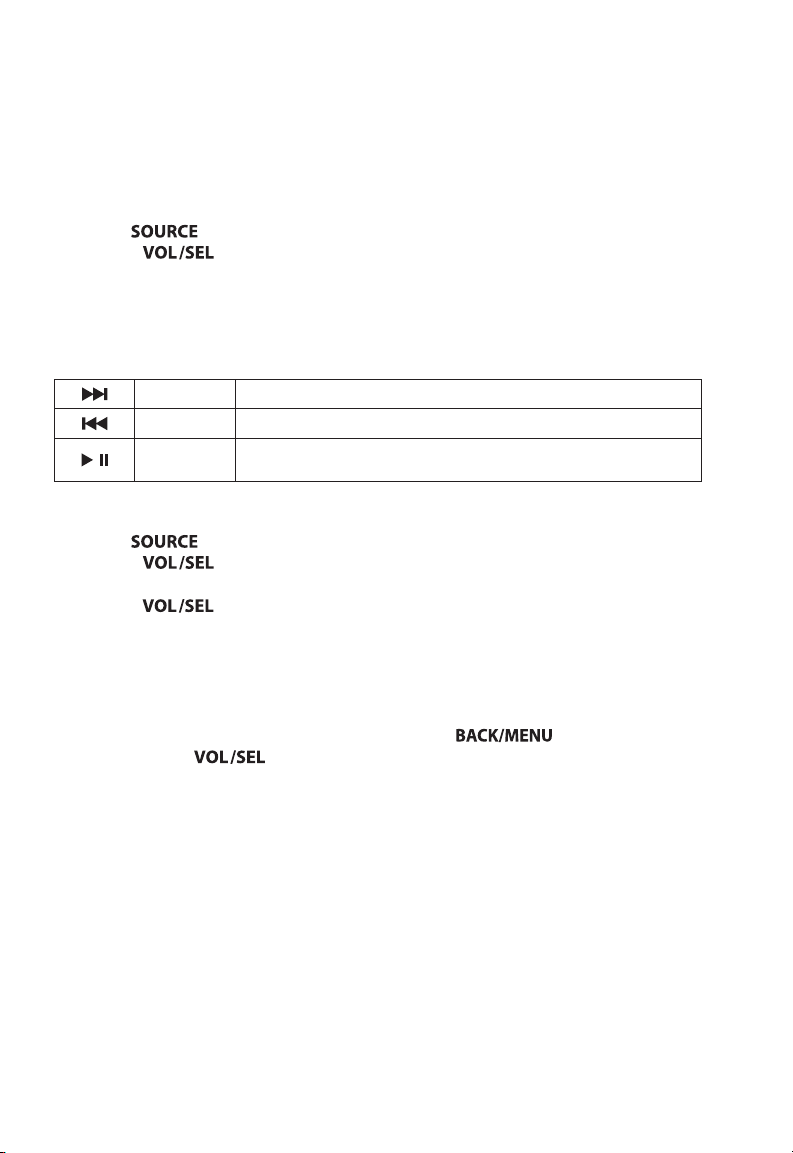
11
Bluetooth® Audio
You may wirelessly stream audio from a Bluetooth® compatible device from up to
35 ft. away (11 m). Up to 8 devices can be paired to the MM100s-BE, but only one
streaming device can connect at one time.
Pairing a new device:
1. Press
on the MM100s-BE
to access the SOURCE: Select menu.
2. Rotate to highlight Bluetooth® and press to select/enter Pairing Mode.
3. Enable Bluetooth® on your streaming device and scan for nearby devices; select
MM100s (or your custom name) from your list of available devices to connect.
Once connected, you may control your audio selections with the MM100s-BE using
the controls below or directly from your device:
Forward • Press to select the next track
Backward • Press to select the previous track
Mute/Pause/
Resume
• Press to pause or resume playing the current selection
• When the Audio Zone Levels screen is displayed, press to mute audio
Pairing additional devices:
1. Press
on the MM100s-BE
to access the SOURCE: Select menu.
2. Rotate to highlight Bluetooth® and press to access the
Bluetooth: Connect Paired Device menu.
3. Rotate to highlight Connect New Device; press to enter Pairing Mode.
4. Enable Bluetooth® on your streaming device and scan for nearby devices; select
MM100s (or your custom name) from your list of available devices to connect.
Managing Blueooth® Devices:
You may manage paired devices or add new devices from the Bluetooth: Main
Menu. To access the Bluetooth: Main Menu, press
while in Bluetooth®
mode; then use
to make your selections.
Loading ...
Loading ...
Loading ...
