Loading ...
Loading ...
Loading ...
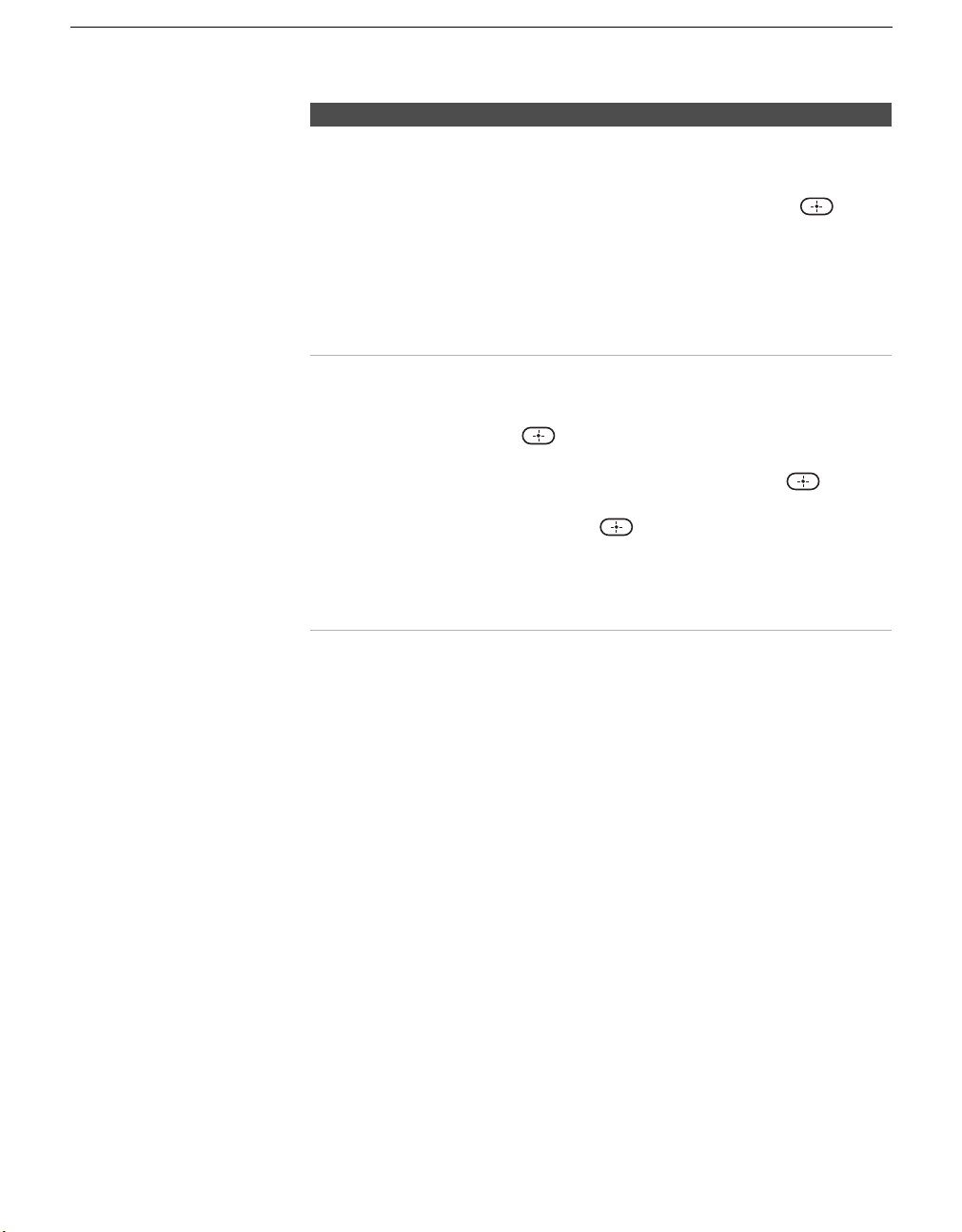
Using the Menus
46
KLV-S15G10/KLV-S20G10
2-630-164-11(1)
G:\#Sagyo\#SONY\18 KLV\0402\2630164111 KLV-
S1520G10\01US06MEN.fm
masterpage:3 columns Right
Show/Hide
Channels
Allows you to show or hide channels that appear when you use
the CH +/– buttons.
1 Press V/v to scroll through the channels until you find the
channel you want to show or hide. Then press to
select it.
2 Press V/v to determine if the channel will be shown or
hidden.
3 To show or hide more channels, repeat steps 1-2.
4 Press B to return to the Channel menu, or press MENU to
exit the menu screen.
Label Channels Allows you to assign labels (such as station call letters) to
channel numbers.
1 Press V/v to scroll through the channel numbers. Then
press to select the channel number that you want to
assign a label.
2 Press V v B b to highlight Label and press .
3 Press V/v to scroll through the label characters (A-Z, 0-9,
etc.). Then press to select the highlighted character.
Repeat to add up to 5 characters to the label.
4 To assign labels to more channels, repeat steps 1-3.
5 Press B to return to the Channel menu, or press MENU to
exit the menu screen.
Option Description
z Channels that you set to
be hidden can be
accessed only with the
0-9 buttons.
01US02WAR-UC.book Page 46 Sunday, April 3, 2005 5:53 PM
Loading ...
Loading ...
Loading ...