Loading ...
Loading ...
Loading ...
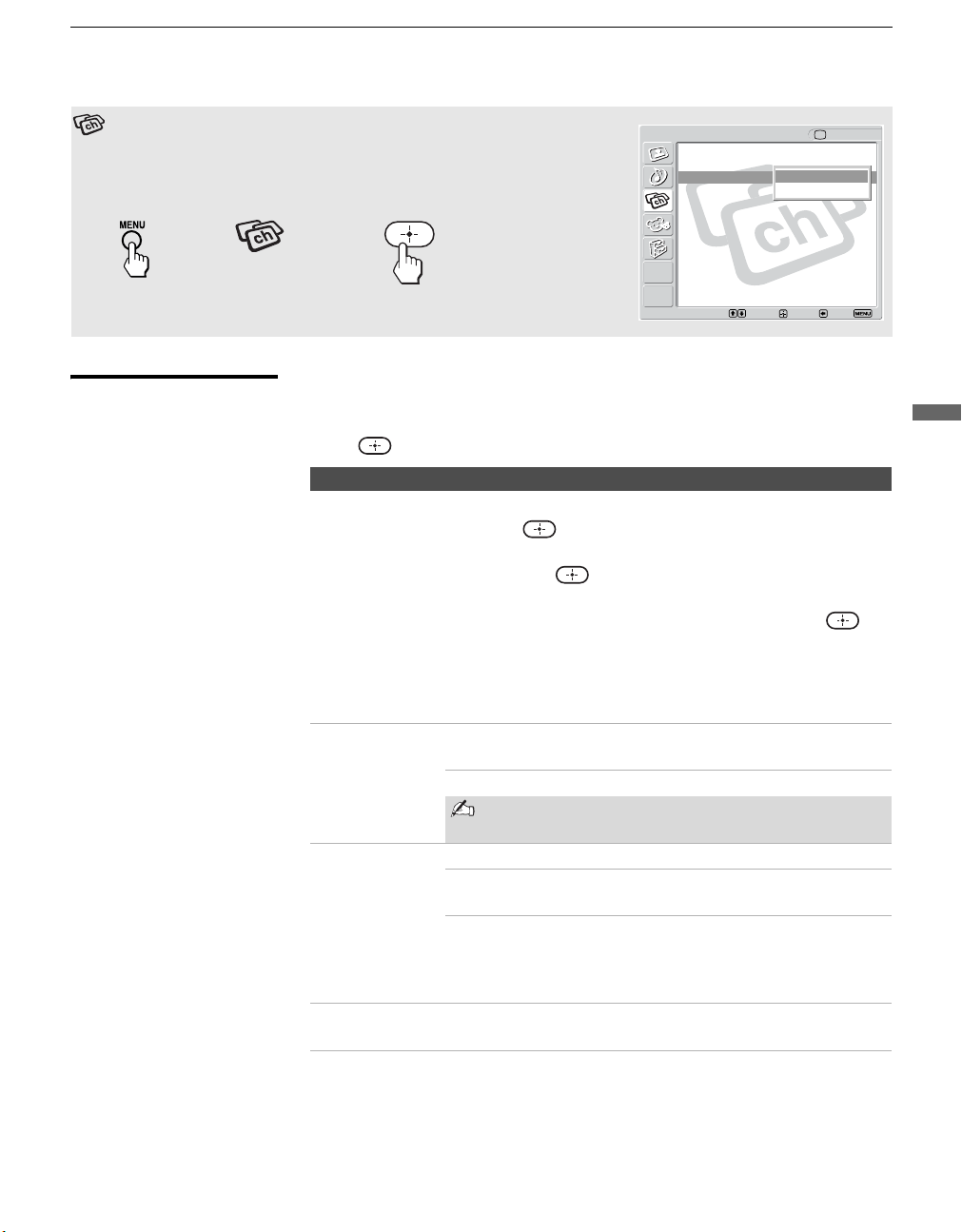
Using the Menus
45
Using the Menus
KLV-S15G10/KLV-S20G10
2-630-164-11(1)
G:\#Sagyo\#SONY\18 KLV\0402\2630164111 KLV-
S1520G10\01US06MEN.fm
masterpage:3 columns Right
Selecting Channel
Options
The Channel menu includes the following options:
To highlight an option and to change settings, press VvB b.
Press to confirm the selection.
Using the Channel Menu
To select the Channel menu
1. Press MENU 2. Highlight
Channel
3. Press
to select
To exit the Channel menu, press MENU.
Return
Favorite Channels
Cable: On
Channel Fix: Off
Auto Program:
Show/Hide Channels
Label Channels
Channel TV
On
Off
Select: Exit:Back:Set:
Option Description
Favorite
Channels
Lets you set up a list of up to 8 of your favorite channels.
1 Press to select Program.
2 Press V/v to highlight a Favorite Channel number (1-8),
then press to select it.
3 Press V/v to scroll through the channels until you find the
channel that you would like to edit and then press to
select it.
4 To select other Favorite Channel numbers, repeat steps 2-3.
5 Press B to return to the Channel menu, or press MENU to
exit the menu screen.
Cable On Select if you are receiving cable channels with a
CATV cable.
Off Select if you are using an antenna.
You should run Auto Program after changing the
cable setting.
Channel Fix
Useful when you
have a cable box
or a satellite
receiver
connected
Off Turns off Channel Fix.
2-6 Select one of these channels if something is
connected to the VHF/UHF jack.
Video 1, 4
(Video 3 for
KLV-
S15G10)
Use this setting if you have connected the
equipment to the A/V input jacks.
Auto Program Automatically sets up the channel list on the TV for all
receivable channels.
z You can access the
Favorite Channels list
using FAVORITES on
the remote control.
(Continued)
01US02WAR-UC.book Page 45 Sunday, April 3, 2005 5:53 PM
Loading ...
Loading ...
Loading ...