Loading ...
Loading ...
Loading ...
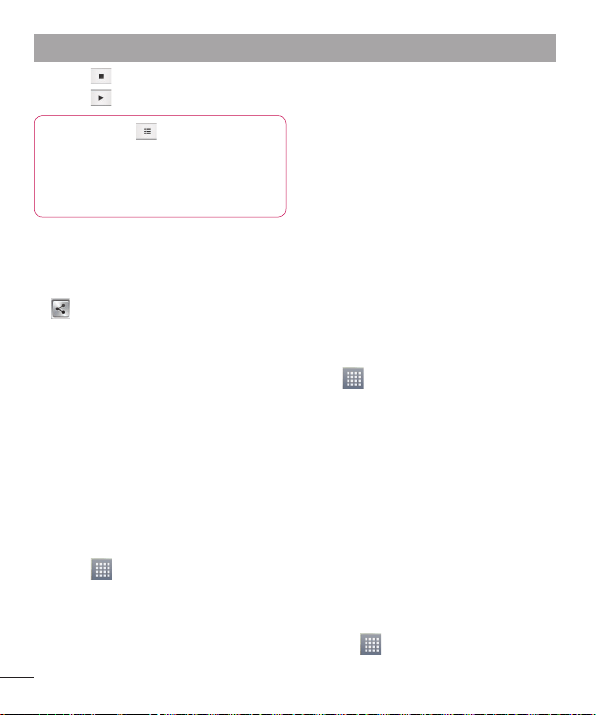
62
Touch to end the recording.
Touch to listen to the recording.
NOTE: Touch to access your
album. You can listen to the saved
recording. Notice: the available
recording time may differ from the
real time.
Sending the voice recording
Once you have finished recording, you
can send the audio clip by touching
.
Choose from Bluetooth, Email, File-
Share, Gmail, Memo or Messaging.
When you select Email, Gmail, Memo
or Messaging, the voice recording is
added to the message, then you write
and send the message normally.
Voice Control
You can search by voice and complete
other voice actions, such as calling or
texting a contact, or sending an email with
just a simple tap of the Voice Control icon.
Touch > Apps tab and select
Voice Control.
Wait for the "Say a command"
prompt, then say your query.
3
4
1
2
1
2
Task Manager
You can manage your applications with
Task Manager. You can easily check the
number of currently running applications
and shut down applications. You can
also uninstall the applications you have
installed on your device.
Polaris Office
Polaris Office is a professional mobile
office solution that lets users conveniently
view various types of office documents,
including Word, Excel and PowerPoint
files, anywhere, anytime, using their
mobile devices.
Touch > Apps tab > Polaris Office.
Viewing files
Mobile users can now easily view a wide
variety of file types, including Microsoft
Office documents and Adobe PDF, right
on their mobile devices. When viewing
documents using Polaris Office, the
objects and layout remain the same as in
their original documents.
FileShare
This feature allows you to share files from
your phone.
Touch > Apps tab > FileShare.
Choose the types of content you would
1
2
Utilities
Loading ...
Loading ...
Loading ...