Loading ...
Loading ...
Loading ...
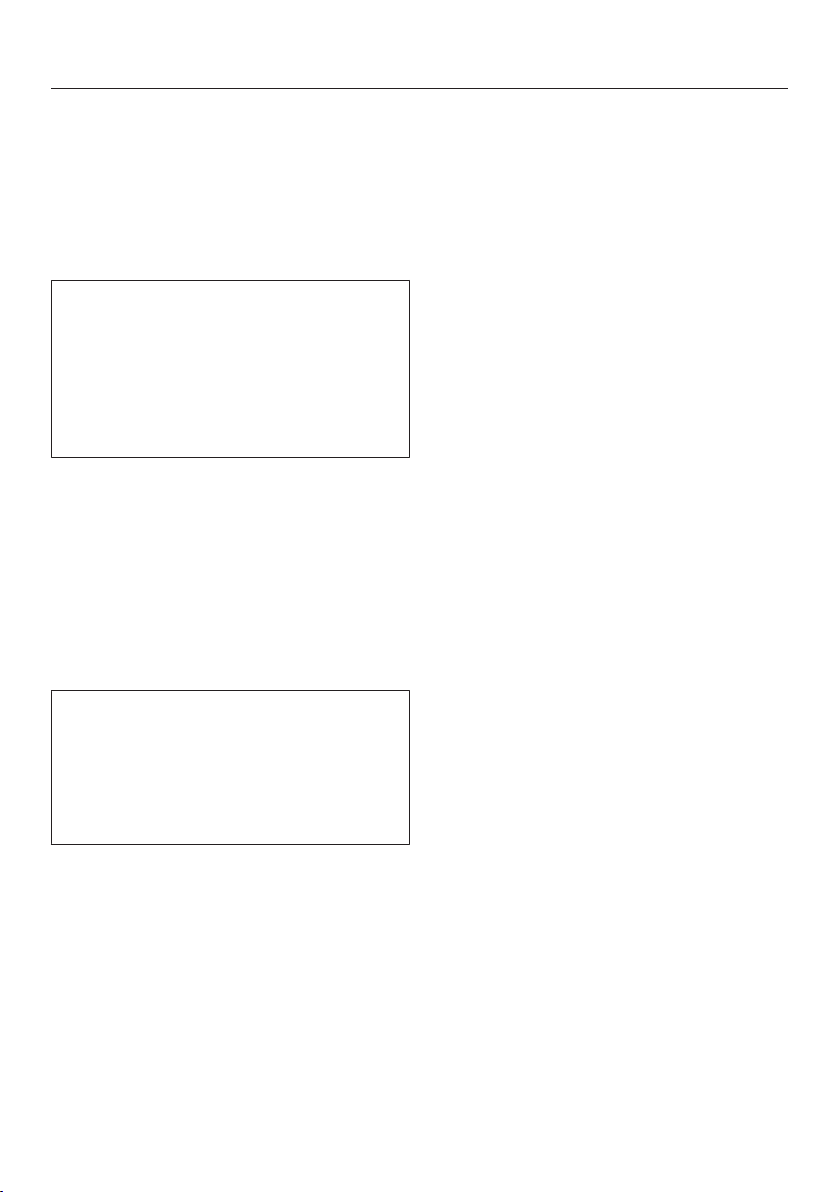
Timer
44
Switching off a cooking zone
automatically
You can set a time after which the
cooking zone will switch off
automatically. This function can be
used on all zones at the same time.
If the time programmed is longer than
the maximum operational time
allowed, the safety switch-off will
switch off the cooking zone after the
maximum permitted safety time has
elapsed (see “Safety features - Safety
switch-off”).
Select a power level for the cooking
zone you wish to use.
Touch the sensor next to the
relevant cooking zone indicator.
The sensor starts flashing.
Set the required time.
The sensor starts flashing.
If more than one switch-off time is
programmed, the shortest time
remaining will be displayed, and the
corresponding sensor will flash.
The other sensor controls light up
constantly.
Touch the sensor of the
corresponding cooking zone if you
want to see the time remaining
counting down in the background.
Changing the switch-off time
Touch the sensor of the cooking
zone you wish to use.
Set the required time.
Deleting the switch-off time
Touch thesensor of the required
cooking zone repeatedly until
the:symbol appears in the timer
display.
Or
set it via the keybank to :.
Loading ...
Loading ...
Loading ...