Loading ...
Loading ...
Loading ...
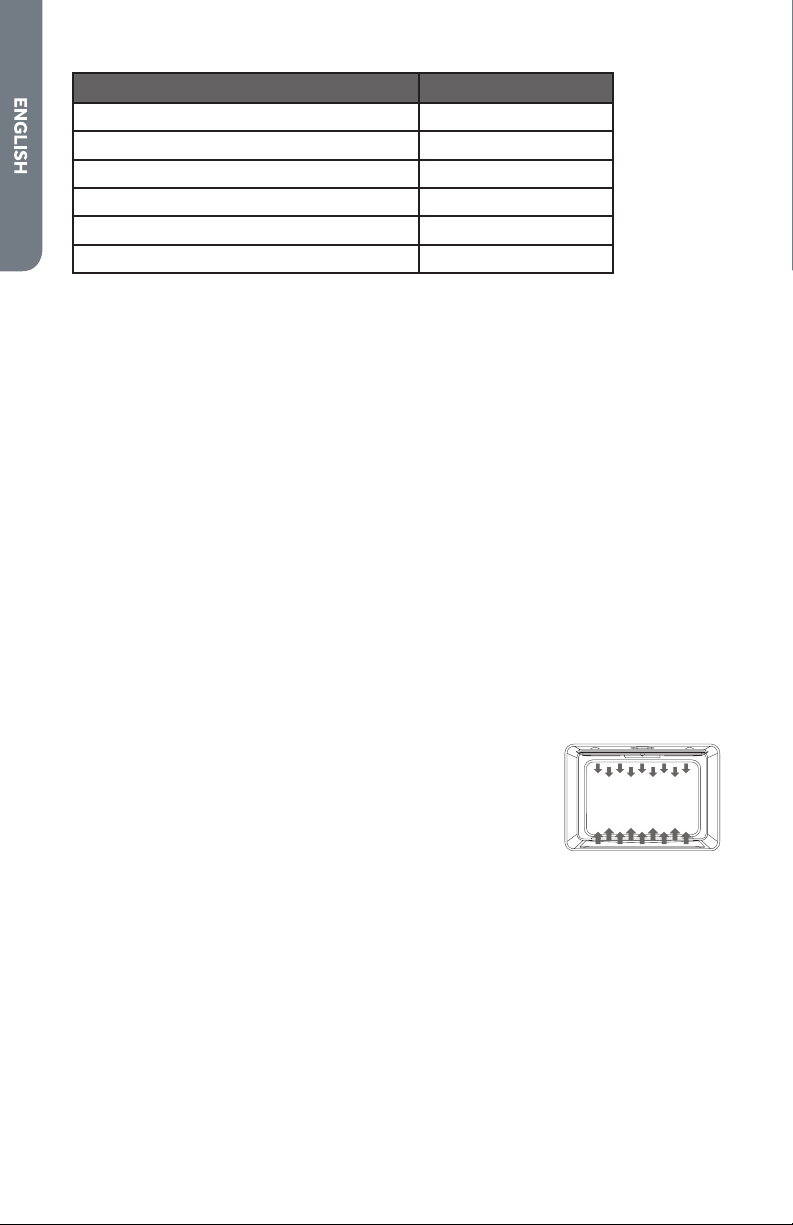
16
ADJUSTMENT °F (ADJUSTMENT °C) COOKS FOOD
10°F (6°C) a little more
20°F (12°C) moderately more
30°F (17°C) much more
-10°F (-6°C) a little less
-20°F (-12°C) moderately less
-30°F (-17°C) much less
To Adjust Oven Temperature Calibration:
1. Press SETTINGS. The various Options will appear in the display.
2. Press number 9 on the keypad. “CALIBRATION” “PRESS 3 TO INCREASE/PRESS
6 TO DECREASE” will scroll across the display.
3. Press number 3 on the keypad to increase or number 6 to decrease the
temperature in 5°F (3°C) increments. The adjustment can be set between 30°F
(18°C) and -30°F (-18°C).
4. Press SETTINGS to save the adjustment, and then exit the Temperature
Calibration menu.
OVEN MODES
The illustrations show the heating elements and fans used for each oven mode.
BAKE
Baking is cooking with heated air. Both upper and lower elements in the oven are
used to heat the air but no fan is used to circulate the heat.
Follow the recipe or convenience food directions for baking temperature, time and
rack position. Baking time will vary with the temperature of ingredients and the size,
shape and nish of the bakeware.
1. Press BAKE to select the bake mode. “BAKE” will appear in
the display and 350°F (177°C) will be displayed. “Set temp
or Press START” will appear in the display.
2. Press START, if you wish to bake at 350°F (177°C).
OR
Enter the desired temperature by pressing the number
keypad, and then press START. The temperature can be
set from 170°F (77°C) to 500°F (260°C).
NOTES:
•
The temperature can be changed at any time during cooking. Press CANCEL
to clear the settings. Select oven mode, then enter the desired temperature
by pressing the number keypad, and then press START.
•
After selecting an Oven Mode and Temperature, you have the option to set
a Cook Time and Start Time before pressing START. See “Cook Time” and
“Start Time.”
3. Press CANCEL when nished baking, and remove food from the oven.
Loading ...
Loading ...
Loading ...