Loading ...
Loading ...
Loading ...
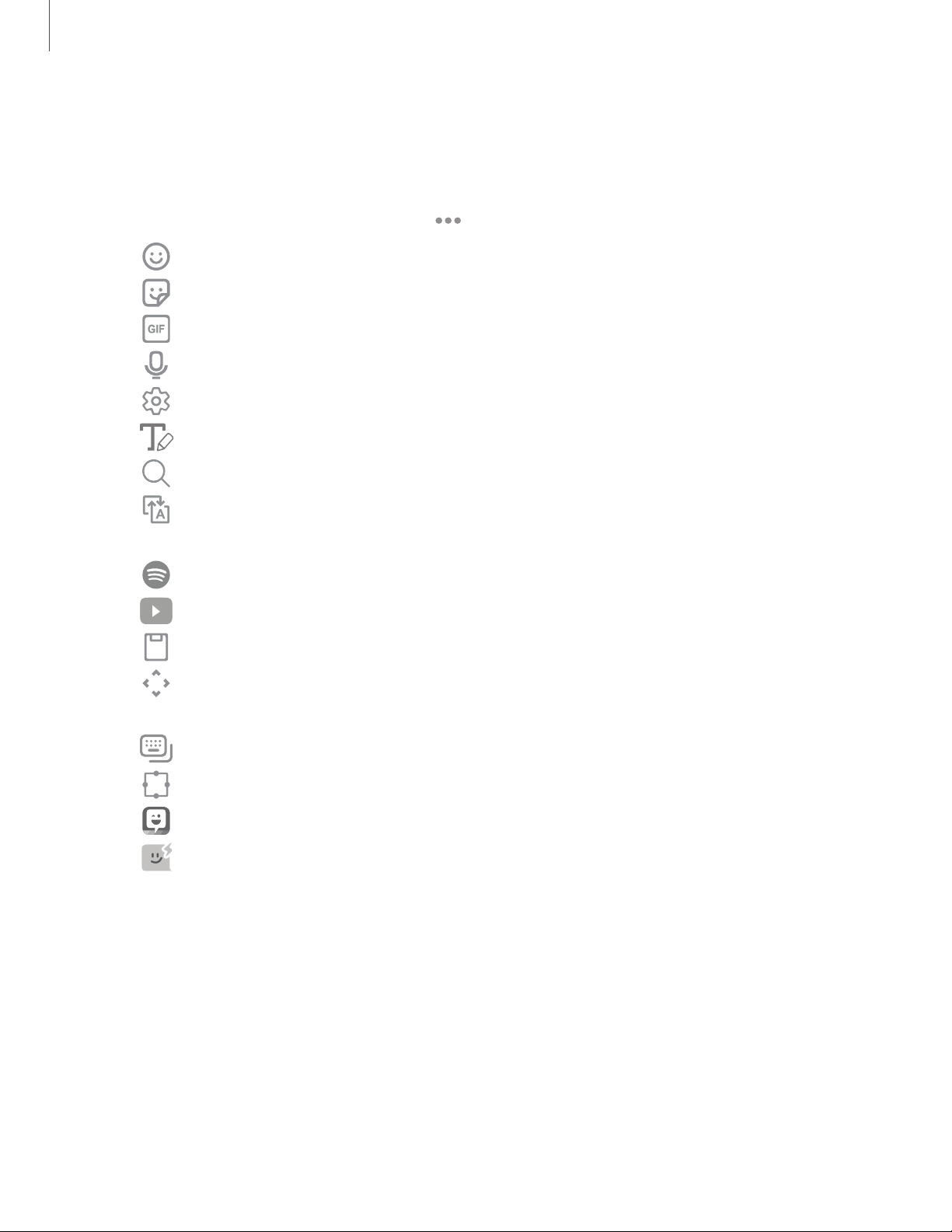
G
a
LJ
~
0
(tJ
•••
Getting started
45
Toolbar
The toolbar provides quick access to features of the keyboard. Options may vary by
carrier.
◌
From the Samsung keyboard, tap Expand toolbar for t
he following options:
•
Emojis: Insert an emoji.
•
Stickers: Add illustrated stickers.
•
GIFs: Add animated GIFs.
•
Voice input: Use Samsung voice input.
•
Settings: Access keyboard settings.
•
Handwriting: Use your handwriting to enter text.
•
Search: Locate specific words or phrases in your conversations.
•
Translate: Type words or sentences in the keyboard to translate them
into another language.
•
Spotify: Add music from Spotify
™
.
•
YouTube: Add videos from YouTube.
•
Clipboard: Access the clipboard.
•
Text editing: Use an editing panel to help pinpoint text that you want to
cut, copy, and paste.
•
Modes: Select a keyboard layout.
•
Keyboard size: Adjust the height and width of the keyboard.
•
Bitmoji: Create your own personal emoji and use it in stickers.
•
Mojitok: Create your own stickers or insert automatically suggested
ones.
Loading ...
Loading ...
Loading ...