Loading ...
Loading ...
Loading ...
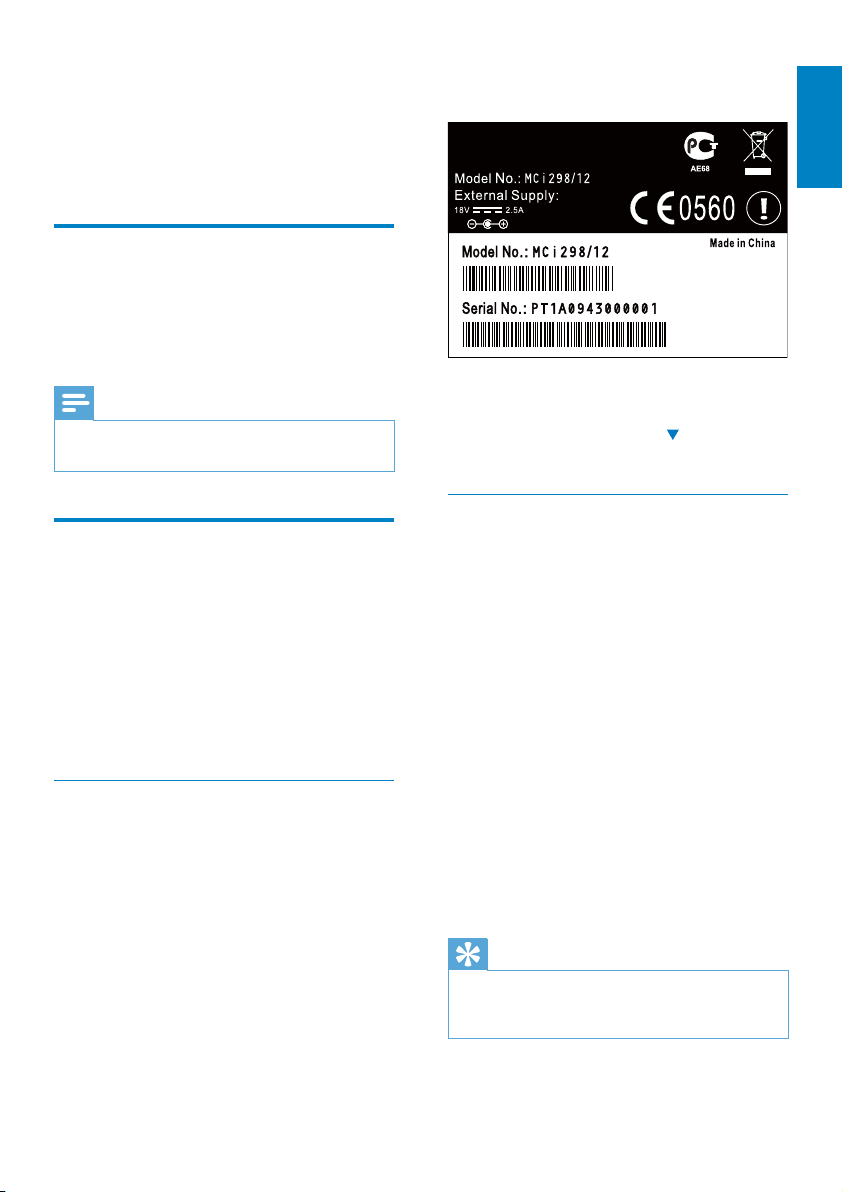
39
the packaging box or product label
(e.g. MCi298).
To get the product registration ID
On MCi298, go to [Settings] >
[Information]. Press
repeatedly to
[Product Registration ID].
Register on the device
Use an email address to register on the
device, and then, complete the registration
through the web site link that you received in
the email.
1 Ensure that MCi298 is connected to the
Internet.
2 To register with www.philips.com/
welcome,
On MCi298, select [Settings] >
[User registration] > [Register now]
> [Register on the device];
As prompted, enter your valid email
address.
» You receive an email message
from [email protected].
On a computer, use the web site link
in the email to complete registration.
Tip
To log in to Philips online services later,
use the web site link in the email, and the
password.
12 Register
MCi298 with
Philips
By registering MCi298 on www.philips.com/
welcome, you can
Manage your own favorite radio stations;
Receive Streamium newsletters.
Note
Registration of MCi298 requires a valid email
address.
Register MCi298
Use a valid email address as the account when
you register MCi298 on www.philips.com/
welcome.
You can complete the registration directly on
www.philips.com/welcome. Or, use an email
address to register on the device, and then,
complete the registration through the web site
link that you received in the email.
Register on the web site
To register MCi298 directly on www.philips.
information as prompted during registration:
A valid email address as the registration
account;
Product model number;
Product registration ID.
To get the product model number
Look at the packaging box of the
device or the product label. You can
English
EN
Loading ...
Loading ...
Loading ...
